Infiniti M45 (Y34). Manual - part 641
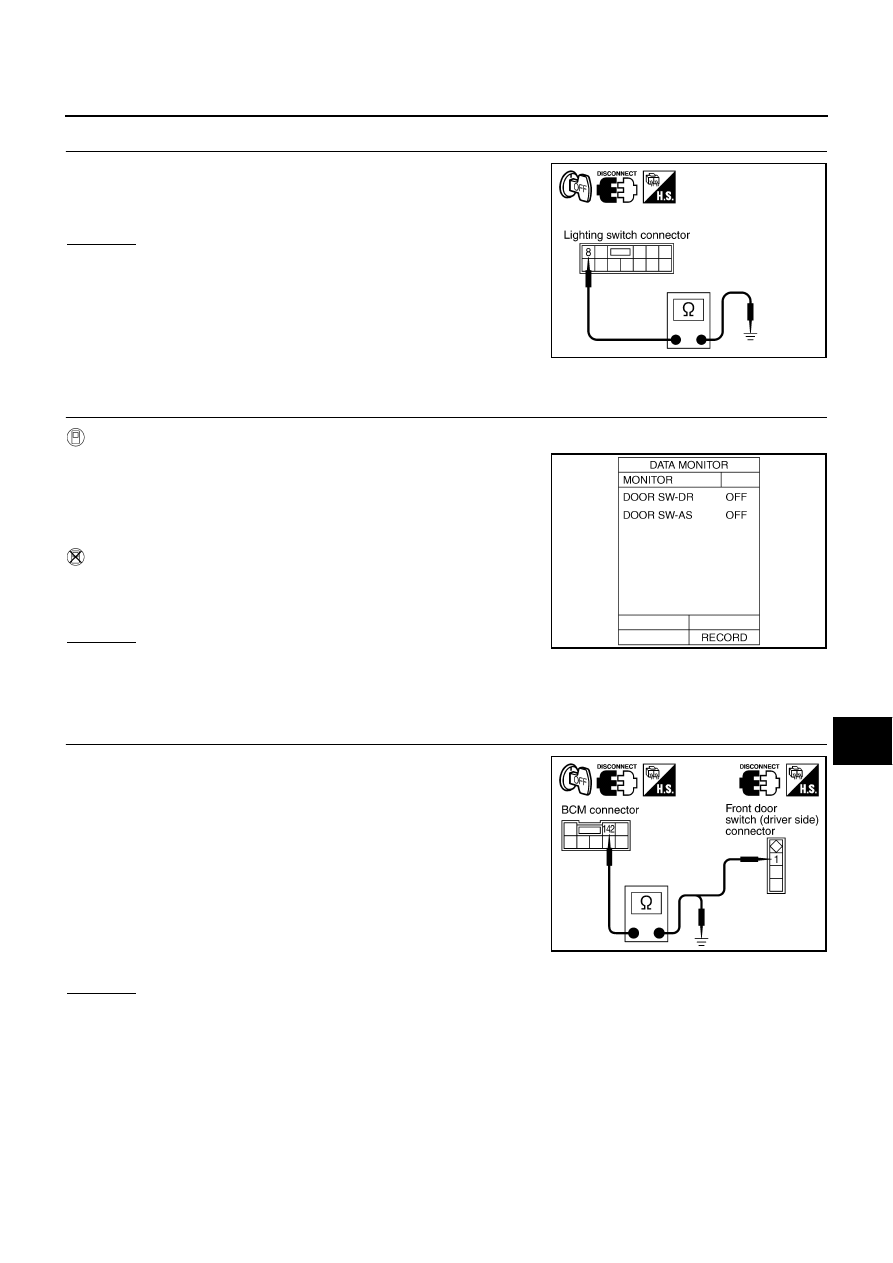
HEADLAMP (FOR CANADA) - DAYTIME LIGHT SYSTEM -
LT-71
C
D
E
F
G
H
I
J
L
M
A
B
LT
4.
CHECK LIGHTING SWITCH GROUND CIRCUIT
Check continuity between lighting switch harness connector M55 ter-
minal 8 (B) and ground.
OK or NG
OK
>> INSPECTION END
NG
>> Repair harness ground circuit.
Front Door Switch Circuit Inspection
AKS003SK
1.
CHECK DOOR SWITCH SIGNAL
With CONSULT-II
1.
Select “INTERIOR ILLUMINATION” of “IVMS” on “SELECT
SYSTEM” screen.
2.
Operate each door via “DOOR SW-DR” and “DOOR SW-AS” on
“DATA MONITOR” screen and make sure that the switch turns
on and off as commanded.
Without CONSULT-II
●
Open and close the front door (driver side, passenger side) and
make sure that the switch turns on and off by “switch monitor” in
the self-diagnosis function.
OK or NG
OK
>> INSPECTION END
NG
>>
●
When front door switch (driver side) is malfunction, go to 2.
●
When front door switch (passenger side) is malfunction, go to 4.
2.
CHECK FRONT DOOR SWITCH (DRIVER SIDE) CIRCUIT
1.
Turn ignition switch OFF.
2.
Disconnect BCM connector and front door switch (driver side)
connector.
3.
Check continuity between BCM harness connector B4 terminal
142 (R/Y) and front door switch (driver side) harness connector
B20 terminal 1 (R/Y).
4.
Check continuity between BCM harness connector B4 terminal
142 (R/Y) and ground.
OK or NG
OK
>> GO TO 3.
NG
>> Repair harness or connector.
8 (B) - Ground
: Continuity should exist.
PKIA5904E
SKIA3814E
142 (R/Y) - 1 (R/Y)
: Continuity should exist.
142 (R/Y) - Ground
: Continuity should not exist.
PKIA5905E