Infiniti M45 (Y34). Manual - part 632
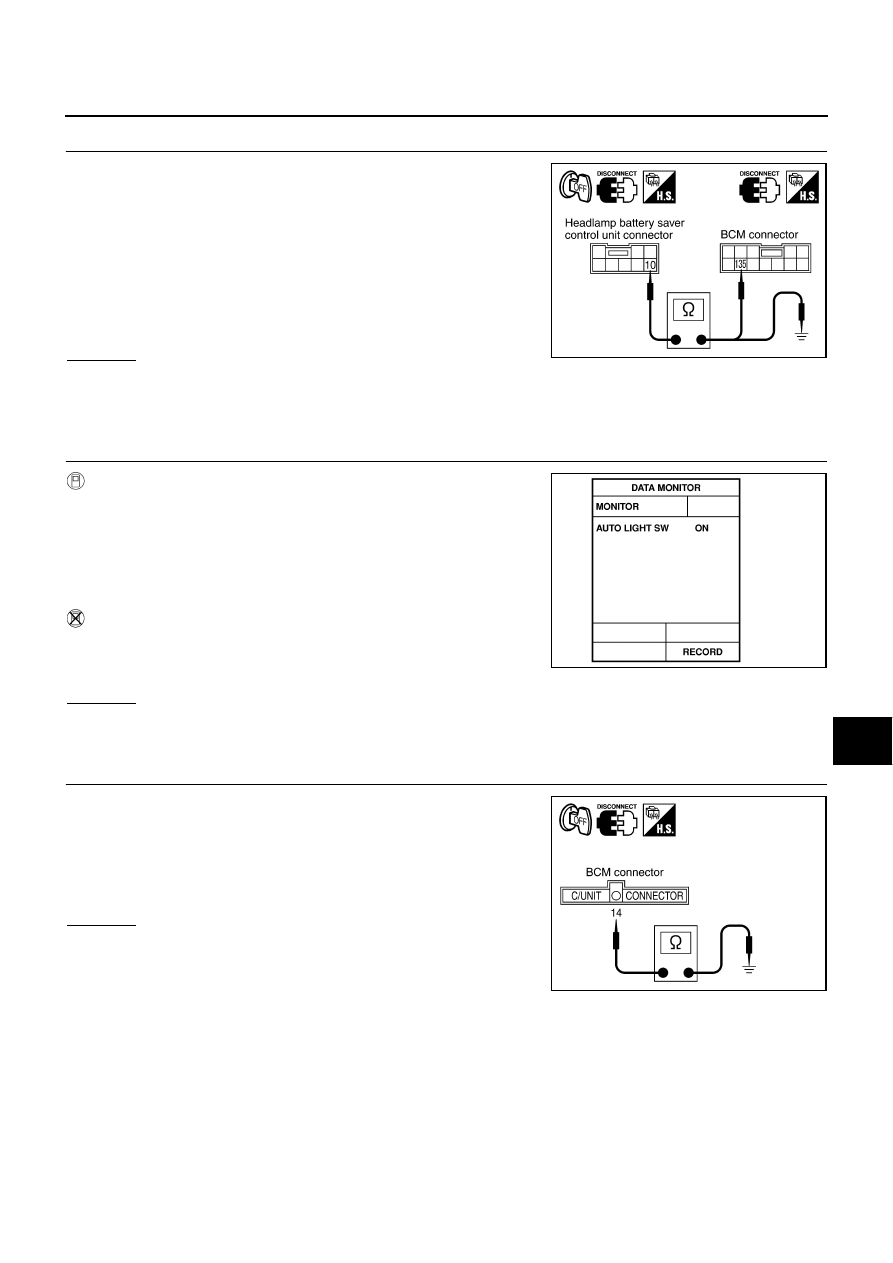
HEADLAMP (FOR USA)
LT-35
C
D
E
F
G
H
I
J
L
M
A
B
LT
2.
CHECK HARNESS CIRCUIT
1.
Disconnect BCM connector.
2.
Check continuity between headlamp battery saver control unit
harness connector M34 terminal 10 (Y/R) and BCM harness
connector R4 terminal 135 (Y/G).
3.
Check continuity between headlamp battery saver control unit
harness connector M34 terminal 10 (Y/R) and ground.
OK or NG
OK
>> Replace BCM.
NG
>> Repair harness or connector.
Lighting Switch (AUTO) System Inspection
AKS002F7
1.
CHECK LIGHTING SWITCH (AUTO) SIGNAL
With CONSULT-II
●
Operate lighting switch via “AUTO LIGHT SWITCH” on “DATA
MONITOR” screen and make sure that lamp turns on and off as
commanded.
Without CONSULT-II
●
Operate the lighting switch via “switch monitor” of self-diagnosis
function make sure that the lamp turns on and off as com-
manded.
OK or NG
OK
>> INSPECTION END
NG
>> GO TO 2.
2.
CHECK LIGHTING SWITCH (AUTO) SIGNAL CIRCUIT
1.
Turn ignition switch OFF.
2.
Disconnect BCM connector.
3.
Check continuity between BCM harness connector M4 terminal
14 (Y/L) and ground while operating lighting switch in AUTO.
OK or NG
OK
>> INSPECTION END
NG
>> GO TO 3.
10 (Y/R) - 135 (Y/G)
: Continuity should exist.
10 (Y/R) - Ground
: Continuity should not exist.
PKIA5866E
Lighting switch AUTO
: AUTO LIGHT SW ON
Lighting switch OFF
: AUTO LIGHT SW OFF
SKIA0451E
14 (Y/L) - Ground
: Continuity should exist.
PKIA5867E