Infiniti F50. Manual - part 328
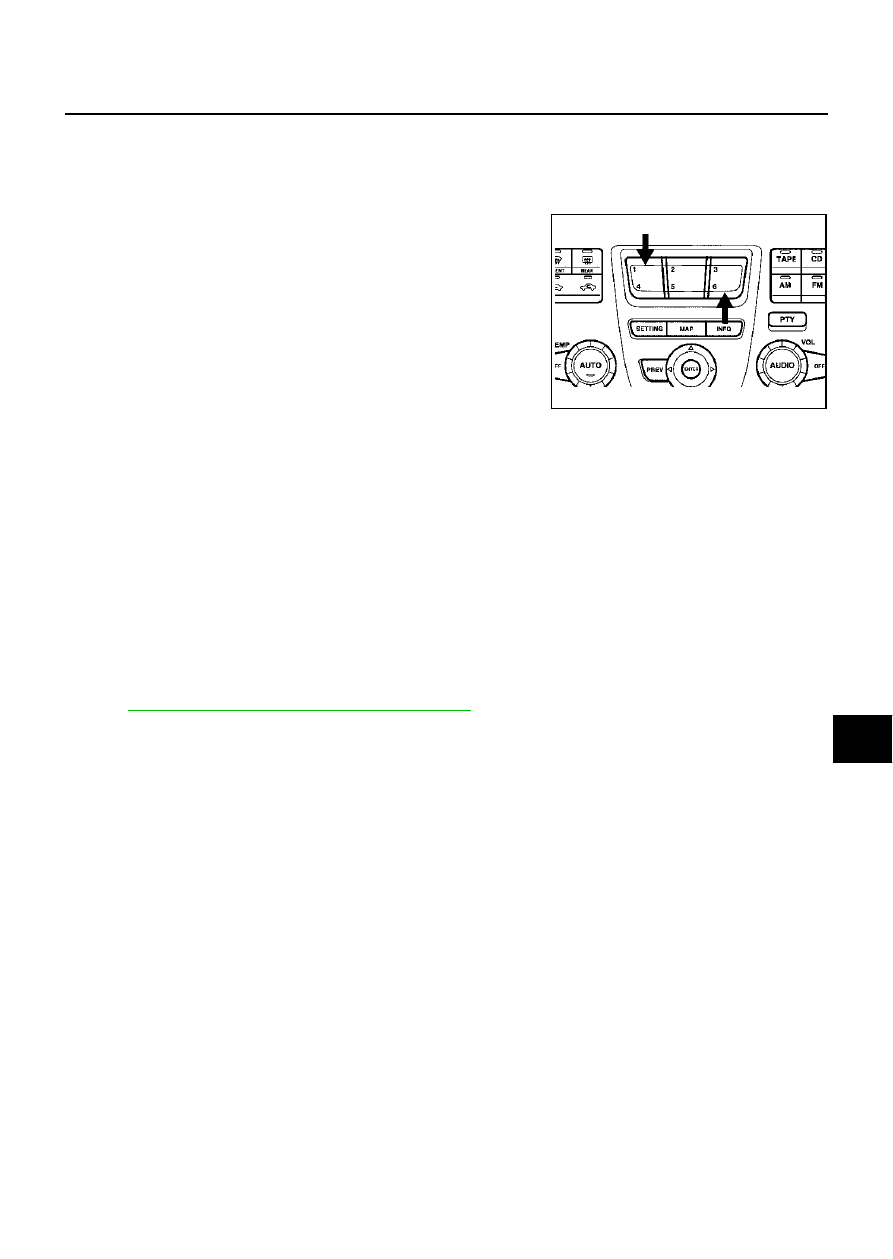
VEHICLE INFORMATION AND INTEGRATED SWITCH SYSTEM /WITH NAVIGA-
TION SYSTEM
DI-155
C
D
E
F
G
H
I
J
L
M
A
B
DI
Multifunction Switch Self-Diagnosis Function
EKS006TV
It can check ON/OFF operation of each switch in the multifunction switch and diagnose the input signals to the
rear control switch (audio) and steering switch (audio).
STARTING THE SELF-DIAGNOSIS MODE
1.
Turn ignition switch from OFF to ACC.
2.
Within 10 seconds press and hold the function switches “1” and
“6 ”simultaneously for 5 seconds.
Then the self-diagnosis operates.
EXITING THE SELF-DIAGNOSIS MODE
●
Turn ignition switch OFF, or press and hold the function switches “1” and “6” simultaneously for 5 seconds.
Then the self-diagnosis ends.
DIAGNOSIS FUNCTION
●
It can illuminate all the indicators (LED) in the multifunction switch.
●
It can check for continuity of the switches by sounding the buzzer when the multifunction switch is
pressed.
●
It can check for continuity of harness between multifunction switch and rear control switch (audio), or
steering switch (audio).
NOTE:
When it check continuity of harness between multifunction switch and rear control switch (audio), rear
control cancel switch is OFF position.
Power Supply and Ground Circuit Check for AV and NAVI Control Unit
EKS006TY
Refer to
AV-92, "Power Supply and Ground Circuit Check"
SKIA0609E