Infiniti F50. Manual - part 281
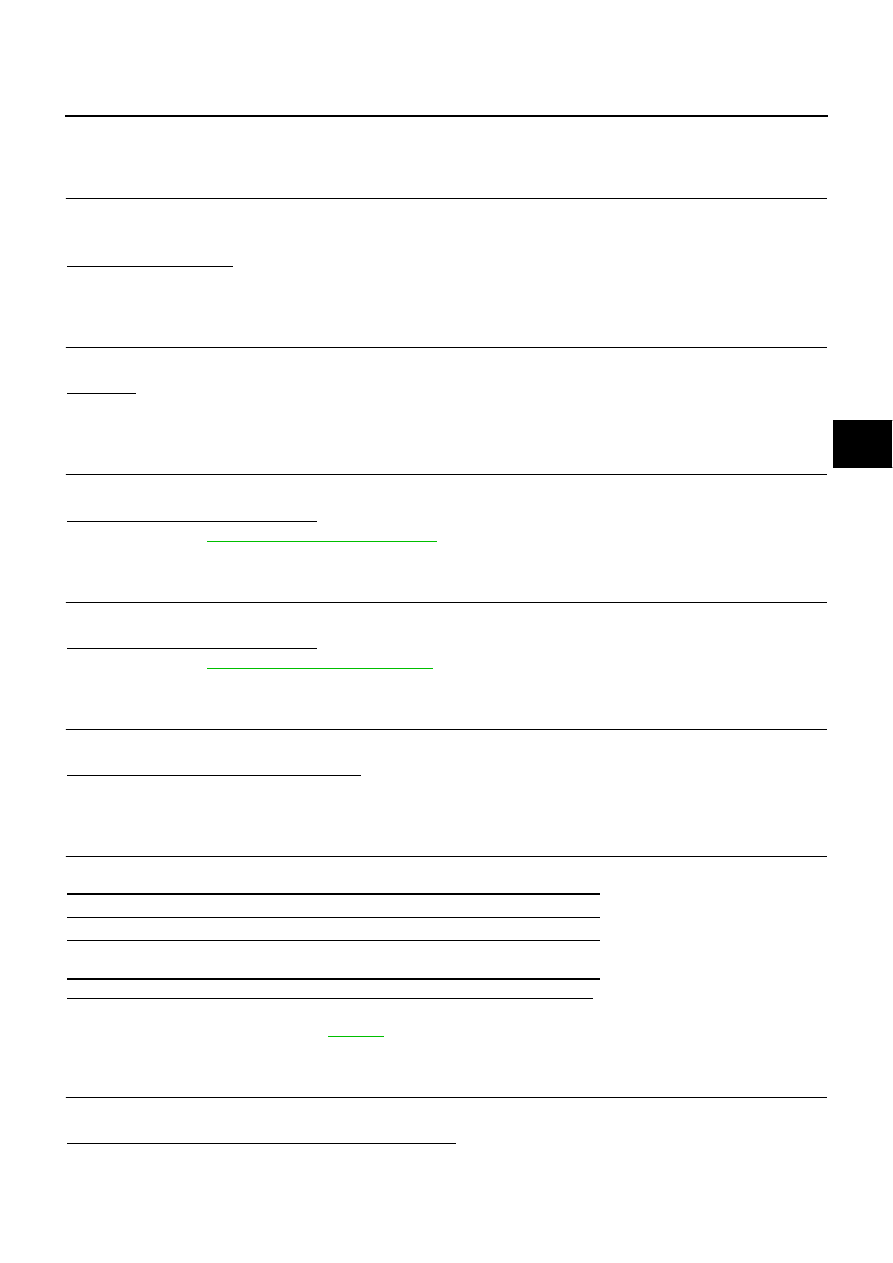
TROUBLE DIAGNOSIS
BRC-67
C
D
E
G
H
I
J
K
L
M
A
B
BRC
Symptom 8 Vehicle Behaves Jerkily During VDC/TCS/ABS Operation.
EFS0027V
Inspection Procedure
1.
CHECKING CONNECTORS
1.
Disconnect VDC/TCS/ABS control unit, ECM and A/T control unit connectors.
2.
Check connectors for terminal damage or loose connection. Then reconnect them securely.
Is inspection result OK?
OK
>> GO TO 2.
NG
>> Connector open, shorted or damaged. Repair or replace connector.
2.
SYMPTOM CHECK
Check if the vehicle jerks during VDC/TCS/ABS control.
OK or NG
OK
>> Inspection END.
NG
>> GO TO 3.
3.
ECM SELF-DIAGNOSIS RESULT ITEM CHECK
Perform the ECM self-diagnosis.
Does self-diagnosis results display?
YES
.
NO
>> GO TO 4.
4.
A/T SELF-DIAGNOSIS RESULT ITEM CHECK
Perform the A/T self-diagnosis.
Does self-diagnosis results display?
YES
NO
>> GO TO 5.
5.
CHECKING ENGINE SPEED SIGNAL
On CONSULT-II, execute “DATA MONITOR” for VDC/TCS/ABS control unit.
Is engine speed at idle 400 rpm or higher?
OK
>> GO TO 7.
NG
>> GO TO 6.
6.
CHECKING SELF-DIAGNOSIS RESULTS (1)
Perform VDC/TCS/ABS control unit self-diagnosis.
Is the result of self-diagnosis “CAN COMM” or “ST ANGLE SEN CIRCUIT”?
YES
>> GO TO inspection 16 CAN Communications, VDC/TCS/ABS Control Unit and Steering Angle
Sensor System. Refer to
NO
>> Replace VDC/TCS/ABS control unit.
7.
CHECKING SELF-DIAGNOSIS RESULTS (2)
Perform VDC/TCS/ABS control unit self-diagnosis.
Does anything appear on self-diagnosis results display?
YES
>> Repair or replace parts at location indicated.
NO
>> Inspection END.
Self-diagnosis results
CONSULT-II display items
“CAN COMM” (CAN communication)
“ST ANGLE SEN CIRCUIT” (Steering angle sensor communication line)