Infiniti F50. Manual - part 166
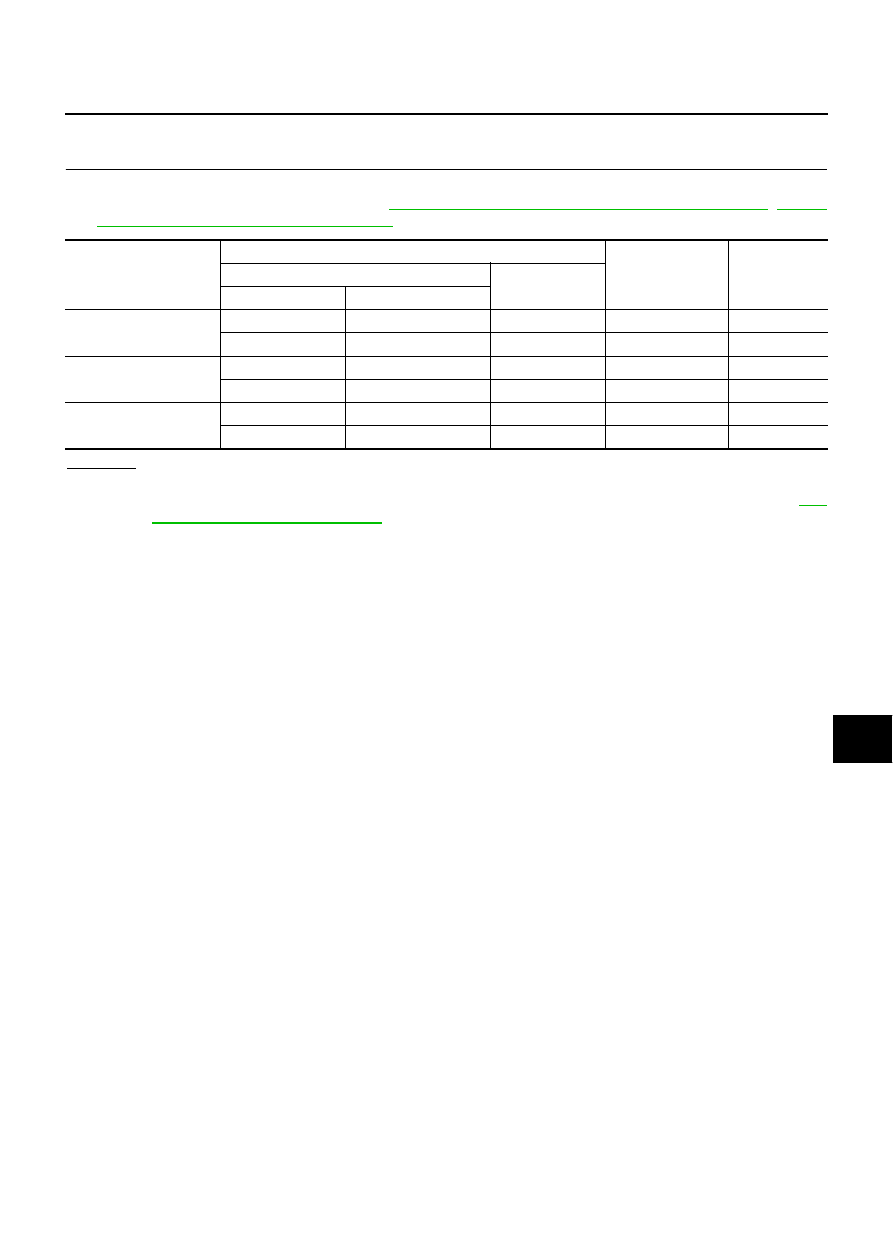
AUDIO
AV-29
C
D
E
F
G
H
I
J
L
M
A
B
AV
Power Supply Circuit Inspection
EKS000Y0
1.
CHECK FUSE
●
Make sure the following fuses of the BOSE speaker amplifier, audio unit, CD auto changer and rear con-
trol cancel switch are not blown. Refer to
PG-66, "FUSE BLOCK - JUNCTION BOX (J/B) NO.1"
"FUSE, FUSIBLE LINK AND RELAY BOX"
.
OK or NG
OK
>> GO TO 2.
NG
>> If fuse is blown be sure to eliminate cause of malfunction before installing new fuse. Refer to
Unit
Terminals
Signal name
Fuse No.
(+)
(-)
Connector
Terminal (Wire color)
BOSE speaker amplifier
B233
11 (L)
Ground
Battery power
J
B234
34 (OR/L)
Ground
ACC power
21
Audio unit
M86
73 (SB)
Ground
Battery power
52
M86
72 (L/OR)
Ground
ACC power
21
CD auto changer
M109
12 (SB)
Ground
Battery power
52
M109
16 (L/OR)
Ground
ACC power
21