Content .. 1133 1134 1135 1136 ..
Infiniti G37 Coupe. Manual - part 1135
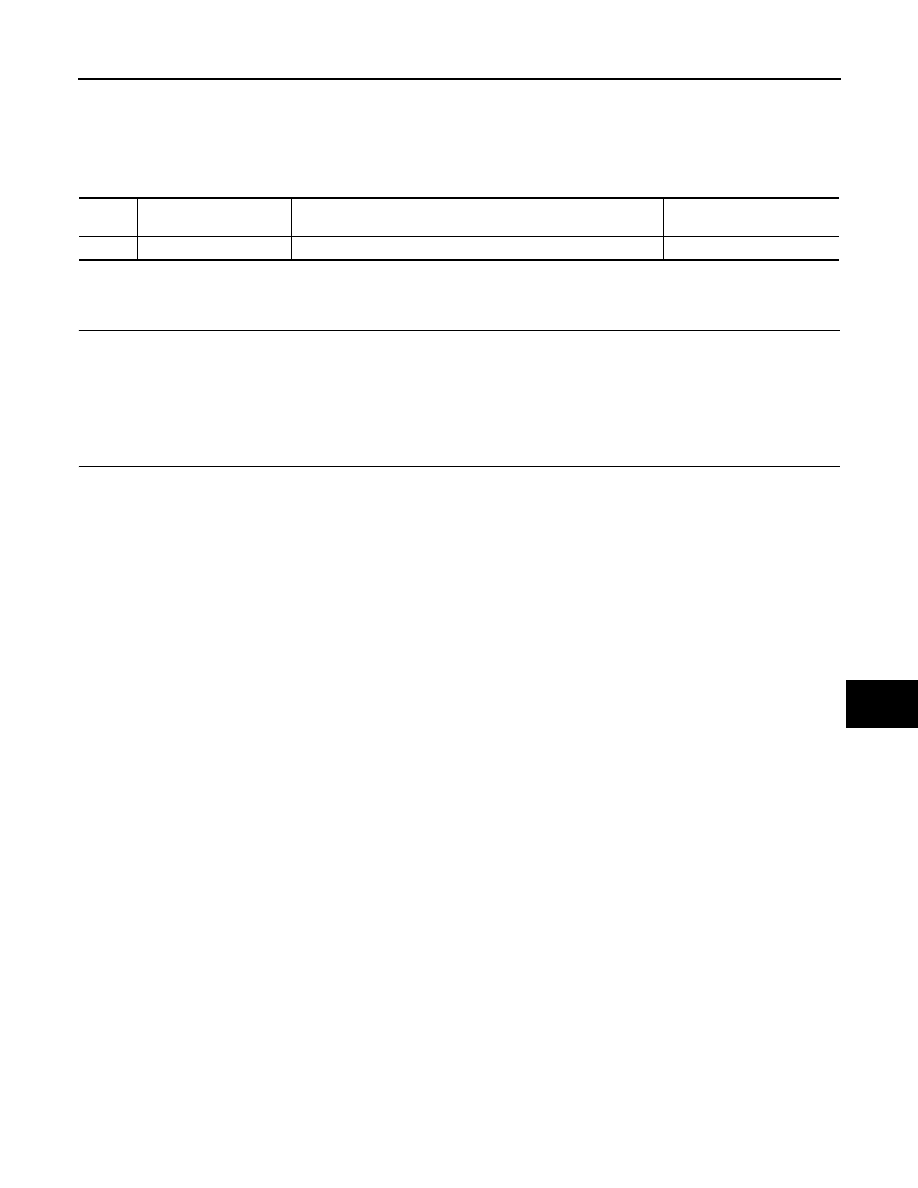
U1010 CONTROL UNIT (CAN)
SEC-37
< COMPONENT DIAGNOSIS >
[INTELLIGENT KEY SYSTEM]
C
D
E
F
G
H
I
J
L
M
A
B
SEC
N
O
P
U1010 CONTROL UNIT (CAN)
DTC Logic
INFOID:0000000001726789
DTC DETECTION LOGIC
Diagnosis Procedure
INFOID:0000000001726790
1.
REPLACE BCM
When DTC [U1010] is detected, replace BCM.
>> Replace BCM.
Special Repair Requirement
INFOID:0000000001726791
1.
REQUIRED WORK WHEN REPLACING BCM
Initialize control unit. Refer to CONSULT-III operation manual NATS-IVIS/NVIS.
>> Work end.
DTC
CONSULT-III display de-
scription
DTC Detection Condition
Possible cause
U1010
CONTROL UNIT (CAN)
BCM detected internal CAN communication circuit malfunction.
BCM