Content .. 1108 1109 1110 1111 ..
Infiniti G35 (V35) Sedan. Manual - part 1110
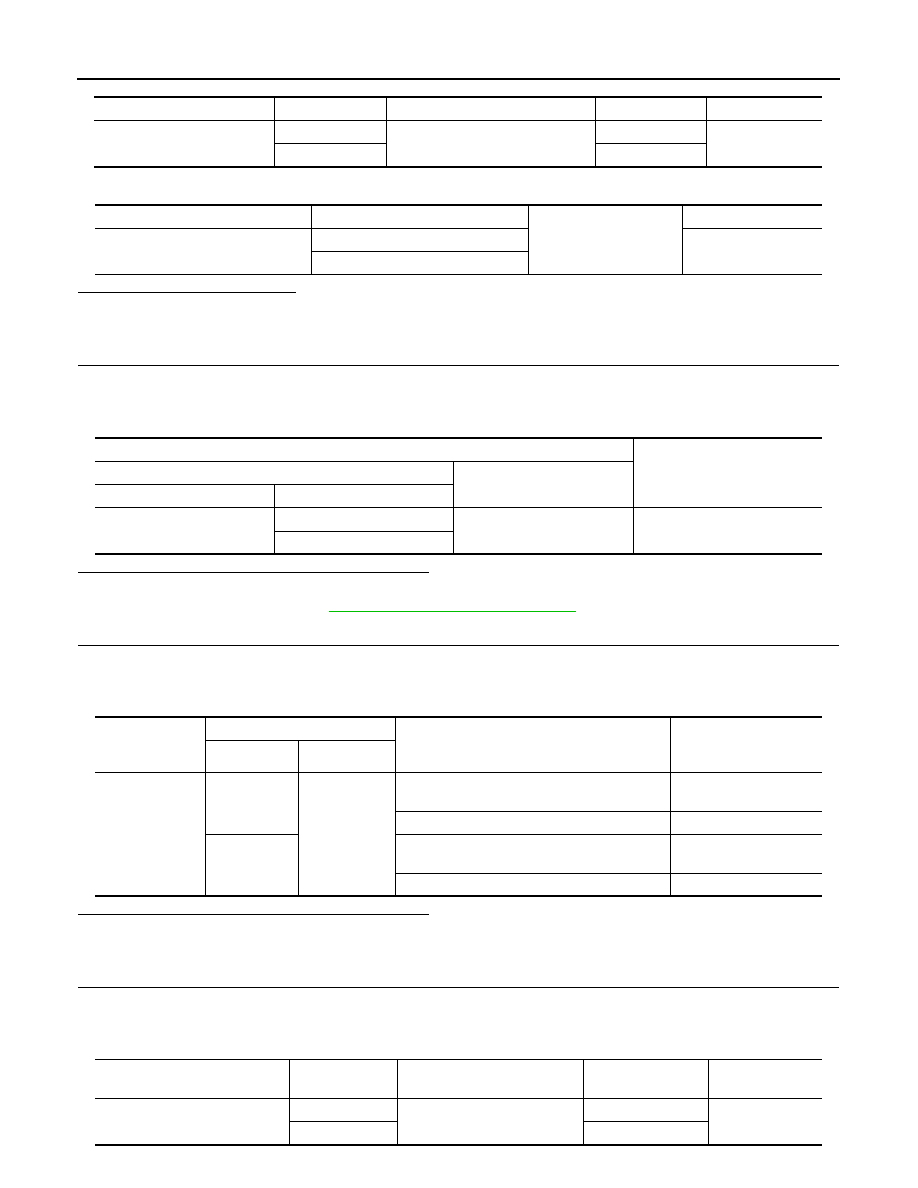
RF-10
< COMPONENT DIAGNOSIS >
POWER SUPPLY AND GROUND CIRCUIT
4.
Check continuity between BCM connector and ground.
Is the inspection result normal?
YES
>> GO TO 4.
NO
>> Repair or replace harness.
4.
CHECK BCM OUTPUT SIGNAL
1.
Connect BCM connector.
2.
Turn ignition switch ON.
3.
Check voltage between BCM connector and ground.
Is the measurement value within the specification?
YES
>> Check condition of harness and connector.
NO
>> Replace BCM. Refer to
BCS-79, "Removal and Installation"
5.
CHECK SUNROOF SWITCH INPUT SIGNAL
1.
Connect sunroof motor assembly connector.
2.
Turn ignition switch ON.
3.
Check voltage between sunroof motor assembly connector and ground.
Is the measurement value within the specification?
YES
>> GO TO 8.
NO
>> GO TO 6.
6.
CHECK SUNROOF SWITCH CIRCUIT
1.
Turn ignition switch OFF.
2.
Disconnect sunroof motor assembly connector and sunroof switch connector.
3.
Check continuity between sunroof motor assembly connector and sunroof switch connector.
BCM connector
Terminal
Sunroof motor assembly connector
Terminal
Continuity
M118
2
R4
7
Existed
3
9
BCM connector
Terminal
Ground
Continuity
M118
2
Not existed
3
Terminals
Voltage (V)
(Approx.)
(+)
(–)
BCM connector
Terminal
M118
2
Ground
Battery voltage
3
Sunroof motor
assembly con-
nector
Terminals
Condition
Voltage (V)
(Approx.)
(+)
(–)
R4
5
Ground
Sunroof switch is operated
TILT DOWN or SLIDE OPEN
0
Other than above
Battery voltage
1
Sunroof switch is operated
TILT UP or SLIDE CLOSE
0
Other than above
Battery voltage
Sunroof motor assembly con-
nector
Terminal
Sunroof switch connector
Terminal
Continuity
R4
5
R16
1
Existed
1
3