Infiniti FX35 / FX45. Manual - part 17
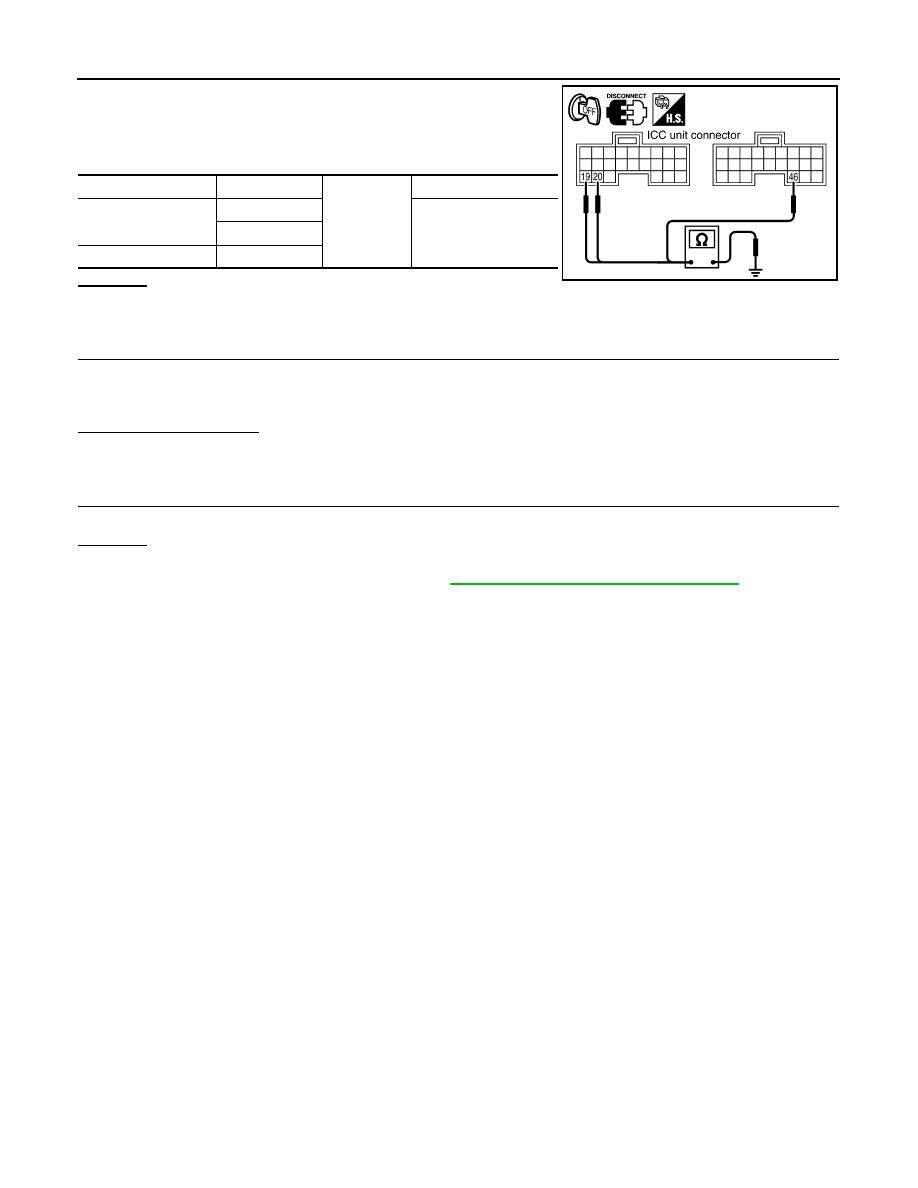
ACS-62
< SERVICE INFORMATION >
[ICC]
TROUBLE DIAGNOSIS FOR SYMPTOMS
1.
Turn ignition switch OFF.
2.
Disconnect ICC unit connector.
3.
Check continuity between ICC unit harness connector and
ground.
OK or NG
OK
>> GO TO 9.
NG
>> Repair ICC unit ground harness.
9.
CHECK DISPLAYS
1.
Connect ICC unit connector.
2.
Turn ignition switch ON.
3.
Check if all displays illuminate.
Do all displays illuminate?
YES
>> Perform self-diagnosis again.
NO
>> GO TO 10.
10.
CHECK CAN COMMUNICATION
Perform self-diagnosis with CONSULT-III, and check CAN communication system for malfunction.
OK or NG
OK
>> Replace combination meter.
NG
>> CAN communication inspection. Refer to
ACS-36, "DTC 20 CAN COMM CIRCUIT"
ICC unit connector
Terminal
Ground
Continuity
M88
19
Yes
20
M89
46
SKIA6650E