Infiniti FX35, FX50 (S51). Manual - part 244
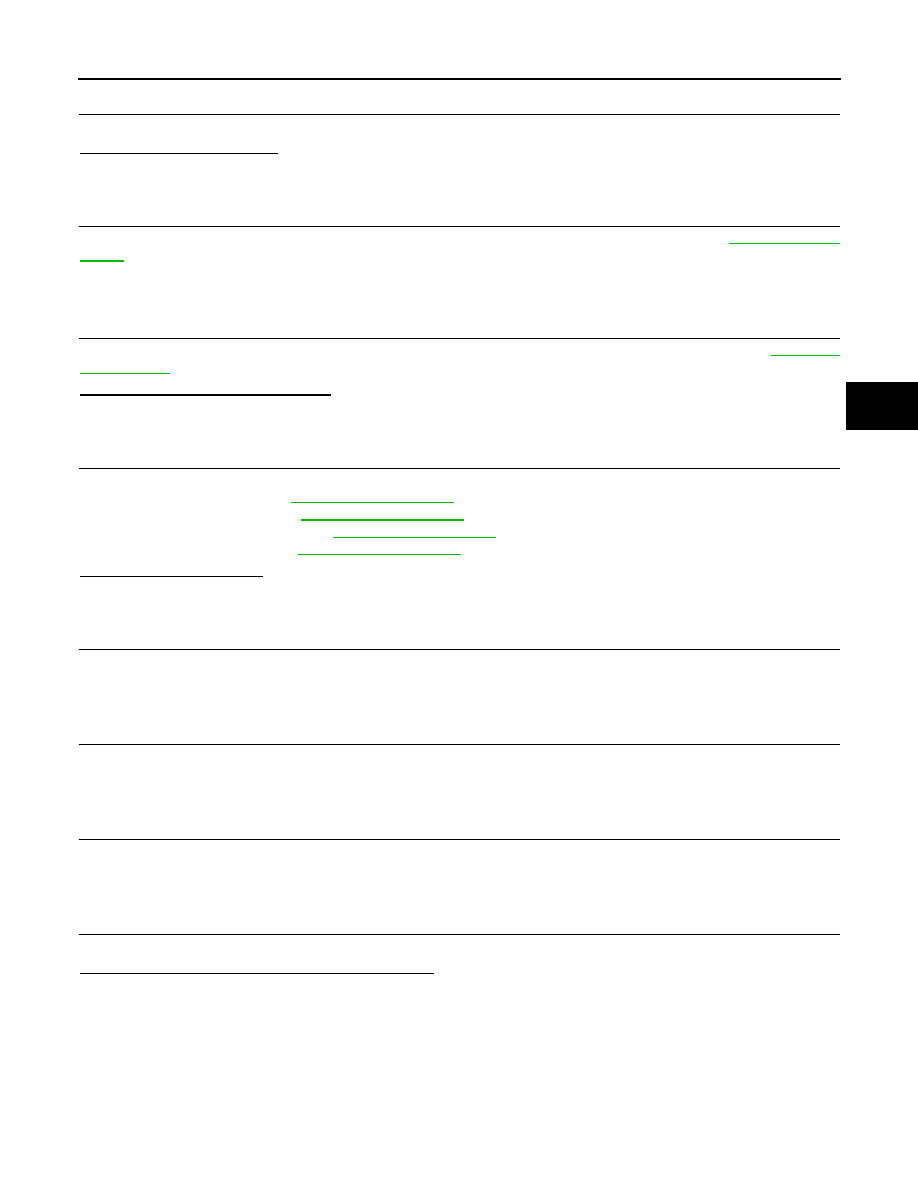
DIAGNOSIS AND REPAIR WORK FLOW
BRC-7
< BASIC INSPECTION >
[VDC/TCS/ABS]
C
D
E
G
H
I
J
K
L
M
A
B
BRC
N
O
P
2.
PERFORM THE SELF-DIAGNOSIS
Perform self-diagnosis for “ABS” with CONSULT-III.
Is there any DTC displayed?
YES
>> GO TO 3.
NO
>> GO TO 4.
3.
PERFORM THE SYSTEM DIAGNOSIS
Perform the diagnosis applicable to the displayed DTC of “ABS” with CONSULT-III. Refer to
.
>> GO TO 7.
4.
CHECK THE SYMPTOM THAT IS NOT CONSIDERED A SYSTEM MALFUNCTION
Check that the symptom is a normal operation that is not considered a system malfunction. Refer to
Is the symptom a normal operation?
YES
>> INSPECTION END
NO
>> GO TO 5.
5.
CHECK THE WARNING LAMP AND INDICATOR LAMP FOR ILLUMINATION
Check that the warning lamp and indicator lamp illuminate.
• ABS warning lamp: Refer to
• Brake warning lamp: Refer to
• VDC OFF indicator lamp: Refer to
• SLIP indicator lamp: Refer to
Is ON/OFF timing normal?
YES
>> GO TO 6.
NO
>> GO TO 2.
6.
PERFORM THE DIAGNOSIS BY SYMPTOM
Perform self-diagnosis for “ABS” with CONSULT-III.
>> GO TO 7.
7.
REPAIR OR REPLACE THE MALFUNCTIONING PARTS
Repair or replace the specified malfunctioning parts.
>> GO TO 8.
8.
MEMORY CLEAR
Perform self-diagnosis memory clear for “ABS” with CONSULT-III.
>> GO TO 9.
9.
FINAL CHECK
Perform the self-diagnosis again, and check that the malfunction is repaired completely.
Is no other DTC present and the repair completed?
YES
>> INSPECTION END
NO
>> GO TO 3.