Infiniti FX35, FX50 (S51). Manual - part 129
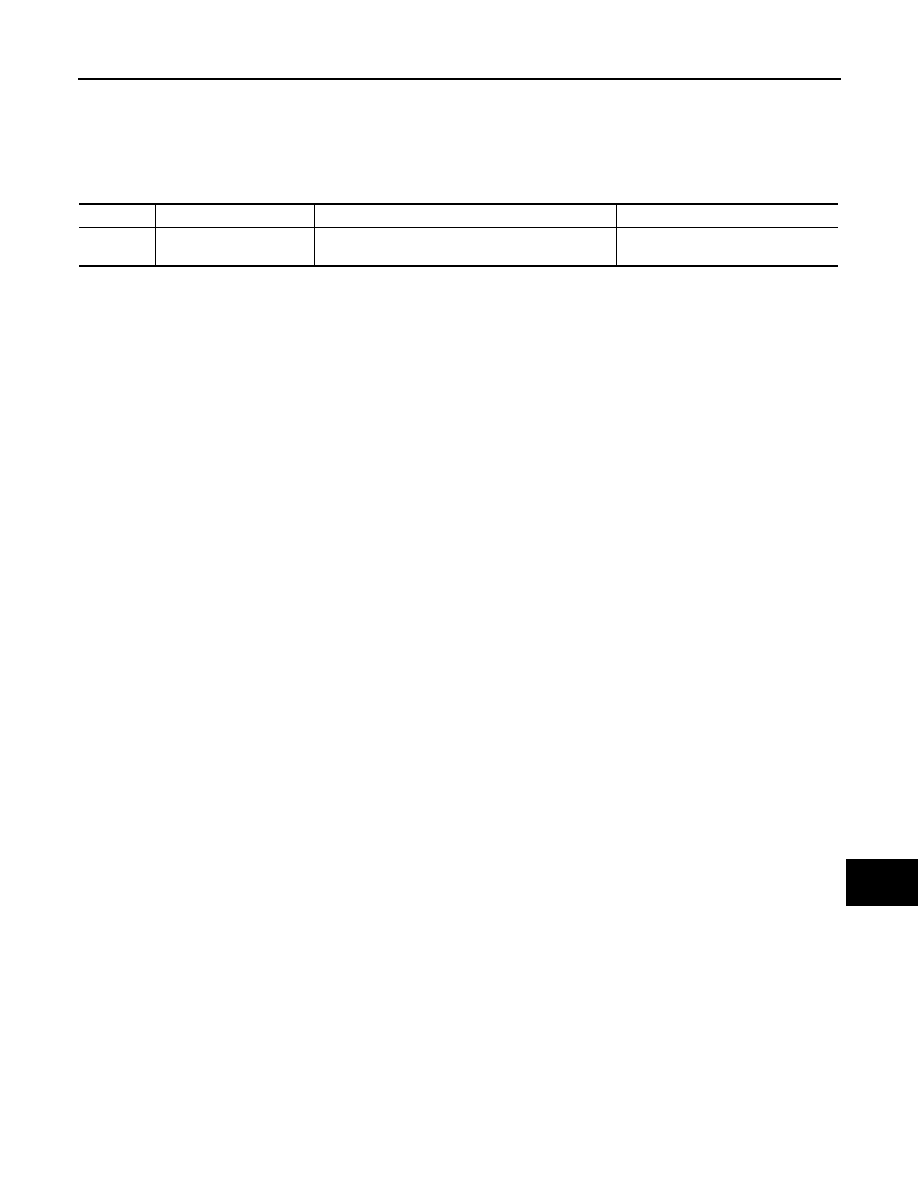
AV
B2706 CORNER SENSOR [RR]
AV-289
< DTC/CIRCUIT DIAGNOSIS >
[NAVIGATION (SINGLE MONITOR)]
C
D
E
F
G
H
I
J
K
L
M
B
A
O
P
B2706 CORNER SENSOR [RR]
DTC Logic
INFOID:0000000005475778
DTC DETECTION LOGIC
DTC No.
CONSULT-III indication
DTC detection condition
Troubleshooting
B2706
CORNER SENSOR [RR]
[B2706]
Corner sensor (RR) is malfunctioning.
Replace corner sensor (RR).