Infiniti EX35. Manual - part 370
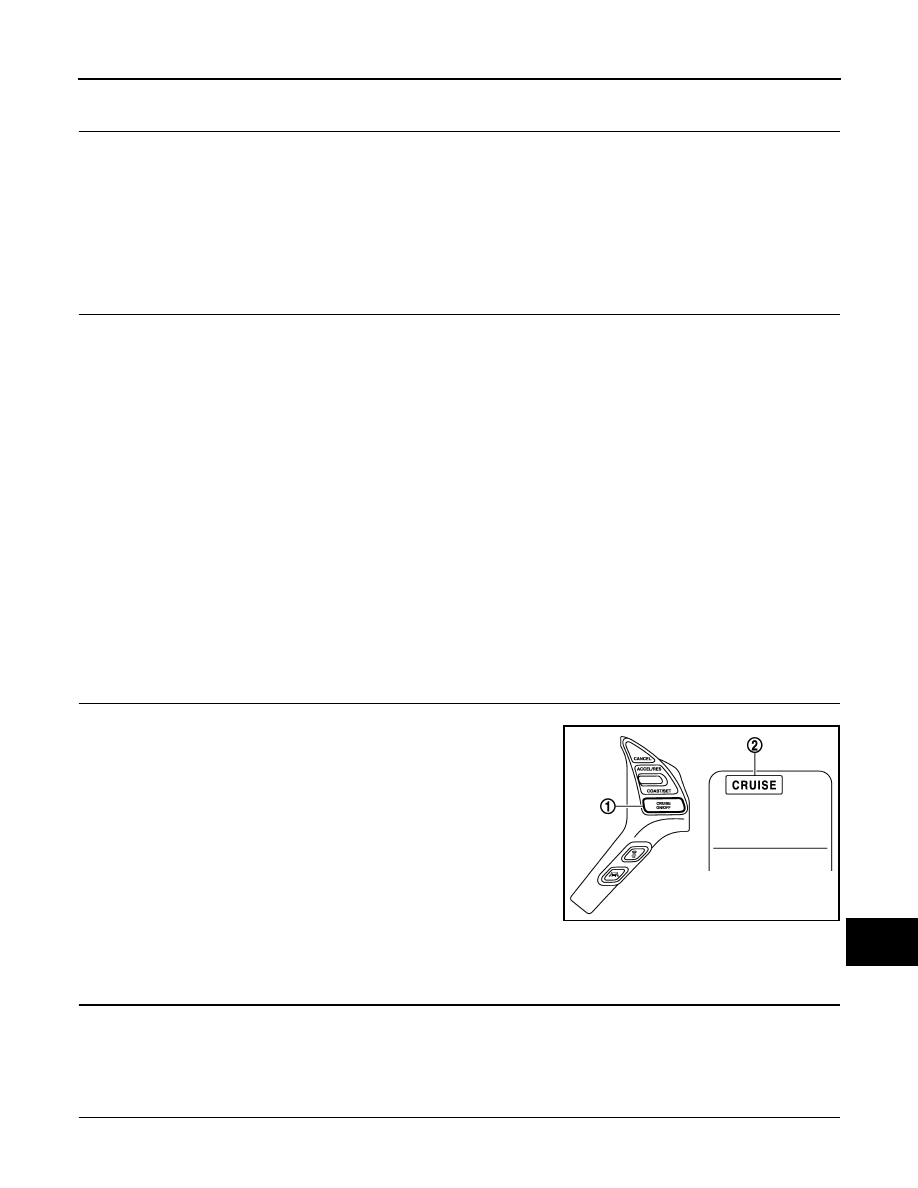
CCS
INSPECTION AND ADJUSTMENT
CCS-15
< BASIC INSPECTION >
[INTELLIGENT CRUISE CONTROL]
C
D
E
F
G
H
I
J
K
L
M
B
N
P
A
>> GO TO 7.
7.
CHECK FOR CANCELLATION OF VEHICLE-TO-VEHICLE DISTANCE CONTROL MODE
Check that the vehicle-to-vehicle distance control mode is canceled when performing the following operations.
• When the brake pedal is depressed after the system is turned ON.
• When the selector lever is shifted to the “N” range.
• When the MAIN switch is turned OFF.
• When CANCEL switch is operated.
>> GO TO 8.
8.
CHECK FOR RESTORING SPEED THAT IS SET BY VEHICLE-TO-VEHICLE DISTANCE CONTROL
MODE BEFORE CANCELLATION
Check that the vehicle restores the previous speed kept before the system deactivation when performing the
following operations.
• Cancel the system by depressing the brake pedal. Then check if the speed before cancellation is restored
when pushing up RESUME/ACCELERATE switch with 40 km/h (25 MPH) or above.
• Shift the selector lever to the “N” range to cancel the system. Then shift the selector lever back to the “D”
range. Check that the vehicle restores the previous speed kept before the system deactivation when push-
ing up the RESUME/ACCELERATE switch while the vehicle speed is 40 km/h (25 MPH) or more.
• Press the CANCEL switch to cancel the system. Then check that the vehicle restores the previous speed
kept before the system deactivation when pushing up the RESUME/ACCELERATE switch while the vehicle
speed is 40 km/h (25 MPH) or more.
>> OPERATION INSPECTION COMPLETION
ACTION TEST : Special Repair Requirement (Conventional (Fixed Speed) Cruise
Control Mode)
INFOID:0000000003130027
NOTE:
The running speed can be set between 40 km/h (25 MPH) and 144 km/h (90 MPH).
CAUTION:
Never set the cruise speed exceeding the posted speed limit.
1.
CHECK FOR MAIN SWITCH
1.
Start engine.
2.
Press the MAIN switch (1) for more than 1.5 seconds.
3.
Check that the ICC system display in the combination meter
indicates that the conventional (fixed speed) cruise control mode
is ready for activation.
4.
Press the MAIN switch, and check that the ICC system display
turns off when the ICC system is deactivated.
5.
Check that the ICC system display turns off after starting the
engine again.
>> GO TO 2.
2.
CHECK FOR RESUME/ACCELERATE, SET/COAST, CANCEL SWITCHES
1.
Check if RESUME/ACCELERATE, SET/COAST, CANCEL switches are operated smoothly.
2.
Check if switches come up as hand is released from the switches.
>> GO TO 3.
3.
SET CHECKING
1.
Start engine.
ICC system display status
“CRUISE” indicator lamp (2)
: ON
JPOIA0110ZZ