Infiniti EX35. Manual - part 181
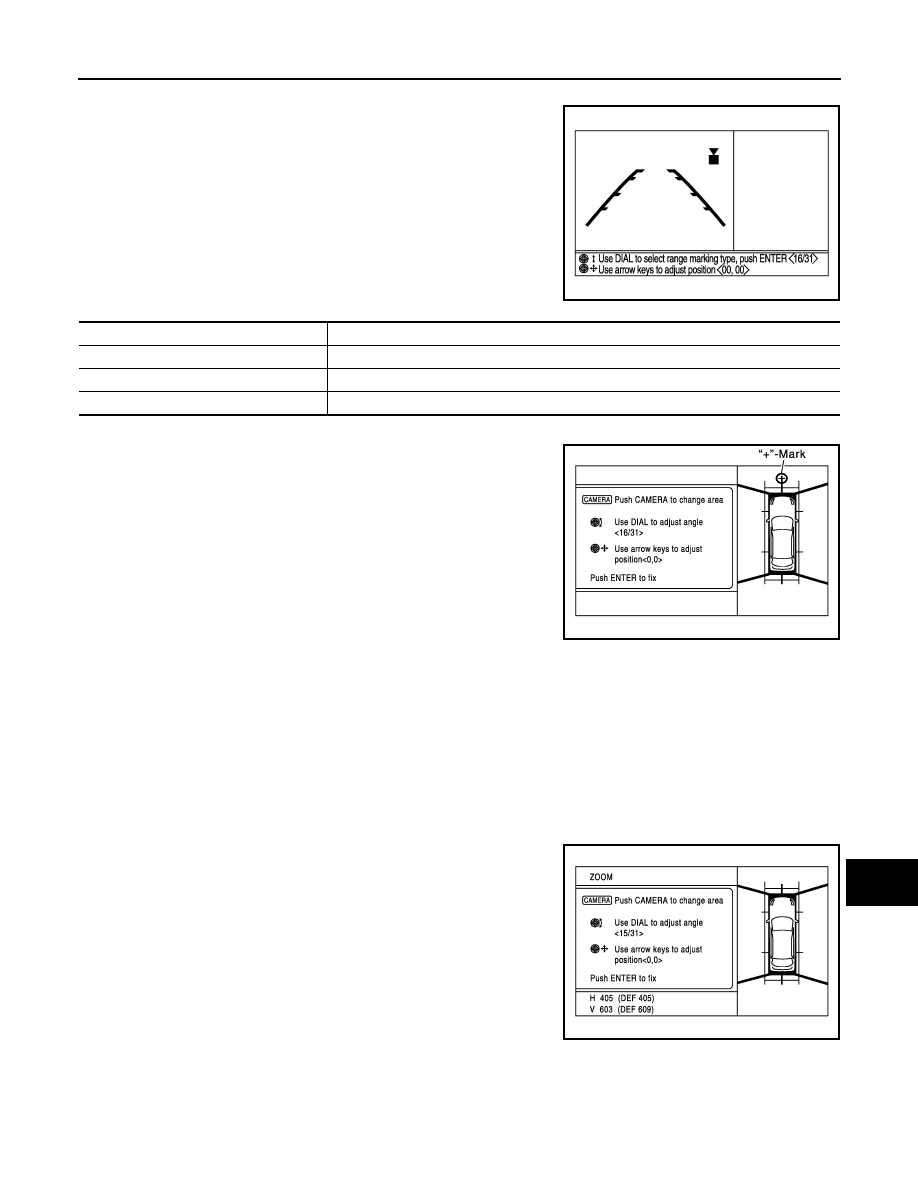
AV
DIAGNOSIS SYSTEM (AROUND VIEW MONITOR CONTROL UNIT)
AV-505
< FUNCTION DIAGNOSIS >
[BOSE AUDIO WITH NAVIGATION]
C
D
E
F
G
H
I
J
K
L
M
B
A
O
P
Correct Draw Line of Camera Image
The display position of guiding lines when displayed on the rear
view, front view, and front-side view can be changed.
Correct Draw Line of Camera Image item
Fine Tuning of Birds-Eye View
• The fine adjustment function of camera calibration can check and
adjust the difference between each camera.
• Fine adjustments can be performed for each camera. Move the
“+”-mark to select the camera by pressing the “CAMERA” switch.
• Perform the adjustment with the center dial and upper/lower/left/
right switches.
CAUTION:
Operate the center dial slowly because the changing of the
screen takes approximately 1 second.
NOTE:
• It can be initialized to the NISSAN factory shipment setting with
“Initialize Camera Image Calibration” of “Calibrating Camera
Image”.
• The adjustment value is cancelled in this mode by performing “Initialize Camera Image Calibration”.
ZOOM function
• The ZOOM ratio of camera can be changed when calibrating the
camera.
• It shifts to ZOOM function mode by shifting the selector lever to a
position other than the “R” position
→
“R” position
→
other than “R”
position in the “Fine Tuning of Birds-Eye View” mode.
• The changing of ZOOM ratio can be performed for each camera.
Move the “+”-mark to select the camera by pressing “CAMERA”
switch and press the left/right switch to change the ZOOM ratio.
NOTE:
• When the position is not correct in “Fine Tuning of Birds-Eye View”
mode, use this "ZOOM" function to adjust it.
• If this function is used, always adjust the upper/lower/left/right posi-
tion again on the “Fine Tuning of Birds-Eye View” screen.
Adjustment range
Rotating direction
: 31 patterns
Upper/lower direction
:
−
25 – 25
Left/right direction
:
−
25 – 25
JSNIA1058GB
Items
Description
Rear View
The position of rear view guiding line can be changed.
Front-Side View
The position of Front-Side view guiding line can be changed.
Front View
The position of Front view guiding line can be changed.
Adjustment range
Rotating direction
: 31 patterns (16 on the
center)
Upper/lower direction
:
−
99 – 99
Left/right direction
:
−
99
−
99
JSNIA1055GB
JSNIA1059GB