Content .. 1181 1182 1183 1184 ..
Infiniti EX35. Manual - part 1183
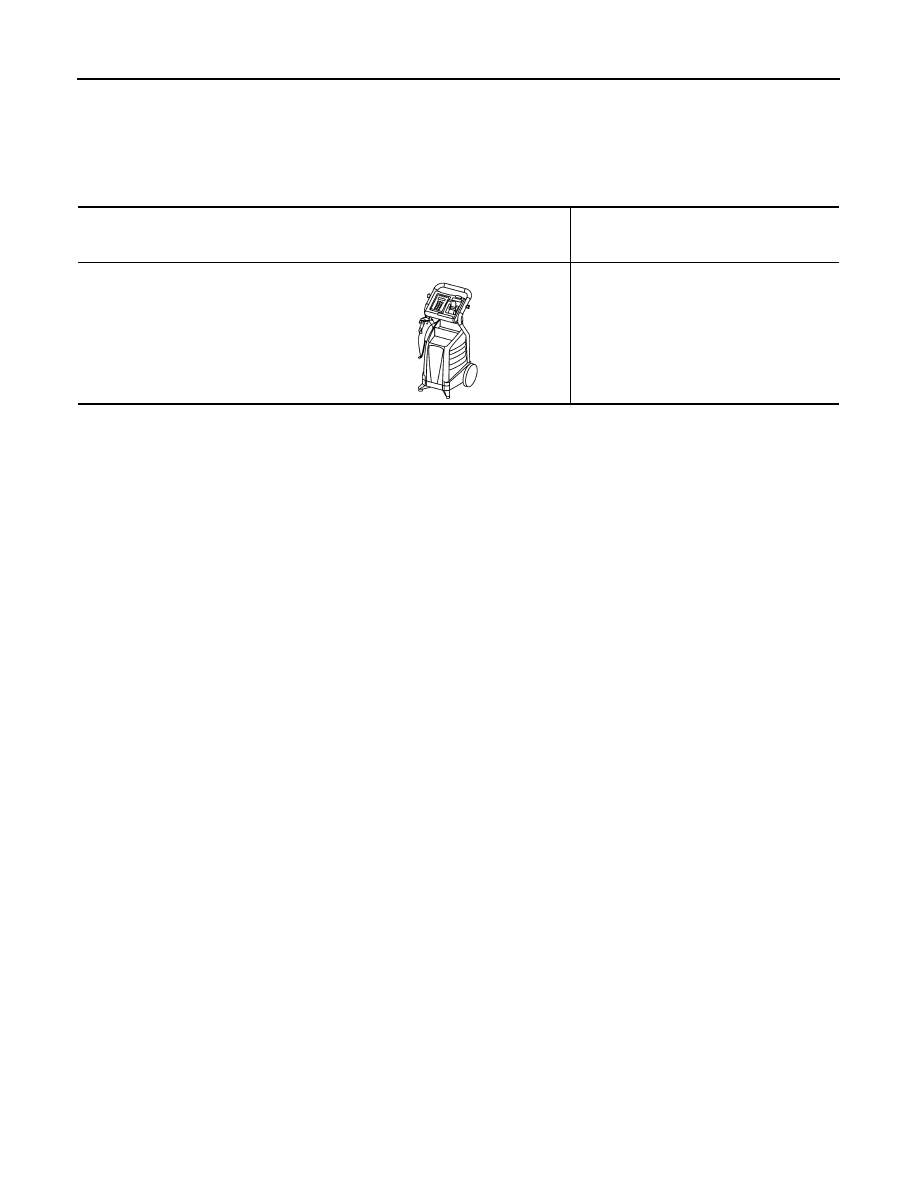
PG-102
< PREPARATION >
[POWER SUPPLY&GROUND CIRCUIT]
PREPARATION
PREPARATION
PREPARATION
Special Service Tools
INFOID:0000000003131943
Tool number
(Kent-Moore No.)
Tool name
Description
—
(J-48087)
Battery Service Center
Tests battery.
For operating instructions, refer to Technical
Service Bulletin and Battery Service Center
User Guide.
WKIA5280E