Content .. 1117 1118 1119 1120 ..
Infiniti EX35. Manual - part 1119
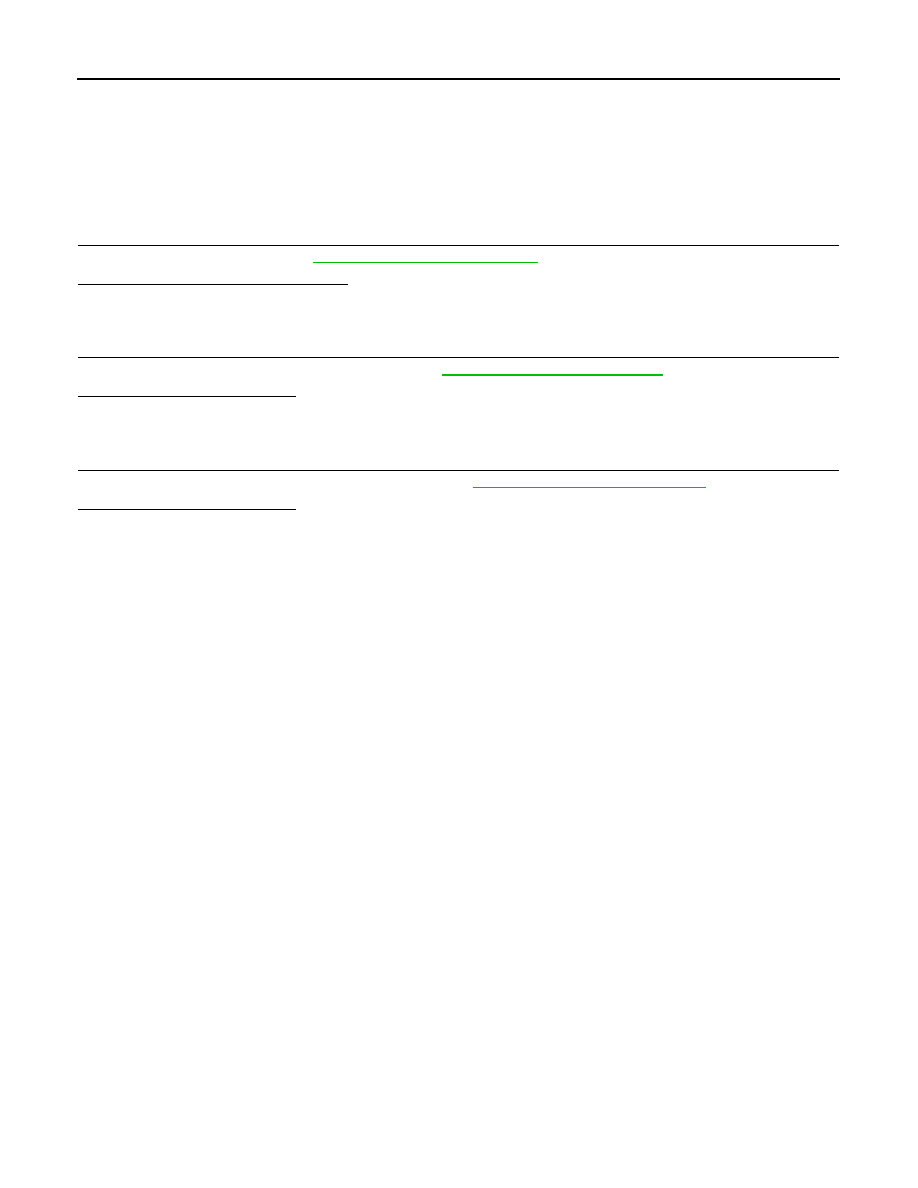
MWI-154
< SYMPTOM DIAGNOSIS >
THE OIL PRESSURE WARNING LAMP DOES NOT TURN ON
THE OIL PRESSURE WARNING LAMP DOES NOT TURN ON
Description
INFOID:0000000003140250
The oil pressure warning lamp stays off when the ignition switch is turned ON
Diagnosis Procedure
INFOID:0000000003140251
1.
CHECK OIL PRESSURE WARNING LAMP
Perform auto active test. Refer to
PCS-11, "Diagnosis Description"
.
Does oil pressure warning lamp blink?
YES
>> GO TO 2.
NO
>> Replace combination meter.
2.
CHECK OIL PRESSURE SWITCH SIGNAL CIRCUIT
Check the oil pressure switch signal circuit. Refer to
Is the inspection result normal?
YES
>> GO TO 3.
NO
>> Repair harness or connector.
3.
CHECK OIL PRESSURE SWITCH UNIT
Perform a unit check for the oil pressure switch. Refer to
MWI-64, "Component Inspection"
Is the inspection result normal?
YES
>> Replace IPDM E/R.
NO
>> Replace oil pressure switch.