Honda Fit (2019 year). Instruction - part 30
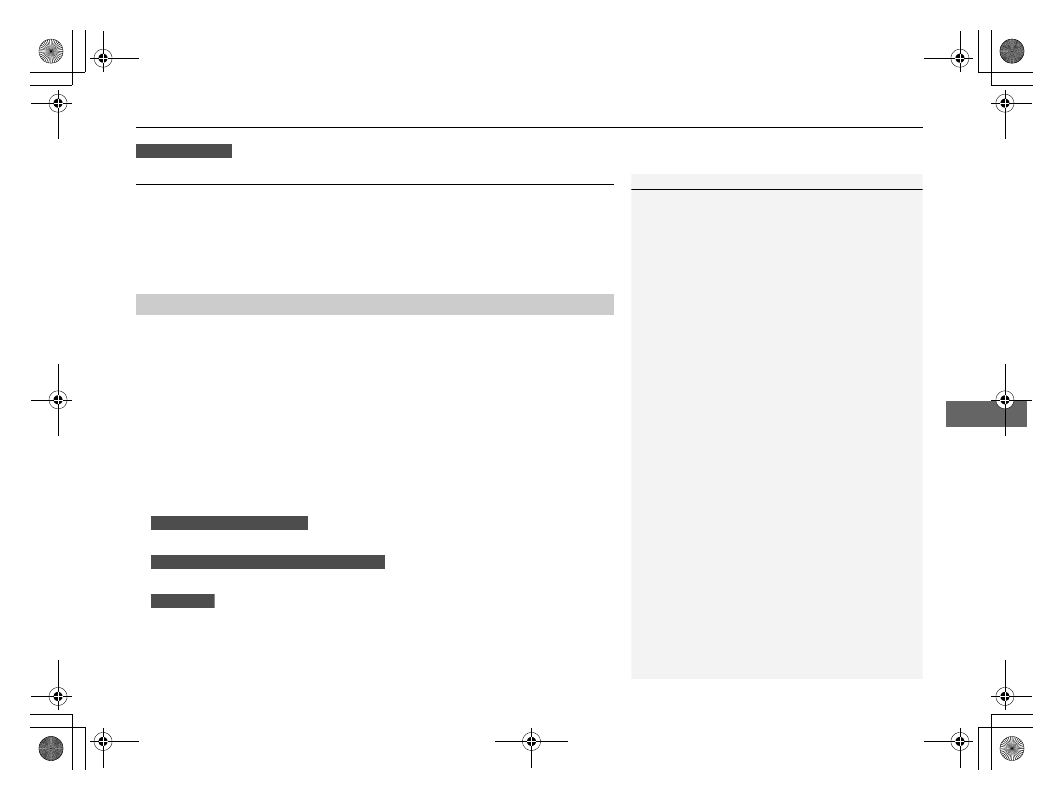
463
uu
When Driving
u
Tire Pressure Monitoring System (TPMS)
Continued
Driving
Tire Pressure Monitoring System (TPMS)
Instead of directly measuring the pressure in each tire, the TPMS on this vehicle
monitors and compares the rolling radius and rotational characteristics of each
wheel and tire while you are driving to determine if one or more tires are
significantly under-inflated. This will cause the low tire pressure/TPMS indicator to
come on.
You must start TPMS calibration every time you:
• Adjust the pressure in one or more tires.
• Rotate the tires.
• Replace one or more tires.
Before calibrating the TPMS:
• Set the cold tire pressure in all four tires.
Make sure:
• The vehicle is at a complete stop.
•
The shift lever is in
(
N.
•
The shift lever is in
(
P.
•
The ignition switch is in ON
(
w
*1
.
*1 : Models with the smart entry system have an ENGINE START/STOP button instead of an ignition switch.
■
TPMS Calibration
U.S. models only
1
Tire Pressure Monitoring System (TPMS)
The system does not monitor the tires when driving
at low speed.
Conditions such as low ambient temperature and
altitude change directly affect tire pressure and can
trigger the low tire pressure/TPMS indicator to come on.
Tire pressure checked and inflated in:
•
Warm weather can become under-inflated in
colder weather.
•
Cold weather can become over-inflated in warmer
weather.
The low tire pressure/TPMS indicator will not come
on as a result of over inflation.
The TPMS may not function properly if tire type and
size are mixed. Make sure to use the same size and
type of tire.
2 Checking and Maintaining Tires P. 522
The low tire pressure/TPMS indicator may come on
with a delay or may not come on at all when:
•
You rapidly accelerate, decelerate, or turn the
steering wheel.
•
You drive on snowy or slippery roads.
•
Snow chains are used.
The low tire pressure/TPMS indicator may come on
under the following conditions:
•
A compact spare tire is used.
•
There is a heavier and uneven load on the tires than
the condition at calibration.
•
Snow chains are used.
Manual transmission models
Continuously variable transmission models
All models