Honda Civic. Manual - part 923
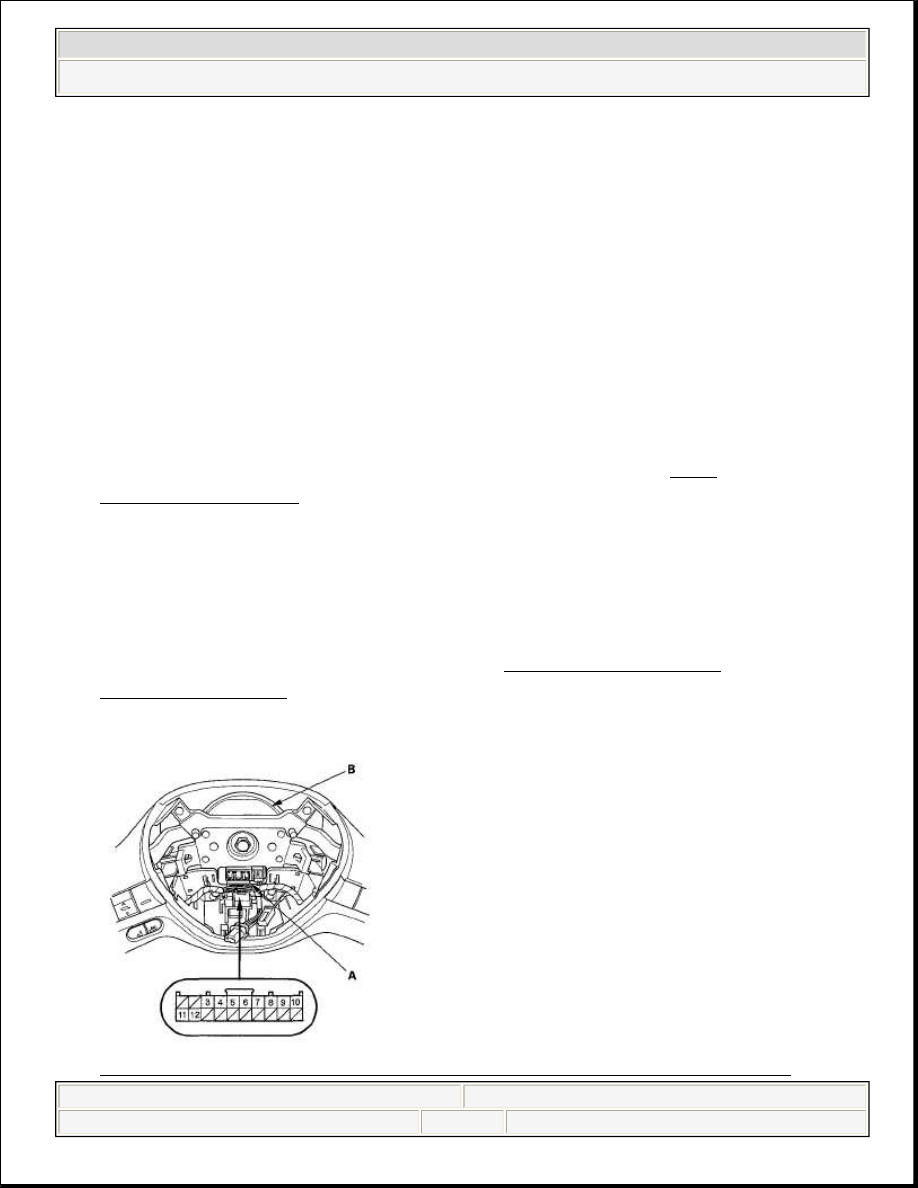
verifying that the DVD is free of scratches or smudges.
9. Check any official Honda service website for more service information about
the navigation system.
10. Enter the new navigation anti-theft code, then enter the audio presets.
11. Park the vehicle outside, and do the GPS initialization (see GPS
INITIALIZATION).
12. Give the new navigation anti-theft code to the customer.
VOICE CONTROL SWITCH TEST
4-DOOR
1. Remove the driver's airbag assembly (see DRIVER'S AIRBAG
REPLACEMENT ).
2. Remove the 20P connector (A) from the cable reel (B).
Fig. 82: Identifying Voice Control Switch 20P Connector Terminals
NOTE:
Simply transferring the DVD from the original
navigation unit to the new navigation unit does not
assure the correct software for the vehicle will be
loaded into the new navigation unit. Doing the DVD
transfer without doing software patches may cause the
new navigation unit to appear to be malfunctioning.
2008 Honda Civic EX
2006-08 ACCESSORIES & EQUIPMENT Navigation System - Civic (Except Hybrid)