Honda Civic. Manual - part 152
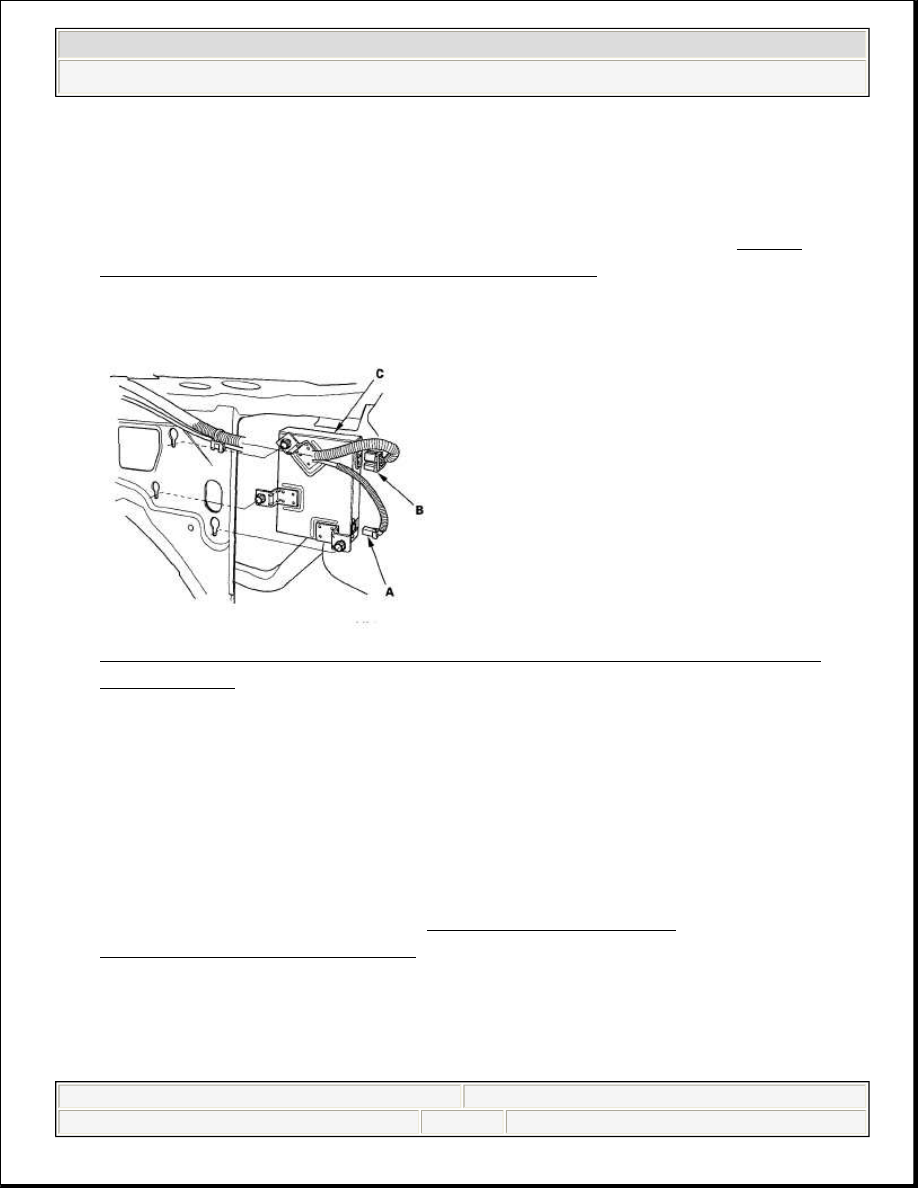
4. Install the stereo amplifier in the reverse order of removal.
XM RECEIVER REMOVAL/INSTALLATION
1. Open the trunk lid and remove the right trunk side trim panel (see TRIM
REMOVAL/INSTALLATION - TRUNK AREA ).
2. Disconnect the antenna 1P connector (A) and 14P connector (B) from the XM
receiver (C).
Fig. 136: Identifying Antenna 1P Connector And 14P Connector From
XM Receiver
Courtesy of AMERICAN HONDA MOTOR CO., INC.
3. Loosen the three bolts, and remove the XM receiver.
4. Install in the reverse order of removal.
SPEAKER REPLACEMENT
FRONT DOOR SPEAKER
1. Remove the front door panel (see FRONT DOOR PANEL
REMOVAL/INSTALLATION ).
2. Remove the screw. Then lift the speaker (A) straight up to release the lower
clips (B).
2008 Honda Civic LX
2006-08 ACCESSORIES & EQUIPMENT Audio System - Civic (Except Hybrid)