Honda Civic. Manual - part 148
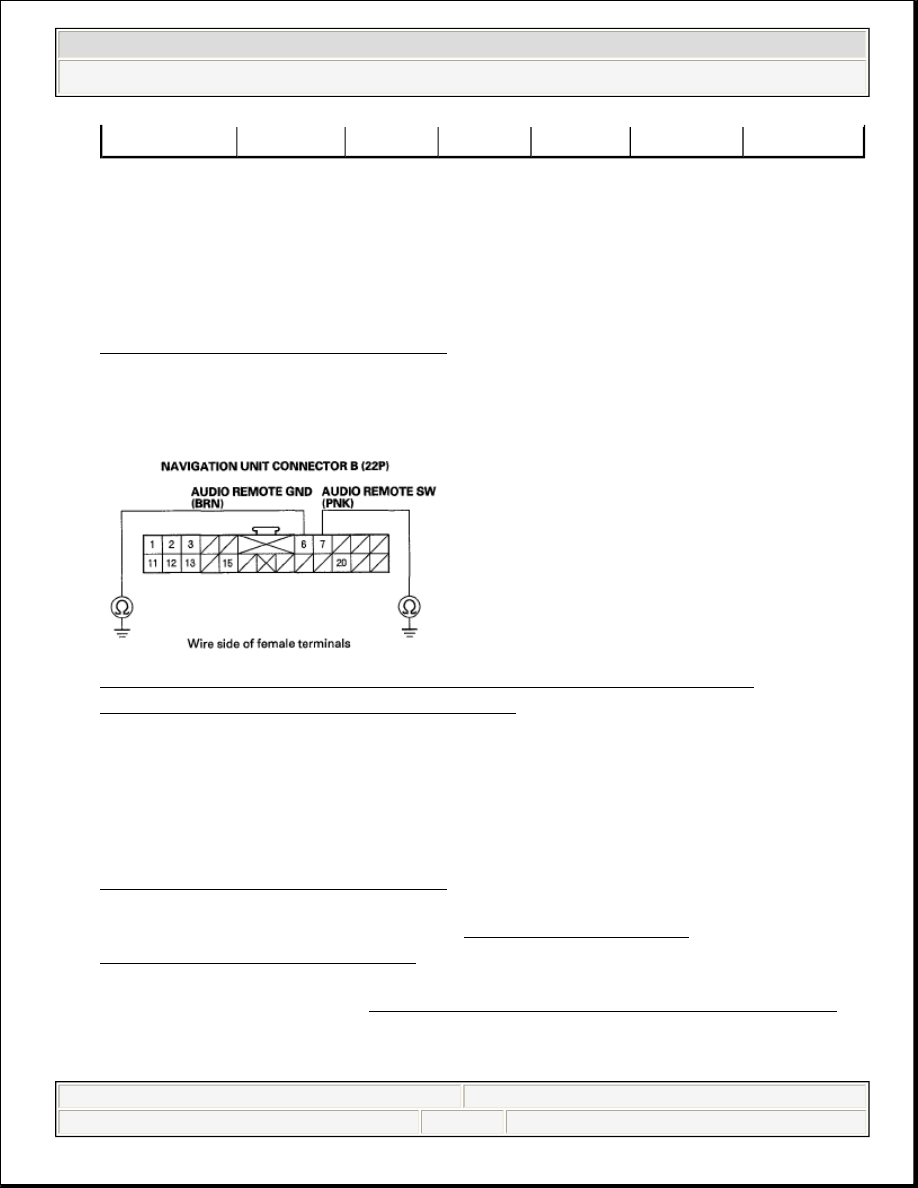
Is the resistance OK?
YES -Go to step 5.
NO -Repair open or high resistance in the circuit between the navigation unit
and the audio remote switch. If the wires are OK, replace the cable reel (see
CABLE REEL REPLACEMENT ).
5. Check for continuity between the No. 6 and No. 7 terminals of navigation unit
connector B (22P) and body ground.
Fig. 128: Checking Continuity Between Navigation Unit B (22P)
Connector Terminals And Body Ground
Courtesy of AMERICAN HONDA MOTOR CO., INC.
Is there continuity?
YES -Repair short to body ground in the circuit between the navigation unit
and the audio remote switch. If the wires are OK, replace the cable reel (see
CABLE REEL REPLACEMENT ).
NO -Replace the navigation unit (see NAVIGATION UNIT
REMOVAL/INSTALLATION ).
6. Remove the audio unit (see AUDIO UNIT REMOVAL/INSTALLATION).
7. Measure the resistance between audio unit connector B (20P) No. 6 and No. 7
terminals as specified in/the table.
ohms
ohms
2008 Honda Civic LX
2006-08 ACCESSORIES & EQUIPMENT Audio System - Civic (Except Hybrid)