Citroen Xsara Picasso Dag (2005 year). Instruction - part 9
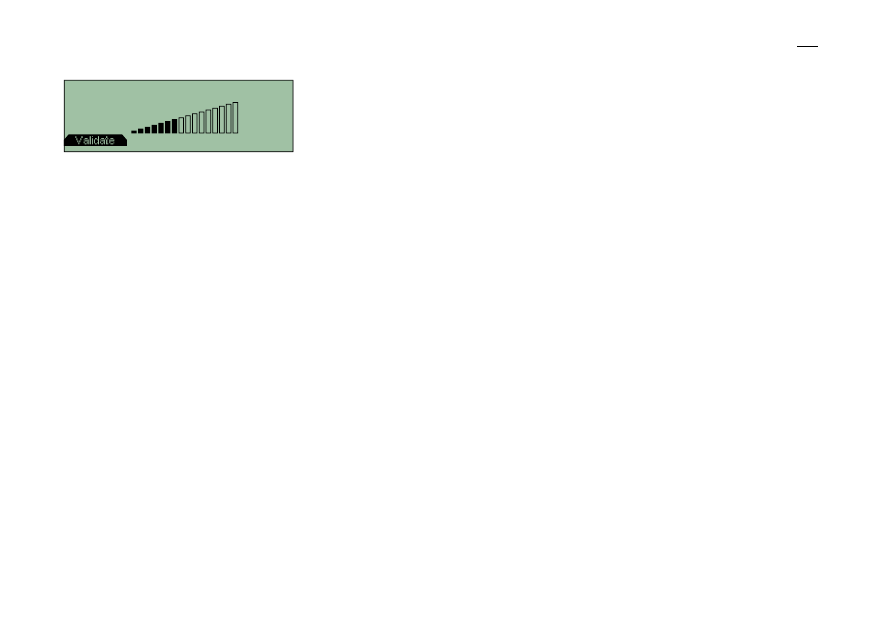
11
Sound volume
Volume: 10
Note: in order not to interrupt a
radio programme or playing of a CD,
you can deactivate the synthesised
voice by turning the volume to zero.
A warning lamp will then light up on
the display, indicating that the
synthesised voice is deactivated. A
press on the end of the headlamp
control reactivates it with, as default,
a low volume.
T H E O N - B O A R D N AV I G AT I O N S Y S T E M
Adjustment of synthesised voice
volume
You have two ways of adjusting
the synthesised voice volume:
- via the “Navigation options”
or “Guidance tools” menus, by
selecting “Synthesised voice”
and validating by pressing the
“VAL” button,
- or, when a message is heard, by
the use of the volume button
either on the radio or at the
steering wheel.