Chrysler Crossfire. Manual - part 245
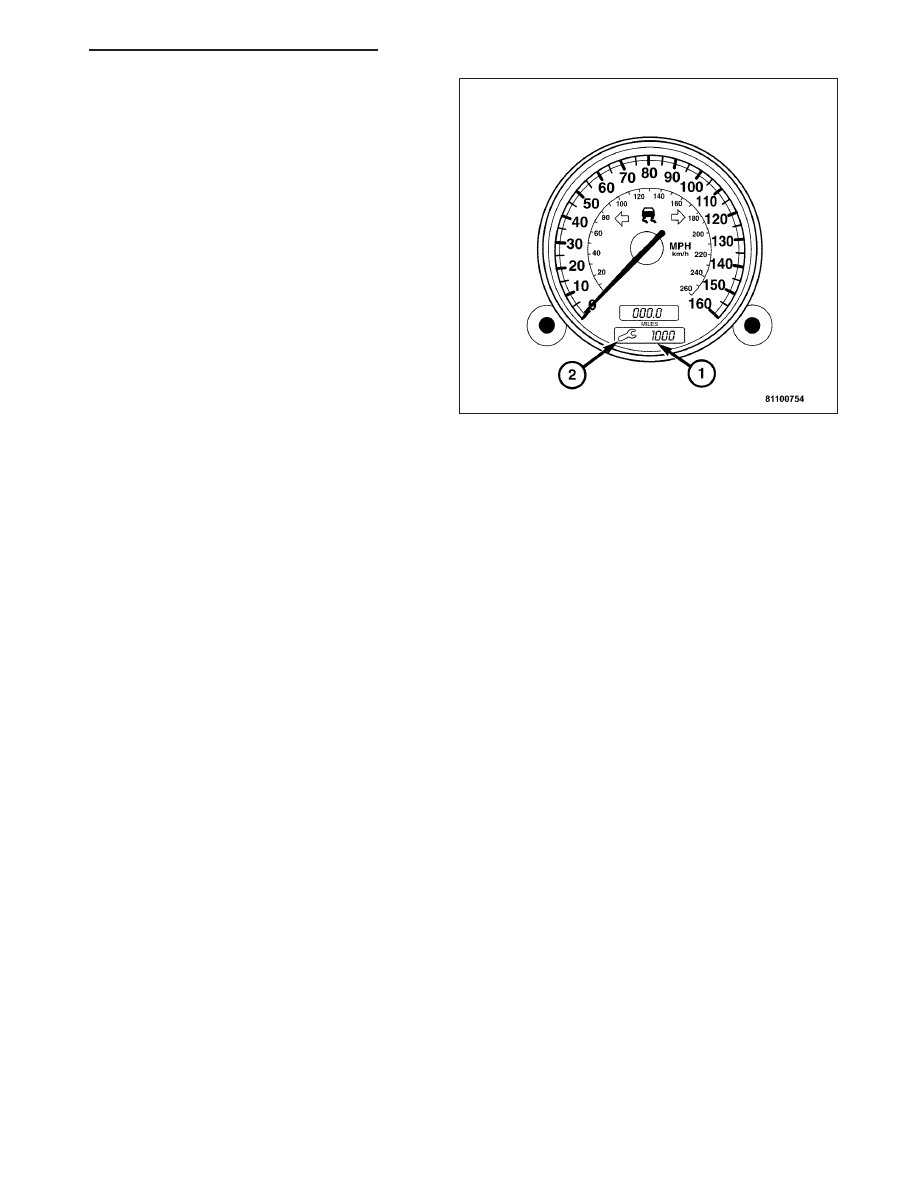
6. Continue to press and hold the reset button for the
trip odometer (about 10 seconds) until the audible
signal sounds and the new start distance appears
(1) in the display.
7. The tool symbol (2) should disappear at this time.
ZH
INSTRUMENT CLUSTER - SERVICE INFORMATION
8J - 105