Chery Tiggo 5 (T21). Manual - part 186
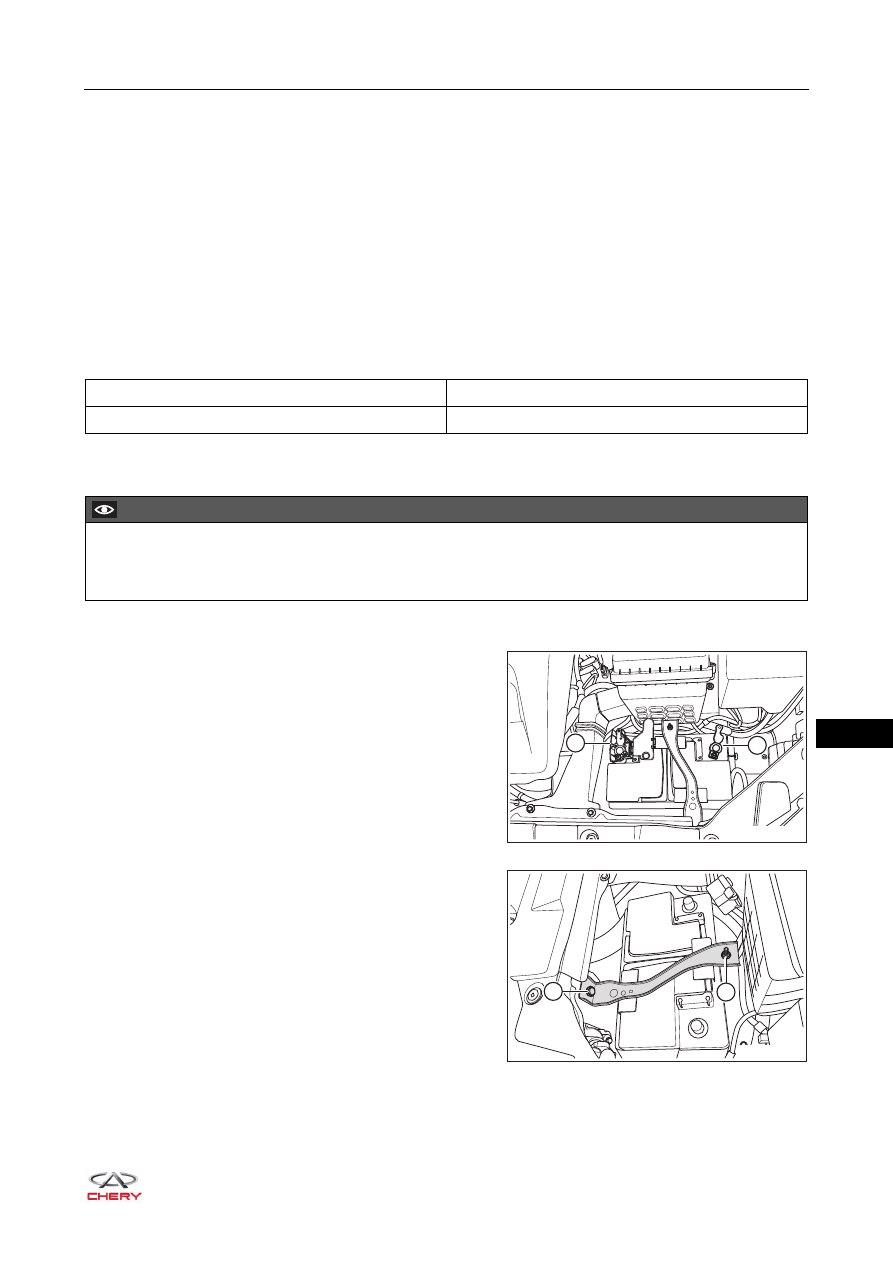
16–
7
16
ON-VEHICLE SERVICE
Battery
Inspection
1. Check that battery terminals are not loose or corroded.
If battery terminals are corroded, clean them.
2. Check the battery for damage, deformation or leakage. If serious damage, deformation or leakage is
found, replace the battery.
3. Check the battery voltage.
Turn ignition switch to ON, and turn it off 20 to 30 seconds after turning on the headlights. This will
eliminate the surface charge on the battery. Measure battery voltage with digital multimeter.
Removal
1. Turn off all the electrical equipment and ignition switch.
2. Remove the battery.
a. Loosen the negative battery cable locking nut, and
remove the negative (-) battery cable (1).
b. Open the battery positive terminal cover, loosen the
positive battery cable locking nut, and remove the
positive (+) battery cable (2).
c. Remove the battery pressure plate fixing nut (1).
(Tightening torque: 7 ± 1 N·m)
d. Remove the coupling bolt (2) between battery
pressure plate and tank upper crossmember.
(Tightening torque: 7 ± 1 N·m)
Testing Temperature
Specification
20°C
12 - 13 V
CAUTION
Be sure to wear necessary safety equipment to prevent accidents when repairing.
Try to prevent body paint surface from being scratched during removal and installation.
2
1
RT21160020
2
1
RT21160030