Loader Bobcat 853, 853H. Manual - part 52
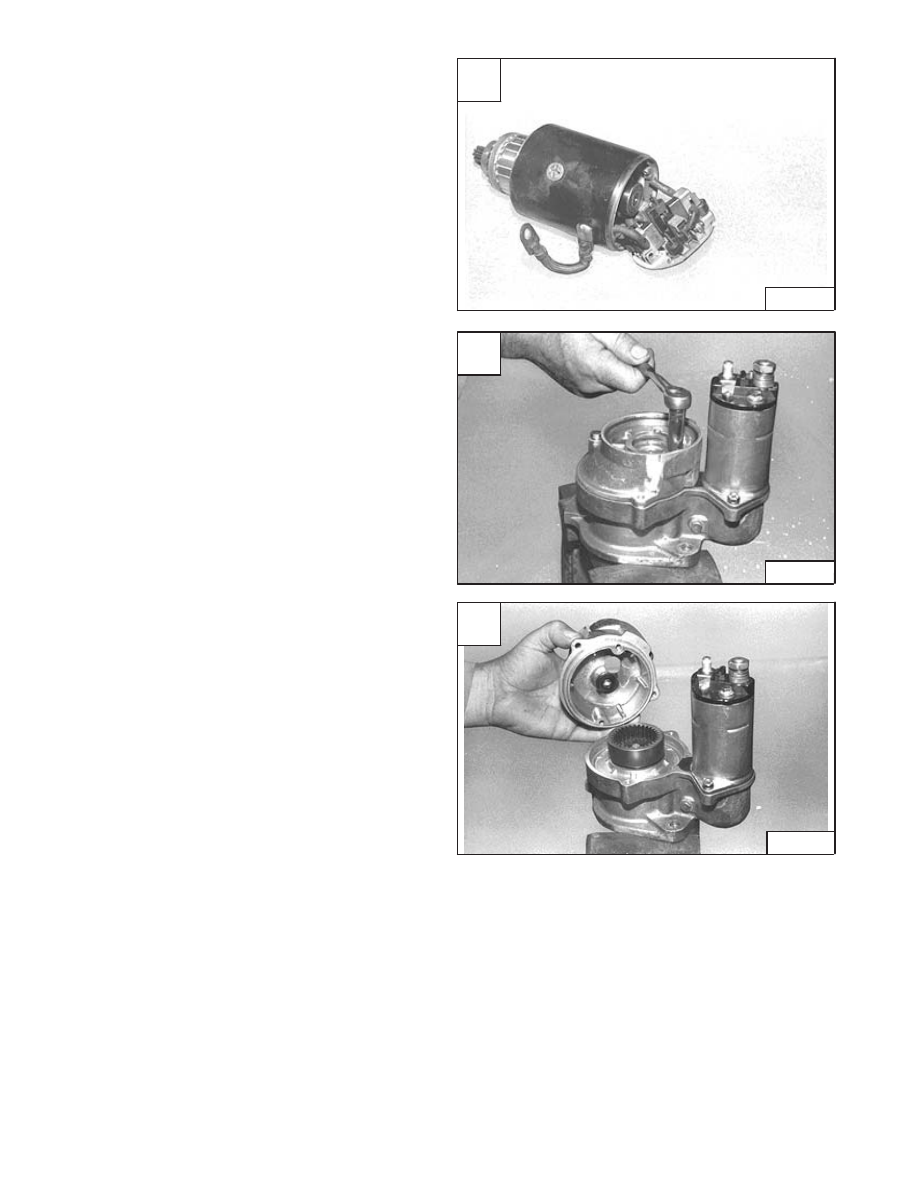
STARTER (Cont’d)
Disassembly And Assembly (Cont’d)
Remove the armature and brushes from the starter
housing [A].
Remove the bolts from the reduction gear housing [B].
Remove the reduction gear housing [C].
A
CD–08928
C
CD–08930
–6–20–
853, 853H Loader
Service Manual
B
CD–08929