Loader Bobcat 853, 853H. Manual - part 5
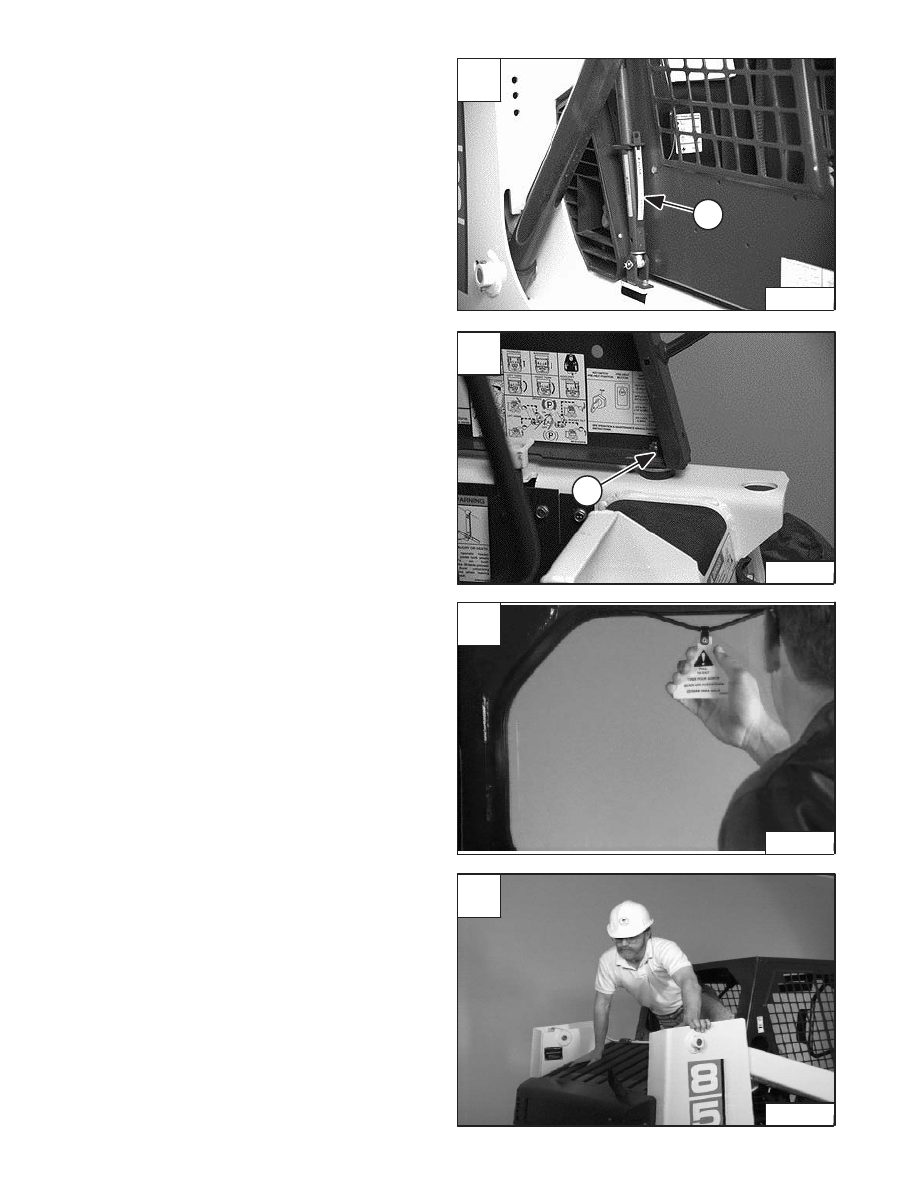
OPERATOR CAB (Cont’d)
Lowering The Operator Cab
NOTE: Make sure the seat bar is fully raised or
lowered when lowering the cab.
Pull down on the bottom of the operator cab until it stops
at the latching mechanism.
Release the latching mechanism (Item 1) [A] and pull the
cab all the way down.
Install the plate and nut (Item 1) [B] (both sides).
Tighten the nuts to 40–50 ft.–lbs. (54–68 Nm) torque [B].
Emergency Exit
The front opening on the operator cab and rear window
provide exits.
To exit through the rear window, use the following
procedure:
Pull on the tag on the top of the rear window to remove the
rubber cord [C].
Push the rear window out of the rear of the operator cab.
Exit through the rear of the operator cab [D].
A
CD–15124
1
C
P–00660
D
P–00383
–1–10–
853, 853H Loader
Service Manual
B
CD–15126
1