Acura TSX / Honda Accord CL. Manual - part 1004
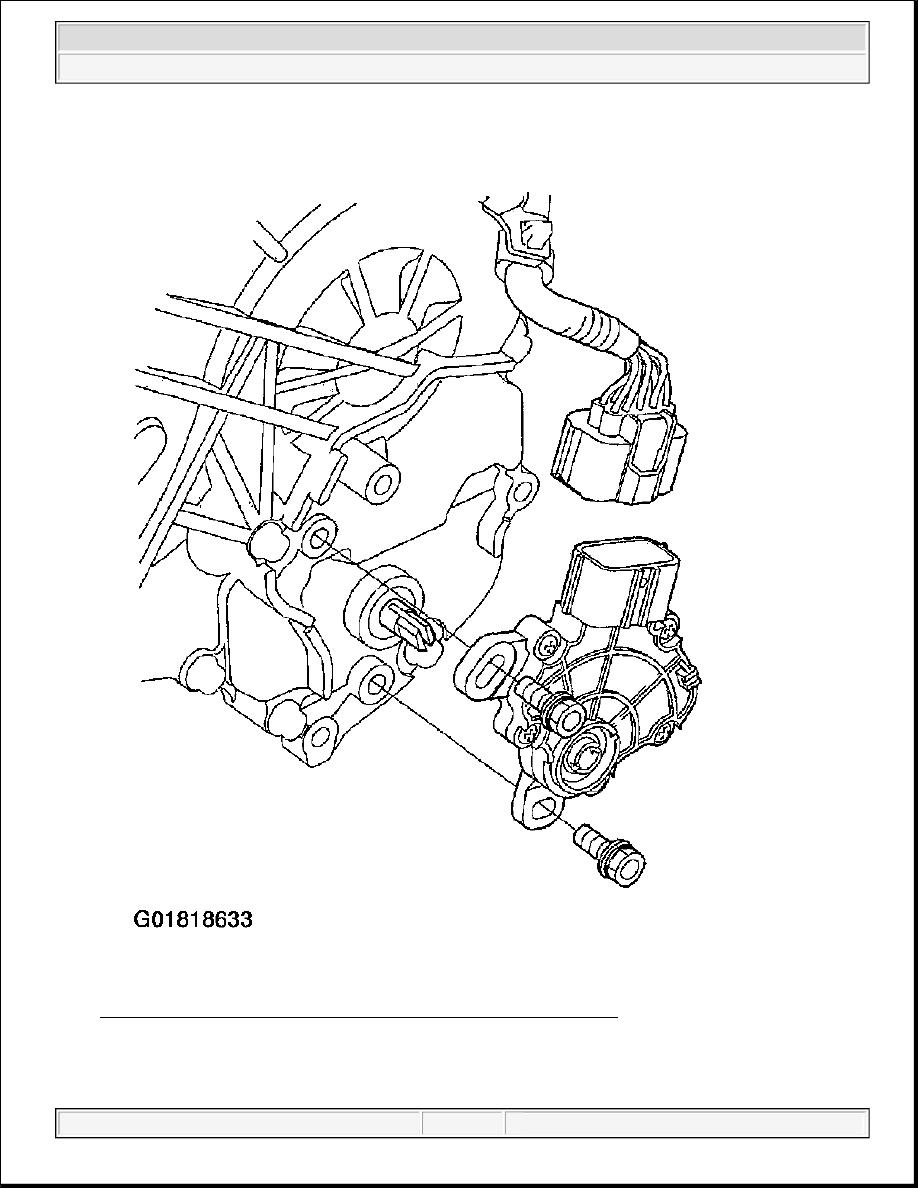
Fig. 265: Disconnecting The Transmission Range Switch Connector
5. Remove the transmission range switch, and install the new switch.
6. Make sure the control shaft is in the N position. If necessary, move the shift lever to the N position.
2004 Acura TSX
2004 AUTOMATIC TRANSMISSIONS Diagnosis - MCTA 5-Speed