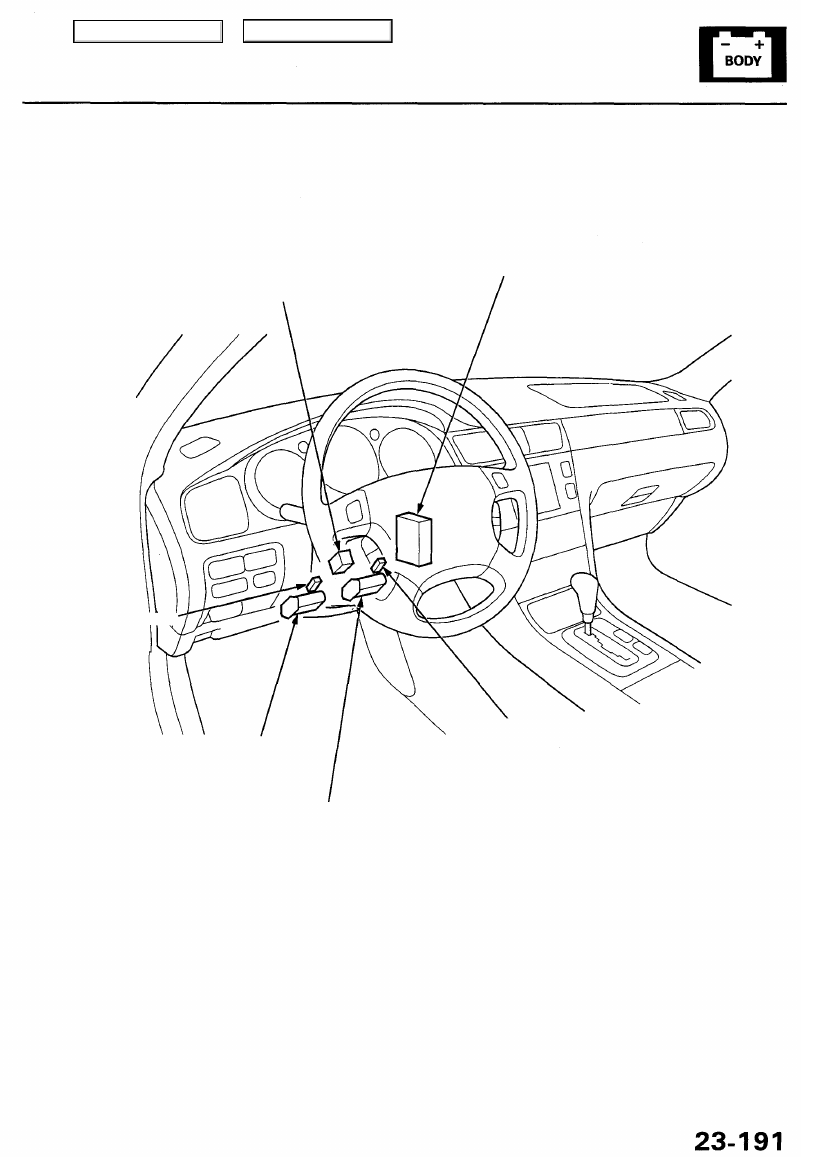
EXTEND-RETRACT MOTOR
Test, page
23-226
TILT MOTOR
Test, page
23-226
EXTEND-RETRACT SENSOR
Test, page
23-226
TILT POSITION SENSOR
Test, page
23-226
STEERING COLUMN
SWITCH
Test, page
23-225
STEERING COLUMN CONTROL
UNIT
Input Test, page
23-230
Main Menu
Table of Contents