Acura RL. Manual - part 774
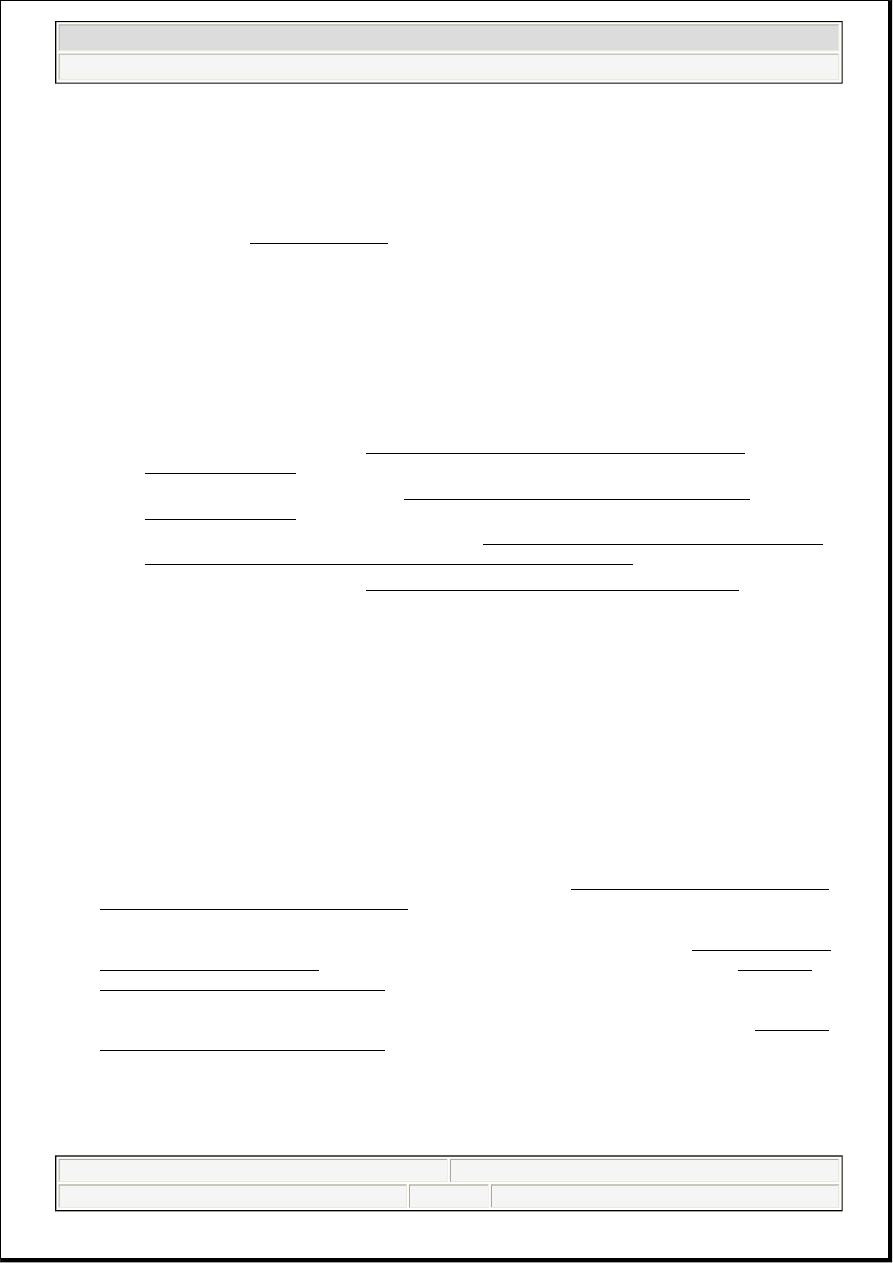
1. Test the battery (see BATTERY TEST ). Charge or replace the battery if necessary.
2. From the mode menu, select DATA LIST and check the COMPLETE MEMORIZATION with the
HDS.
Does the data list show "complete"?
YES - Go to step 3.
NO - Do the SH-AWD system memorization procedures for each of the following, then go to step 3.
Differential clutch torque (see SH-AWD DIFFERENTIAL CLUTCH TORQUE
MEMORIZATION )
Steering angle neutral position (see STEERING ANGLE NEUTRAL POSITION
MEMORIZATION )
Yaw rate-lateral/longitudinal acceleration (see YAW RATE-LATERAL/LONGITUDINAL
ACCELERATION NEUTRAL POSITION MEMORIZATION )
Control unit initialization (see SH-AWD CONTROL UNIT INITIALIZATION )
3. Check for DTCs in the VSA system with the HDS.
Are any steering angle sensor DTCs indicated?
YES - Go to the indicated DTCs troubleshooting.
NO - Go to step 4.
4. Start the engine.
5. Check the SH-AWD indicator value with the HDS.
Is the SH-AWD indicator value OFF?
YES - Go to the gauge control system DTC troubleshooting (see TROUBLESHOOTING - B-CAN
SYSTEM DIAGNOSIS TEST MODE A ).
NO - Update the SH-AWD control unit if it does not have the latest software (see UPDATING THE
SH-AWD CONTROL UNIT ), or substitute a known-good SH-AWD control unit (see SH-AWD
CONTROL UNIT REPLACEMENT ) and recheck. If the symptom/indication goes away with the
updated SH-AWD control unit, troubleshooting is complete. If the symptom/indication goes away
with a known-good SH-AWD control unit, replace the original SH-AWD control unit (see SH-AWD
CONTROL UNIT REPLACEMENT ).
THE SH-AWD INDICATOR DOES NOT COME ON
Make sure the charging system is OK.
Make sure the PGM-FI system and the A/T system is not in the middle
of updating.
NOTE:
Before you troubleshoot, review the general troubleshooting information
2007 Acura RL
2005-08 DRIVELINE/AXLES Rear Differential - RL
me
Friday, June 05, 2009 3:02:19 PM
Page 123 © 2005 Mitchell Repair Information Company, LLC.