Acura RL. Manual - part 654
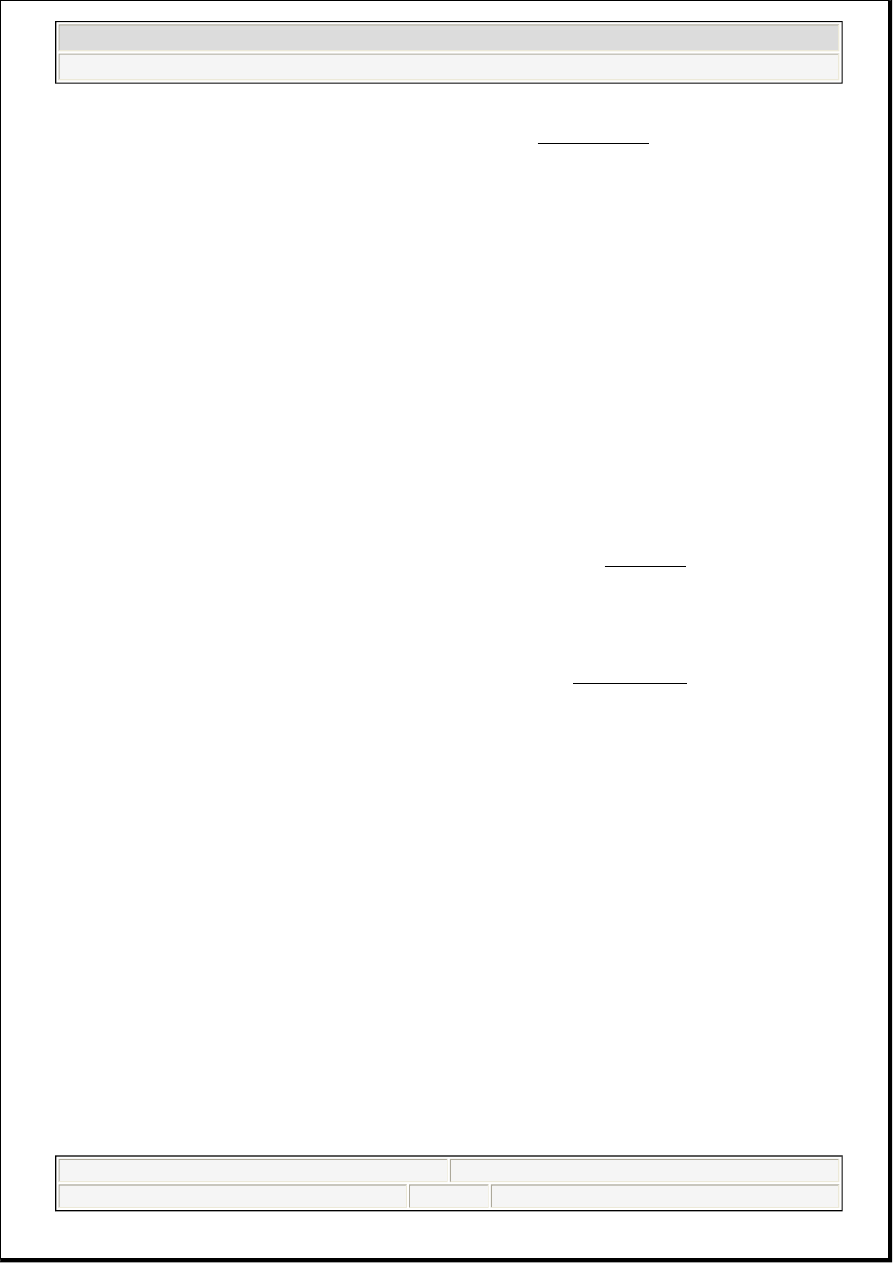
YES - Replace the original AcuraLink control unit. Refer to ACURALINK article. Register the new
AcuraLink control unit with XM radio and Acura Client Services. Return the vehicle to the client.
NO - Substitute a known-good navigation control unit. If the problem goes away, replace the original
navigation control unit.
TRIP COMPUTER-NO DISTANCE
Diagnostic Test: Car Status
1. Go into the diagnostic mode and use "Car Status" diagnostic (see CAR STATUS ) to check for a
vehicle speed pulse (VSP).
Is there a VSP when the vehicle is moving?
YES - Check the CAN bus wires for an open or short to ground between navigation unit connector A
(20P) No. 8 and No. 18 terminals and PCM connector E (31P) No. 15 and No. 26 terminals. If OK,
replace the navigation unit.
NO - Check the VSP wire for an open or short to ground between navigation unit connector C (8P)
terminal No. 6 and PCM connector E (31P) No. 11 terminal.
TRIP COMPUTER-NO FUEL INFORMATION
Diagnostic Test: Navi System Link
NOTE:
Check the vehicle battery condition first.
Always check for and resolve all CAN DTCs before troubleshooting the
navigation system.
Always check the connectors for poor connections or loose terminals.
Before troubleshooting, make sure you have the anti-theft codes for the
audio system and the navigation system.
After troubleshooting, enter the anti-theft codes for the audio system
and the navigation system.
Verify that the correct navigation unit is installed for this model. Go into
the Diagnostic mode and use "Version" (see VERSION ).
Always make sure that the correct DVD color and version are installed.
Check on-line for service bulletins or other service information for the
navigation system.
NOTE:
Check the vehicle battery condition first.
Always check for and resolve all CAN DTCs before troubleshooting the
navigation system.
Always check the connectors for poor connections or loose terminals.
Before troubleshooting, make sure you have the anti-theft codes for the
audio system and the navigation system.
2007 Acura RL
2005-08 ACCESSORIES AND EQUIPMENT Navigation System - RL
me
Friday, June 05, 2009 3:28:15 PM
Page 75
© 2005 Mitchell Repair Information Company, LLC.