Acura CSX. Manual - part 416
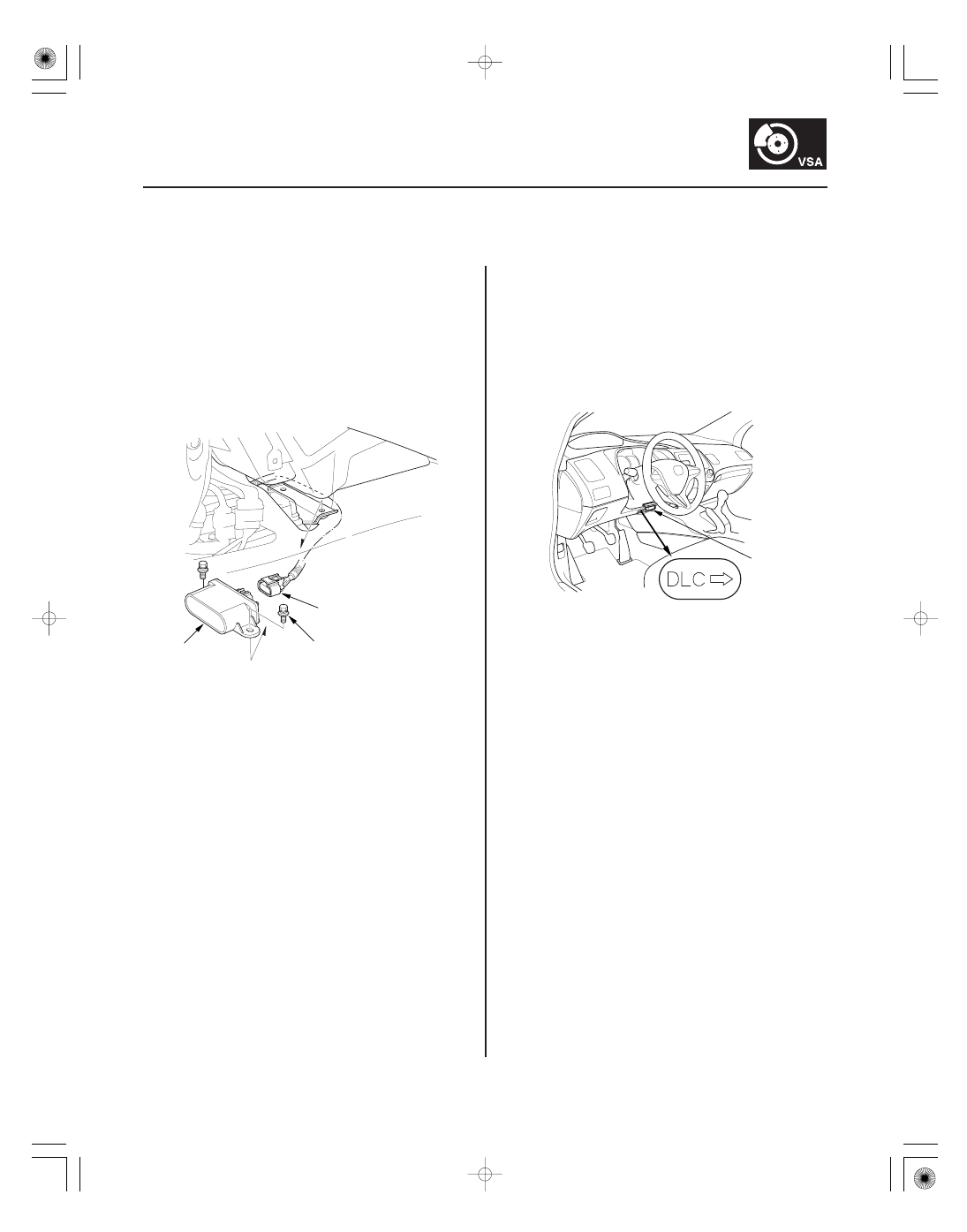
01
SNR9AC7D52100068011KBAT00
01
SNR9AC7D52100000000BBAT01
19-169
19-169
Yaw Rate-Lateral Acceleration
Sensor Replacement
VSA Sensor Neutral Position
Memorization
A
B
9.8 N·m
(1.0 kgf·m, 7.2 lbf·ft)
A
NOTE:
• Do not damage or drop the sensor as it is sensitive.
• Do not use power tools when replacing the sensor.
1. Turn the ignition switch to LOCK (0).
2. Remove the center console (see page 20-92).
3. Remove the yaw rate-lateral acceleration sensor
(A) mounting bolts.
4. Pull out the yaw rate-lateral acceleration sensor,
then disconnect the sensor connector (B).
5. Install the yaw rate-lateral acceleration sensor in
the reverse order of removal.
6. Do the VSA sensor neutral position memorization
(see page 19-169).
NOTE: Do not press the brake pedal during this
procedure.
1. Park the vehicle on a flat and level surface, with the
steering wheel in the straight ahead position.
2. With the ignition switch in LOCK (0), connect the
HDS to the data link connector (DLC) (A) under the
driver’s side of the dashboard.
3. Turn the ignition switch to ON (II).
4. Make sure the HDS communicates with the vehicle
and the VSA modulator-control unit. If it doesn’t
troubleshoot the DLC circuit (see page 11-204).
5. Select VSA ADJUSTMENT with the HDS, and
follow the screen prompts.
NOTE: See the HDS Help menu for specific
instructions.
6. Turn the ignition switch to LOCK (0).
08/08/21 15:06:46 61SNR030_190_0169