Acura CSX. Manual - part 370
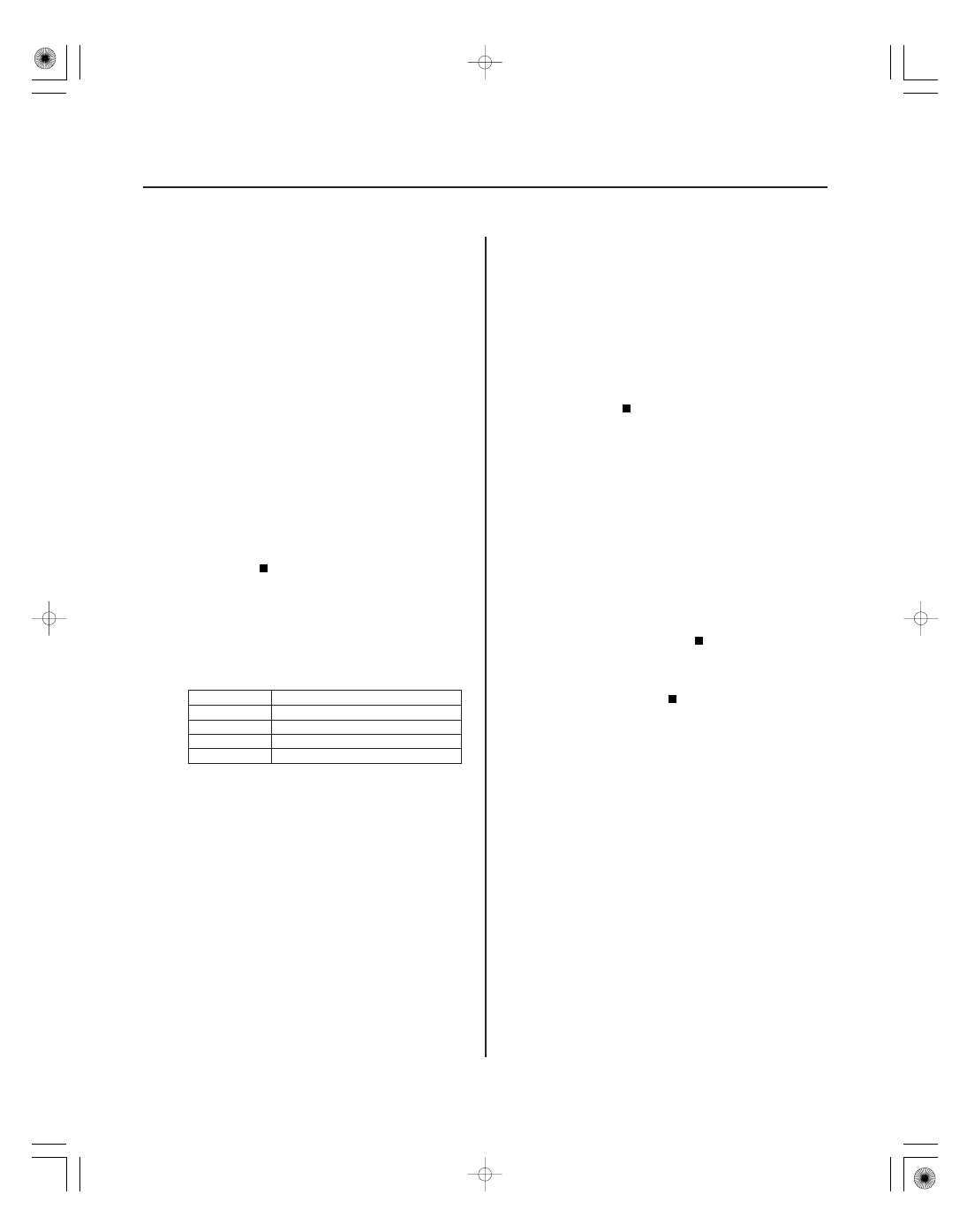
SNR9A0JK79700081210FAAT00
−
−
−
−
−
−
DTC 21, 22, 23, 24:
YES
NO
DTC
Tire Pressure Sensor Number
YES
NO
YES
NO
18-64
TPMS
Tire Pressure Sensor
Abnormally High Temperature
1. Turn the ignition switch to LOCK (0).
2. Make sure the tires have cooled down.
NOTE: An abnormal rise in the internal temperature
of the tires can be caused by
• Excessive braking
• Failure to release the parking brake (rear tires
only)
• Leaving the vehicle running while parked (front
tires only)
• Improper assembly of a wheel and tire
3. Test-drive the vehicle at 45 km/h (28 mph) or more
for at least 1 minute.
The system is OK at this time. Clear the DTC
with the HDS.
Go to step 4.
4. Check for DTCs with the HDS.
5. Note the tire pressure sensor(s) number by the
indicated DTC.
21
No. 1
22
No. 2
23
No. 3
24
No. 4
6. Do the tire pressure sensor location procedure to
determine the affected tire location and relate it to
the tire pressure sensor number (see page 18-53).
7. Check the TIRE 1, TIRE 2, TIRE 3, or TIRE 4 AIR
TEMPERATURE in the TPMS DATA LIST with the
HDS.
Replace the appropriate tire pressure sensor
(see page 18-76).
Go to step 8.
8. Clear the DTC with the HDS.
9. Test-drive the vehicle at 45 km/h (28 mph) or more
for at least 1 minute.
10. Check for DTCs with the HDS.
Check for loose terminals and poor
connections at the TPMS control unit. If necessary,
substitute a known-good TPMS control unit
(see page 18-75), and recheck.
If any other DTCs are indicated, troubleshoot
the appropriate DTC. If no DTC are indicated, the
system is OK at this time.
Does the T PMS indicator go of f ?
Is 80 °C ( 17 6 °F ) or mor e indicated?
Is DT C 21, 22, 23, or 24 indicated?
08/08/21 14:58:59 61SNR030_180_0064