Oldsmobile Cutlass (1999 year). Manual - part 5
-------------------------------------------------------------------------------------------------------------------------------------------------------------
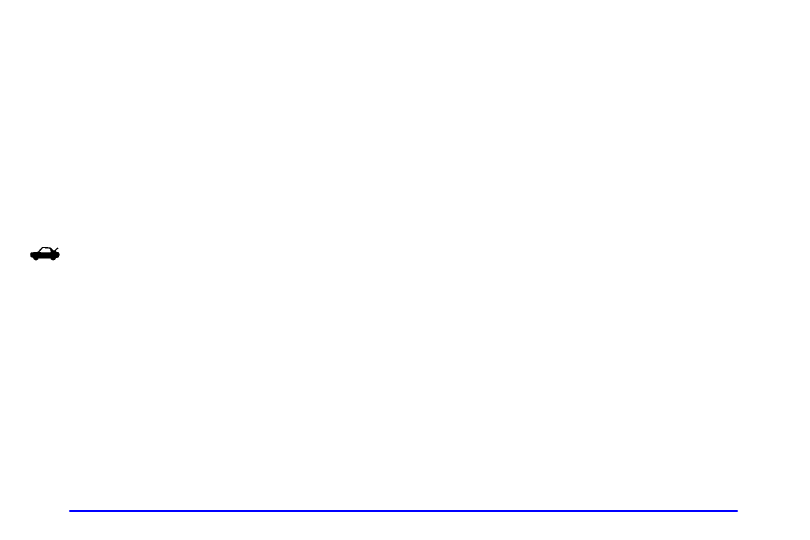
yellow
blue
2-8
Operation
The following functions are available with the remote
lock control system:
LOCK All doors will automatically lock when the
LOCK button on the transmitter is pressed. Press the
button a second time and you will hear a “chirp” to
indicate that the doors have been locked.
UNLOCK:The driver’s door will unlock automatically
when the UNLOCK button on the transmitter is pressed.
If the UNLOCK button is pressed again within five
seconds, all remaining doors will unlock.
: The trunk will unlock anytime the vehicle
symbol on the transmitter is pressed, the trunk lockout is
not engaged and the gear selector is in PARK (P) or
NEUTRAL (N).
Matching Transmitter(s) To Your Vehicle
Each remote lock control transmitter is coded to prevent
another transmitter from unlocking your vehicle. If a
transmitter is lost or stolen, a replacement can be
purchased through your dealer. Remember to bring any
remaining transmitters with you when you go to your
dealer. When the dealer matches the replacement
transmitter to your vehicle, any remaining transmitters
must also be matched. Once your dealer has coded the
new transmitter, the lost transmitter will not unlock your
vehicle. Each vehicle can have only four transmitters
matched to it.
You can match your transmitter to as many 1999
General Motors vehicles as you own, as long as they
have the same remote lock control system. Contact your
dealer for assistance with this.