Snowmobile Arctic Cat (2007 year). Manual - part 104
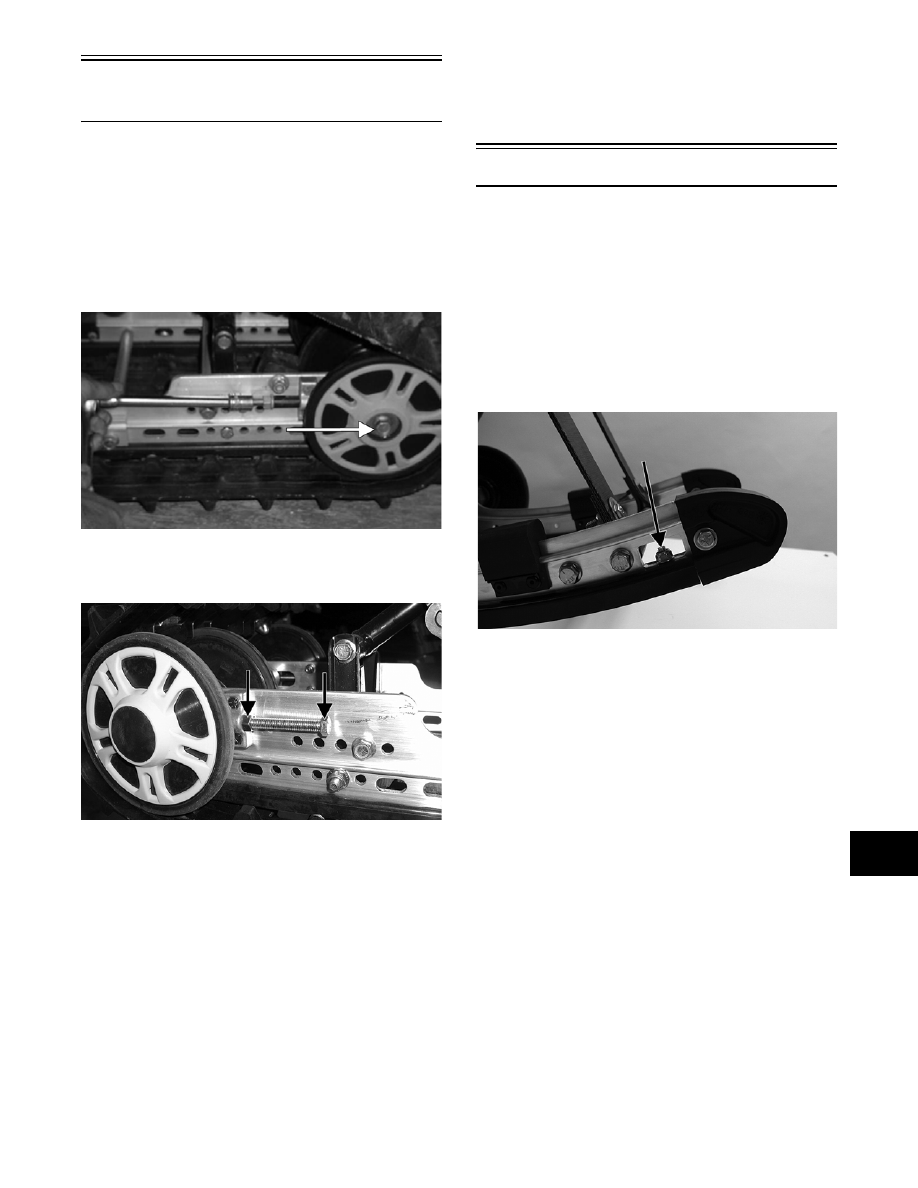
9-31
9
Removing
Skid Frame
NOTE: Many service procedures can be per-
formed without removing the skid frame. Closely
observe the note introducing each sub-section for
this important information.
1. To avoid having the adjuster bushings binding
during removal, remove the rear idler wheel
caps and loosen the cap screws on the rear axle.
FS082A
2. Loosen the jam nuts and two track-tension
adjusting bolts.
MS062A
3. Place a support stand under the rear bumper;
then while holding the flared bushing, remove
the rear cap screws securing the skid frame to
the tunnel. Account for lock washers and flat
washers.
NOTE: The support stand should hold the snow-
mobile level but not raised off the floor.
4. Remove the front cap screws securing the skid
frame to the tunnel. Account for a flat washer
and a lock washer.
5. Remove the support stand; then tip the snow-
mobile onto one side using a piece of cardboard
to protect against scratching. Remove the skid
frame.
NOTE: At this point if servicing the articulating
skid frame only, proceed to Articulating Skid
Frame (Bearcat W/T w/Articulation) in this sub-sec-
tion.
Wear Strips
REMOVING
NOTE: The skid frame does not have to be
removed for this procedure; however, if wear strip
binding or slide rail damage has occured, the skid
frame should be removed for this procedure (see
Removing Skid Frame in this sub-section).
1. Remove the machine screw and lock nut secur-
ing the wear strip to the front of the slide rail.
MS016B
NOTE: If the skid frame has been removed due to
difficulty in removing the wear strip, it may be nec-
essary to use a pipe wrench, start from either end,
and hook the edge of the wear strip with the pipe
wrench jaw and twist the wear strip off the slide
rail. Move the pipe wrench 7.5 cm (3 in.) and again
twist the wear strip off the rail. Repeat this proce-
dure until the wear strip is free of the rail.
2. Align the wear strip with the openings (win-
dows) in the track; then using a suitable driving
tool, drive the wear strip rearward off the slide
rail.