Content .. 1035 1036 1037 1038 ..
Volkswagen Golf / Golf GTI / Jetta. Manual - part 1037
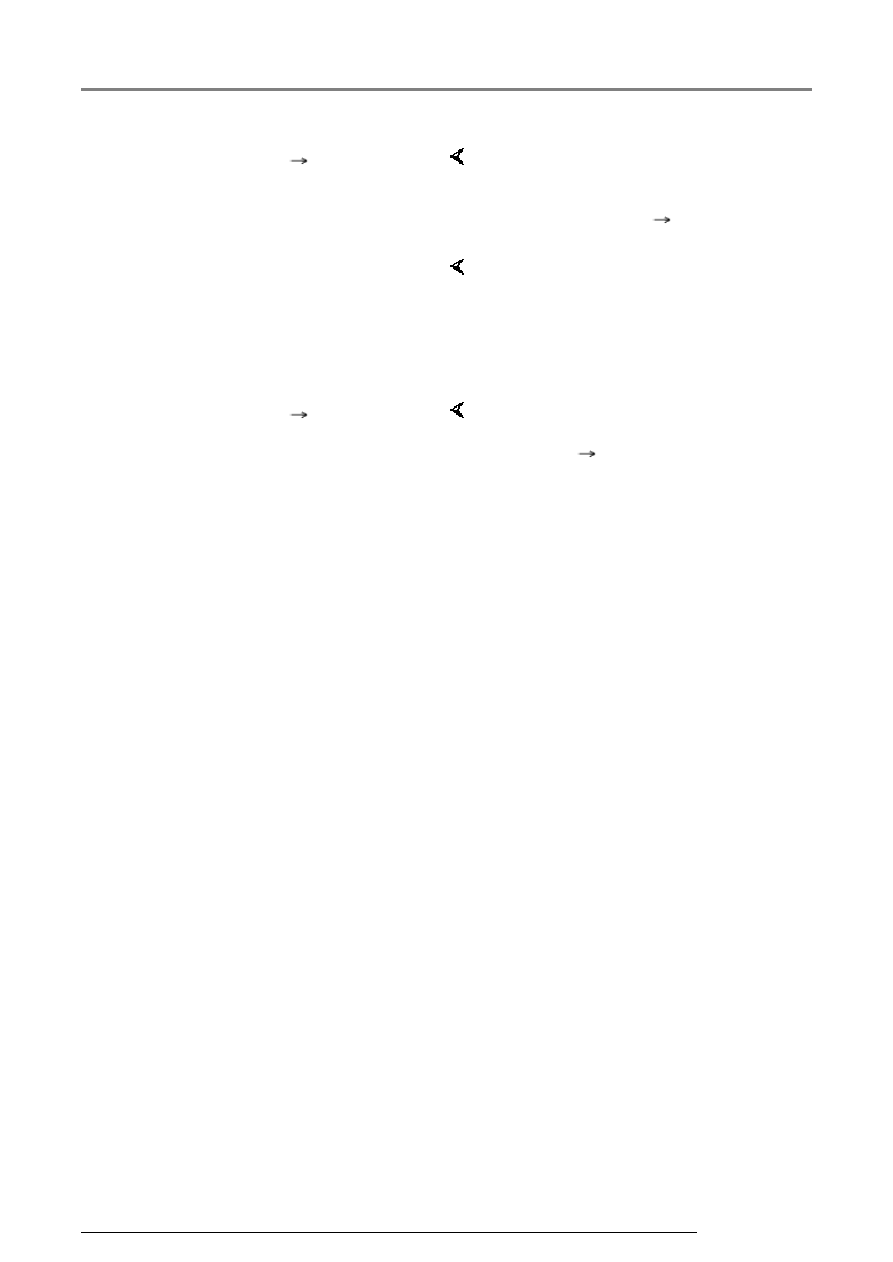
01-60
Channel 03 Adaptation 90
Changed value is stored
Indicated on display:
- End consumption indicator
adaptation with
button.
Rapid data transfer
HELP
Select function XX
Indicated on display:
Note:
A false entry switches the tester to
"Select function" mode.
Function is unknown or
cannot be carried out at the moment
If the following display appears:
- Press
button.
- Select function "10 - Adaptation"
and adaptation channel 03 again.
- Carry out corrections to
consumption indicator and
confirm with Q button.
Instrument cluster through m.y. 1999, On Board Diagnostic (OBD)
13/2/2005