содержание .. 570 571 572 573 ..
Toyota Sequoia (2005). Manual - part 572
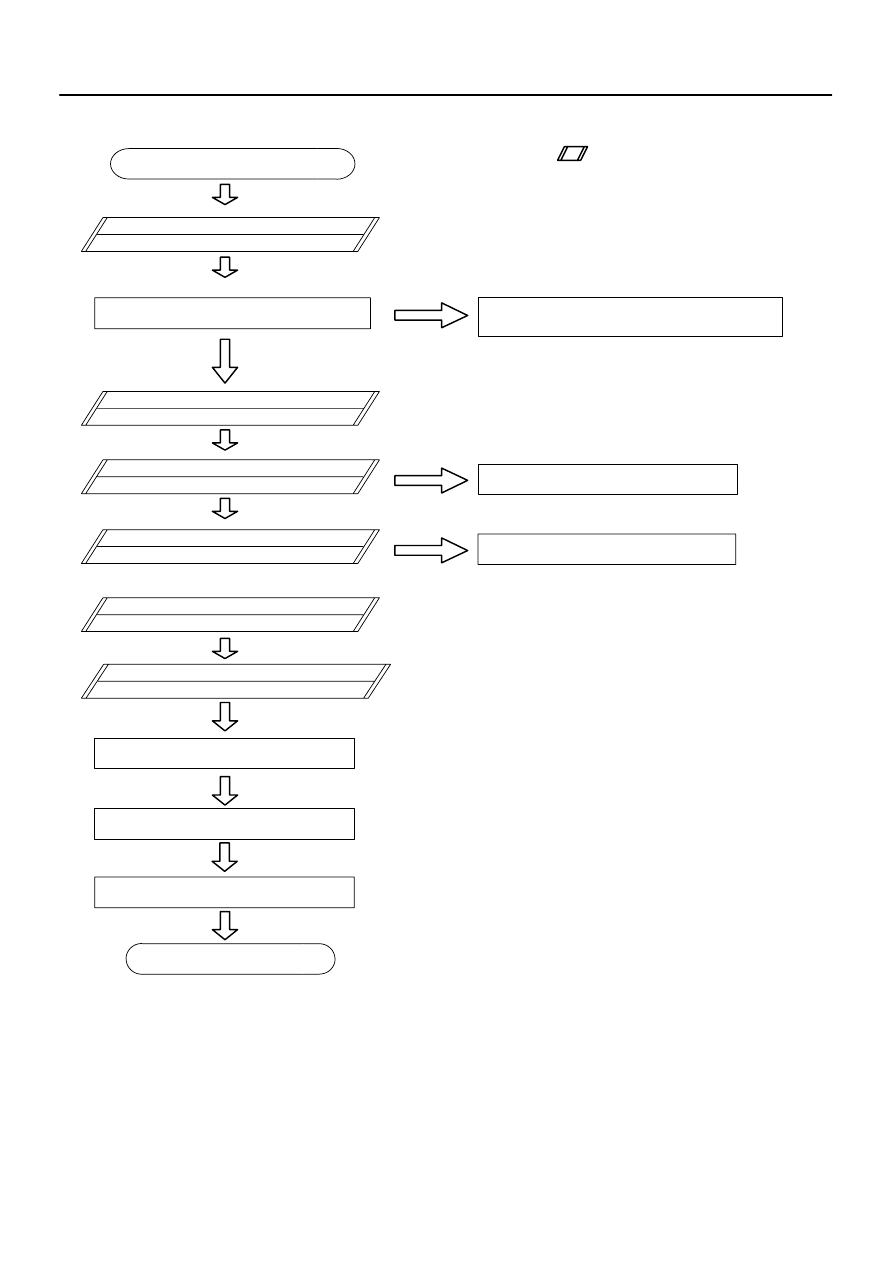
DIDAW–01
Vehicle brought into a workshop
4. Check the diagnostic trouble codes
DTC is not output (Go to step 6)
5. Diagnostic trouble code chart.
Go to step 7
7. Circuit inspection and part inspection
10. Perform confirmation test
END
Items inside
are titles of pages in this manual,
with the page number in the bottom portion. See
the pages for detailed explanations.
P.
P.
P.
1. Customer problem analysis
P.
2. Problem Symptom Confirmation
Symptom does
not occur
Malfunction
code
6. Problem symptoms table
P.
8. Identification of problem
Symptom occurs
Go to step 4
3. Symptom Simulation
P.
9. Repair or replace
Normal system
code
–
DIAGNOSTICS
REAR SEAT ENTERTAINMANT SYSTEM
DI–2083
2277
HOW TO PROCEED WITH TROUBLESHOOTING