Nissan Frontier D40. Manual - part 562
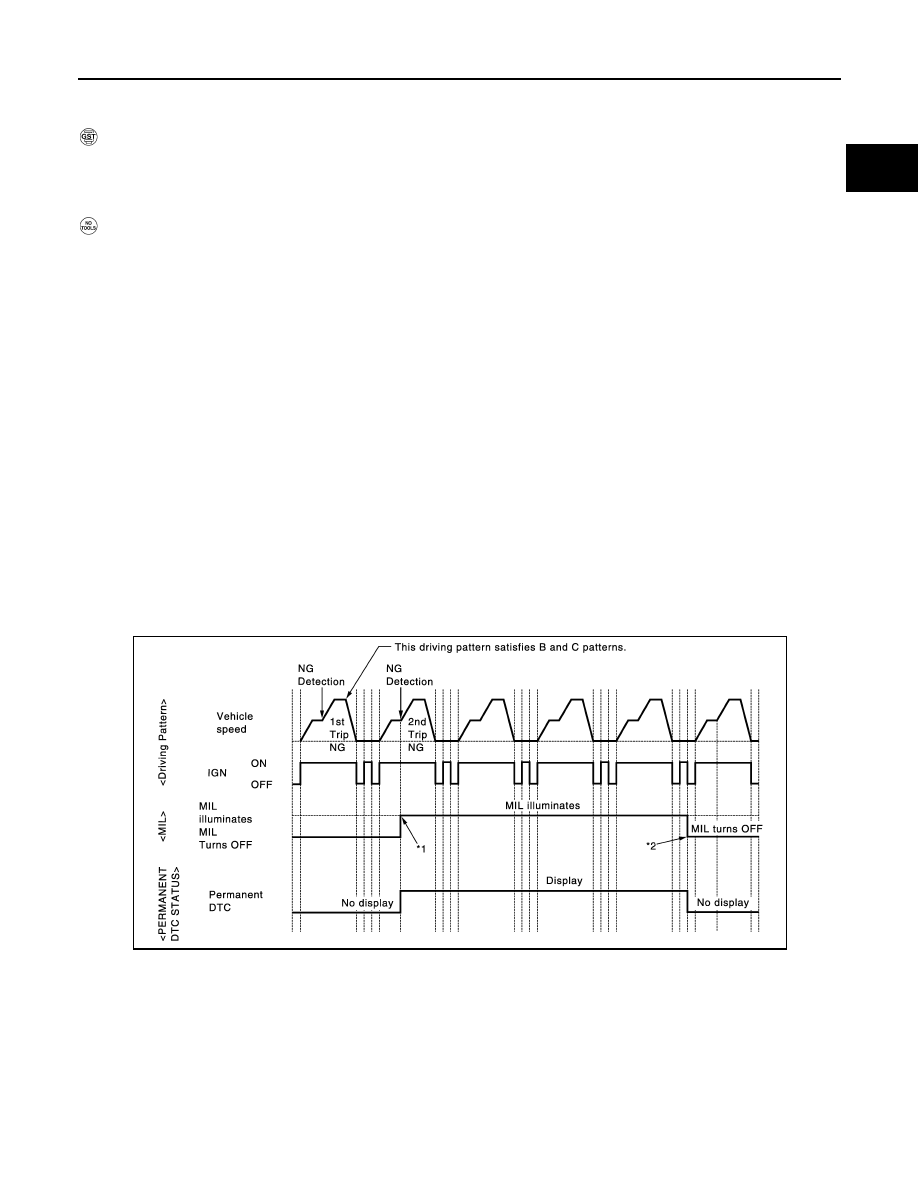
ECM
EC-939
< ECU DIAGNOSIS >
[VQ40DE]
C
D
E
F
G
H
I
J
K
L
M
A
EC
N
P
O
3.
Select “SELF-DIAG RESULTS”.
4.
Touch “ERASE”. (DTC in ECM will be erased.)
With GST
NOTE:
• If the ignition switch stays ON after repair work, be sure to turn ignition switch OFF once. Wait at
least 10 seconds and then turn it ON (engine stopped) again.
1.
Select Service $04 with GST (Generic Scan Tool).
No Tools
NOTE:
• If the ignition switch stays ON after repair work, be sure to turn ignition switch OFF once.
Wait at least 10 seconds and then turn it ON (engine stopped) again.
1.
Erase DTC in ECM. Refer to HOW TO ERASE DIAGNOSTIC TEST MODE II (SELF-DIAGNOSTIC
RESULTS).
2.
Change the diagnostic test mode from Mode II to Mode I by depressing the accelerator pedal.
• If the battery is disconnected, the emission-related diagnostic information will be lost within 24
hours.
• The following data are cleared when the ECM memory is erased.
- Diagnostic trouble codes
- 1st trip diagnostic trouble codes
- Freeze frame data
- 1st trip freeze frame data
- System readiness test (SRT) codes
- Test values
Actual work procedures are explained using a DTC as an example. Be careful so that not only the DTC, but all
of the data listed above, are cleared from the ECM memory during work procedures.
How to Erase Permanent DTC
When a DTC is stored in ECM
• When a DTC is stored in ECM and MIL is ON, a permanent DTC is erased with MIL shutoff if the same mal-
function is not detected after performing the driving pattern for MIL shutoff three times in a raw.
When a DTC is not stored in ECM
• The erasing method depends on a permanent DTC stored in ECM. Refer to the following table.
*1:
When the same malfunction is de-
tected in two consecutive trips, MIL
will illuminate.
*2:
MIL will turn off after vehicle is driven
3 times (pattern B) without any mal-
functions.
JSBIA0063GB