Content .. 1063 1064 1065 1066 ..
Nissan Frontier D40. Manual - part 1065
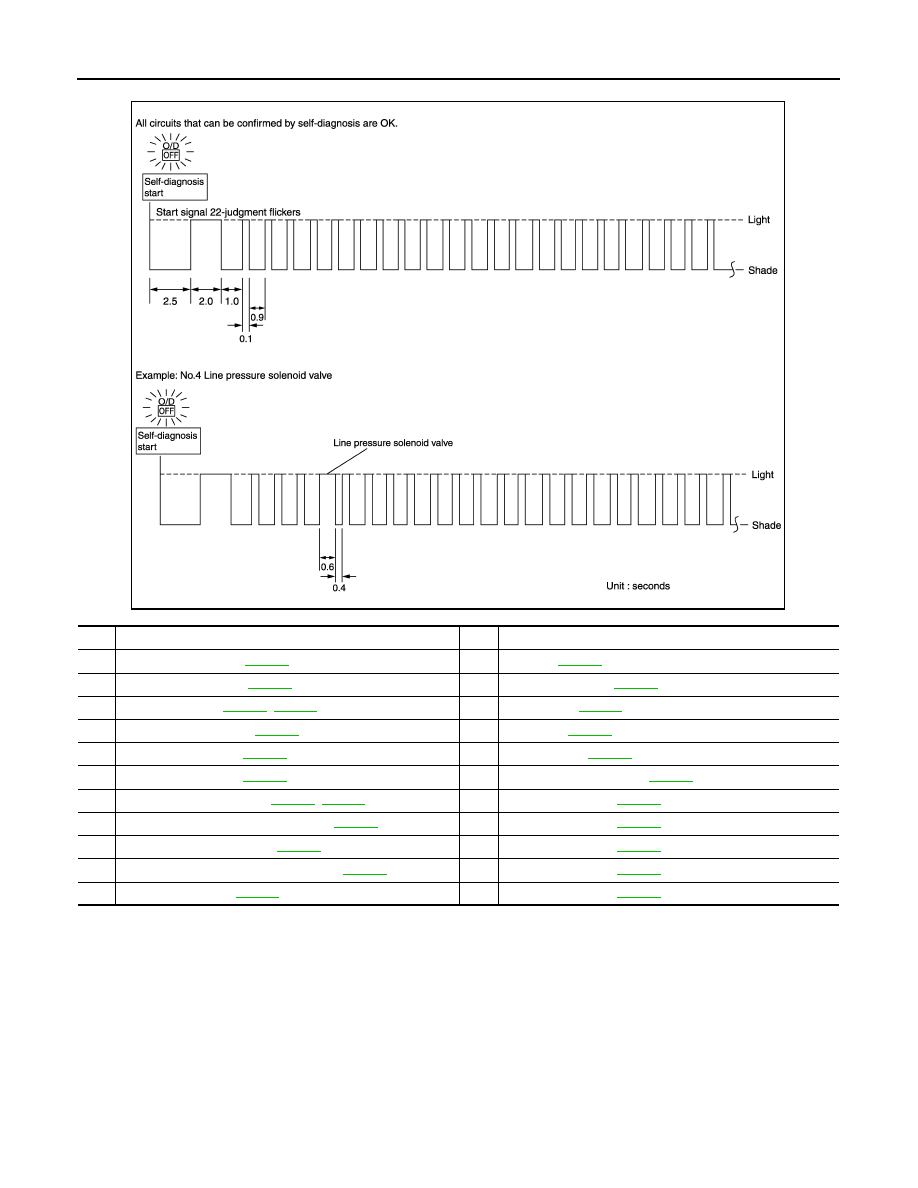
TM-158
< FUNCTION DIAGNOSIS >
[5AT: RE5R05A]
DIAGNOSIS SYSTEM (TCM)
If there is a malfunction, the lamp lights up for the time corresponding to the suspect circuit.
Erase Self-diagnosis
• In order to make it easier to find the cause of hard-to-duplicate malfunctions, malfunction information is
stored into the control unit as necessary during use by the user. This memory is not erased no matter how
many times the ignition switch is turned ON and OFF.
• However, this information is erased by turning ignition switch OFF after executing self-diagnostics or by
erasing the memory using the CONSULT-III.
JSDIA1433GB
No.
Malfunctioning item
No.
Malfunctioning item
1
Output speed sensor
12
Interlock
2
13
1st engine braking
3
Torque converter
14
Starter relay
4
15
TP sensor
5
Input clutch solenoid
16
Engine speed
6
Front brake solenoid
17
7
Low coast brake solenoid
18
1GR incorrect ratio
8
High and low reverse clutch solenoid
19
2GR incorrect ratio
9
20
3GR incorrect ratio
10
Transmission fluid temperature sensor
21
4GR incorrect ratio
11
Input speed sensor
22
5GR incorrect ratio