Nissan Versa Sedan. Manual - part 74
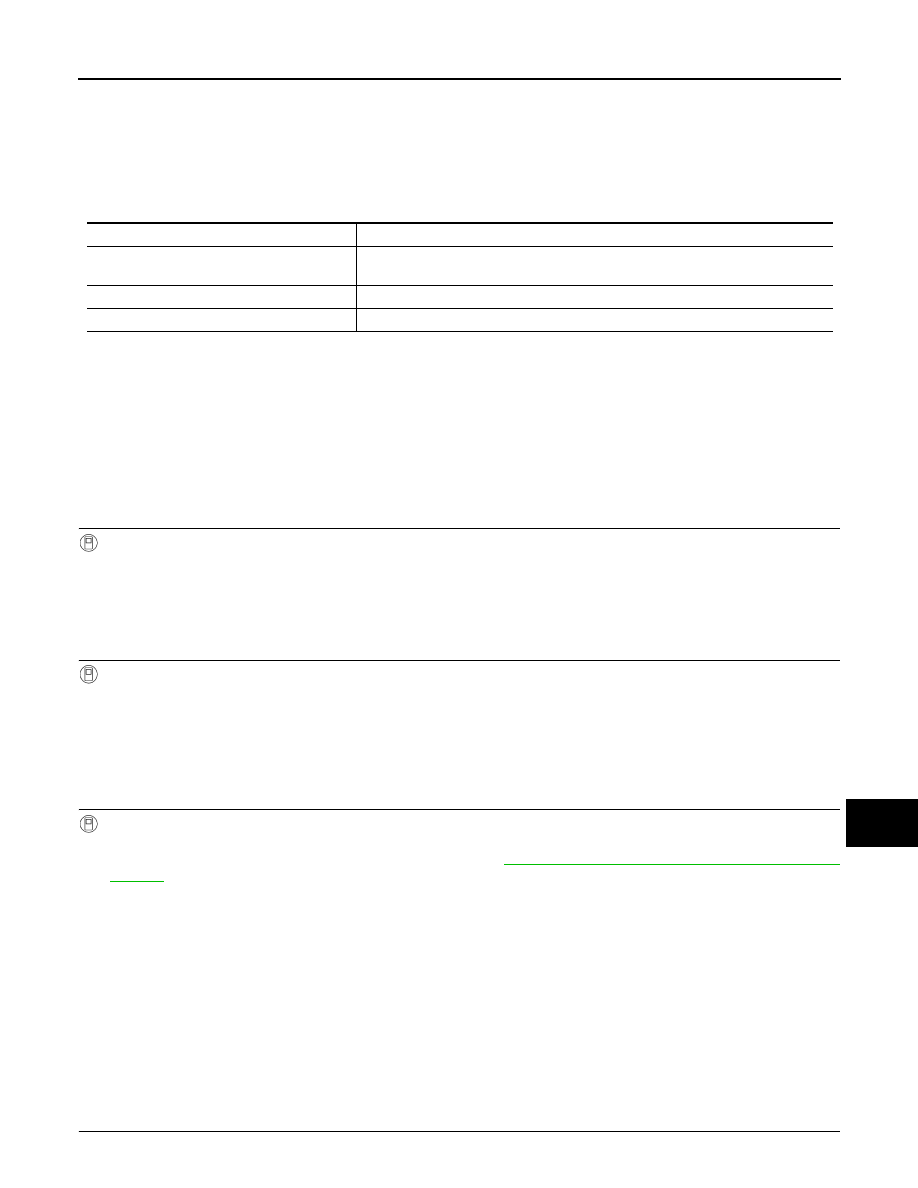
BCS
INSPECTION AND ADJUSTMENT
BCS-57
< BASIC INSPECTION >
[WITH INTELLIGENT KEY SYSTEM]
C
D
E
F
G
H
I
J
K
L
B
A
O
P
N
>> Work End.
CONFIGURATION (BCM)
CONFIGURATION (BCM) : Description
INFOID:0000000009268639
Vehicle specification needs to be written with CONSULT because it is not written after replacing BCM.
Configuration has three functions as follows:
CAUTION:
• When replacing BCM, you must perform “Select Saved Data List” or "After Replace ECU" with CON-
SULT.
• Complete the procedure of “Select Saved Data List” or "After Replace ECU" in order.
• If you set incorrect “Select Saved Data List” or "After Replace ECU", incidents might occur.
• Configuration is different for each vehicle model. Confirm configuration of each vehicle model.
• Never perform “Select Saved Data List” or "After Replace ECU" except for new BCM.
CONFIGURATION (BCM) : Work Procedure
INFOID:0000000009268640
1.
WRITING MODE SELECTION
CONSULT
Select “Reprogramming, Configuration” of BCM.
When writing saved data>>GO TO 2.
When writing manually>>GO TO 3.
2.
PERFORM “SAVED DATA LIST”
CONSULT
Automatically “Operation Log Selection” window will display if “Before Replace ECU” was performed. Select
applicable file from the “Save Data List” and press “Confirm”.
>> Work End.
3.
PERFORM “AFTER REPLACE ECU” OR “MANUAL CONFIGURATION”
CONSULT
1. Select “After Replace ECU” or “Manual Configuration”.
2. Identify the correct model and configuration list. Refer to
BCS-58, "CONFIGURATION (BCM) : Configura-
.
3. Confirm and/or change setting value for each item.
CAUTION:
Thoroughly read and understand the vehicle specification. ECU control may not operate normally
if the setting is not correct.
4. Select “Next”.
CAUTION:
Make sure to select “Next”, confirm each setting value and press “OK” even if the indicated con-
figuration of brand new BCM is same as the desirable configuration. If not, configuration which is
set automatically by selecting vehicle model cannot be memorized.
5. When "Completed", select "End".
>> GO TO 4.
4.
OPERATION CHECK
Function
Description
"Before Replace ECU"
• Reads the vehicle configuration of current BCM.
• Saves the read vehicle configuration.
"After Replace ECU"
Writes the vehicle configuration with manual selection.
"Select Saved Data List"
Writes the vehicle configuration with saved data.