Nissan Pathfinder. Manual - part 175
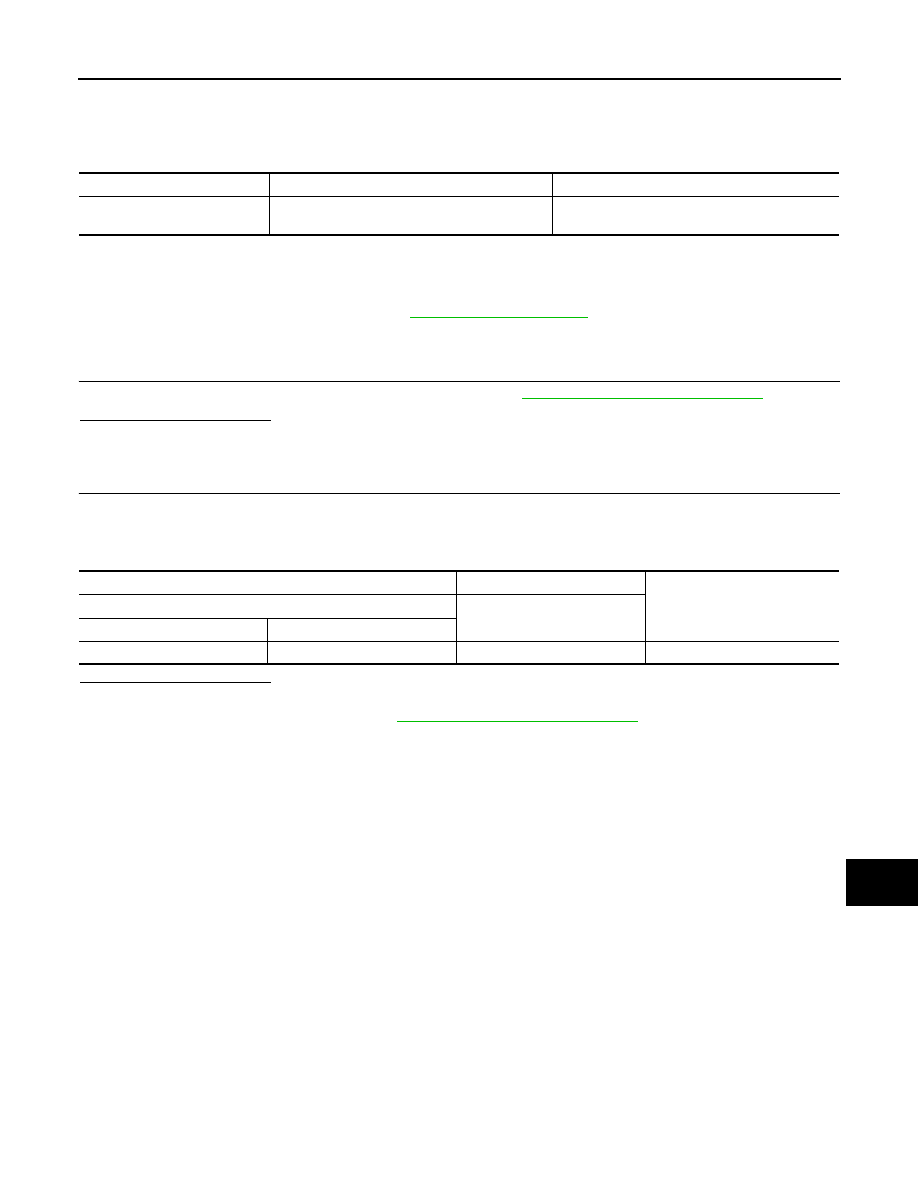
AV
U1244 GPS ANTENNA
AV-527
< DTC/CIRCUIT DIAGNOSIS >
[PREMIUM AUDIO WITH NAVIGATION]
C
D
E
F
G
H
I
J
K
L
M
B
A
O
P
U1244 GPS ANTENNA
DTC Logic
INFOID:0000000009174730
Diagnosis Procedure
INFOID:0000000009174731
Regarding Wiring Diagram information, refer to
.
1.
GPS ANTENNA INSPECTION
Visually inspect the GPS antenna and antenna feeder. Refer to
AV-637, "Removal and Installation"
.
Is inspection result normal?
YES
>> GO TO 2.
NO
>> Replace malfunctioning parts.
2.
CHECK AV CONTROL UNIT VOLTAGE
1. Disconnect GPS antenna connector.
2. Turn ignition switch ON.
3. Check voltage between AV control unit connector M25 and ground.
Is inspection result normal?
YES
>> Inspection End.
NO
>> Replace AV control unit. Refer to
AV-611, "Removal and Installation"
CONSULT Display
DTC Detection Condition
Possible Cause
GPS ANTENNA CONN
[U1244]
GPS antenna connection malfunction is detect-
ed.
GPS antenna disconnection.
AV control unit
Ground
Voltage
(+)
(
−)
Connector
Terminal
M25
130
—
5.0 V