содержание .. 337 338 339 340 ..
Nissan X-Trail 32. Manual - part 339
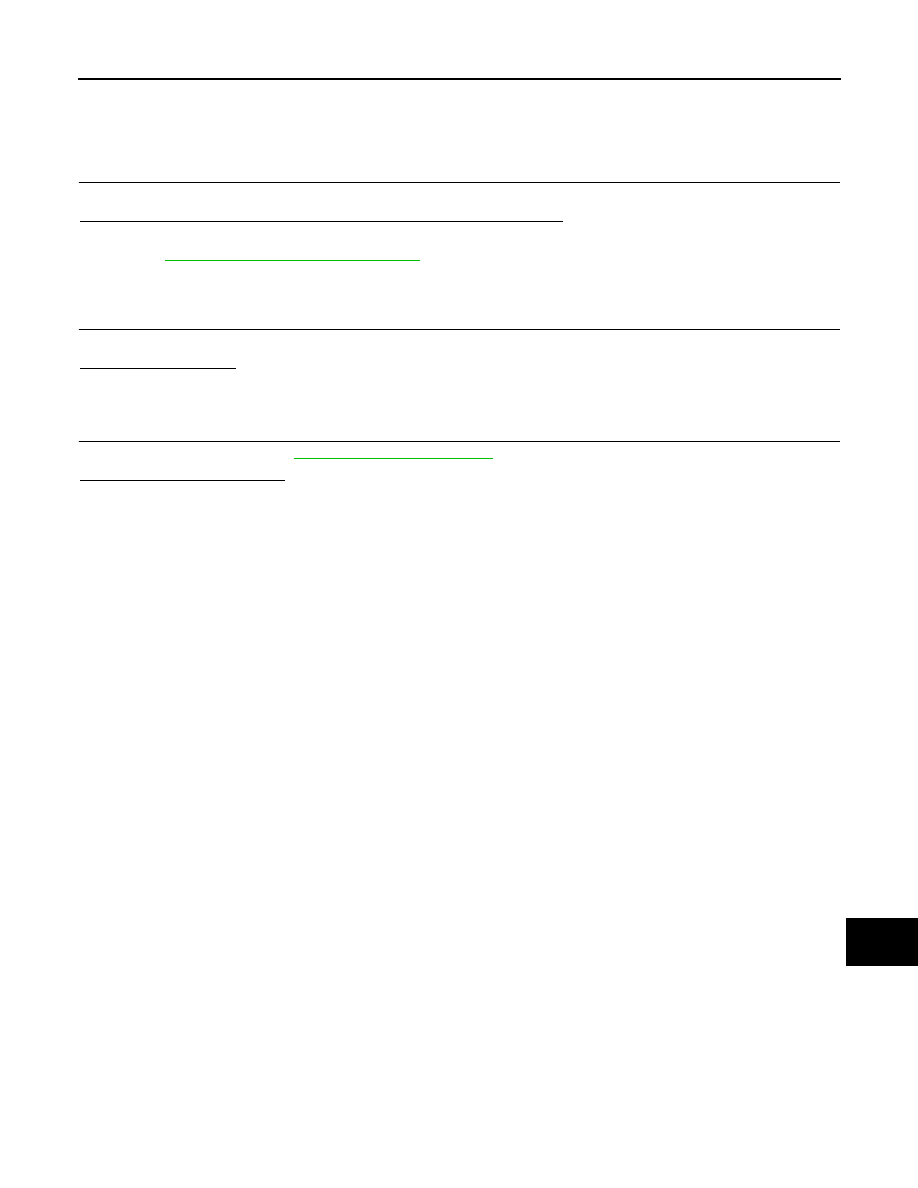
DAS
PRE-INSPECTION FOR DIAGNOSIS (CAMERA AIMING ADJUSTMENT)
DAS-97
< BASIC INSPECTION >
[DRIVER ASSISTANCE SYSTEM]
C
D
E
F
G
H
I
J
K
L
M
B
N
P
A
PRE-INSPECTION FOR DIAGNOSIS (CAMERA AIMING ADJUSTMENT)
Inspection Procedure
INFOID:0000000010917455
1.
CHECK CAMERA LENS AND WINDSHIELD
Are camera lens and windshield contaminated with foreign materials?
YES (When the camera lens is contaminated with foreign materials.)>>Replace front camera unit (Refer to
DAS-149, "Removal and Installation"
.) and GO TO 2.
YES (When the windshield is contaminated with foreign materials.)>>Clean windshield.
NO
>> GO TO 2.
2.
CHECK FRONT CAMERA UNIT INSTALLATION CONDITION
Check front camera unit installation condition (installation position, properly tightened, a bent bracket).
Is it properly installed?
YES
>> GO TO 3.
NO
>> Install front camera unit properly, and perform camera aiming.
3.
CHECK VEHICLE HEIGHT
Check vehicle height. Refer to
Is vehicle height appropriate?
YES
>> INSPECTION END
NO
>> Repair vehicle to appropriate height.