Content .. 2193 2194 2195 2196 ..
Nissan Qashqai J11. Manual - part 2195
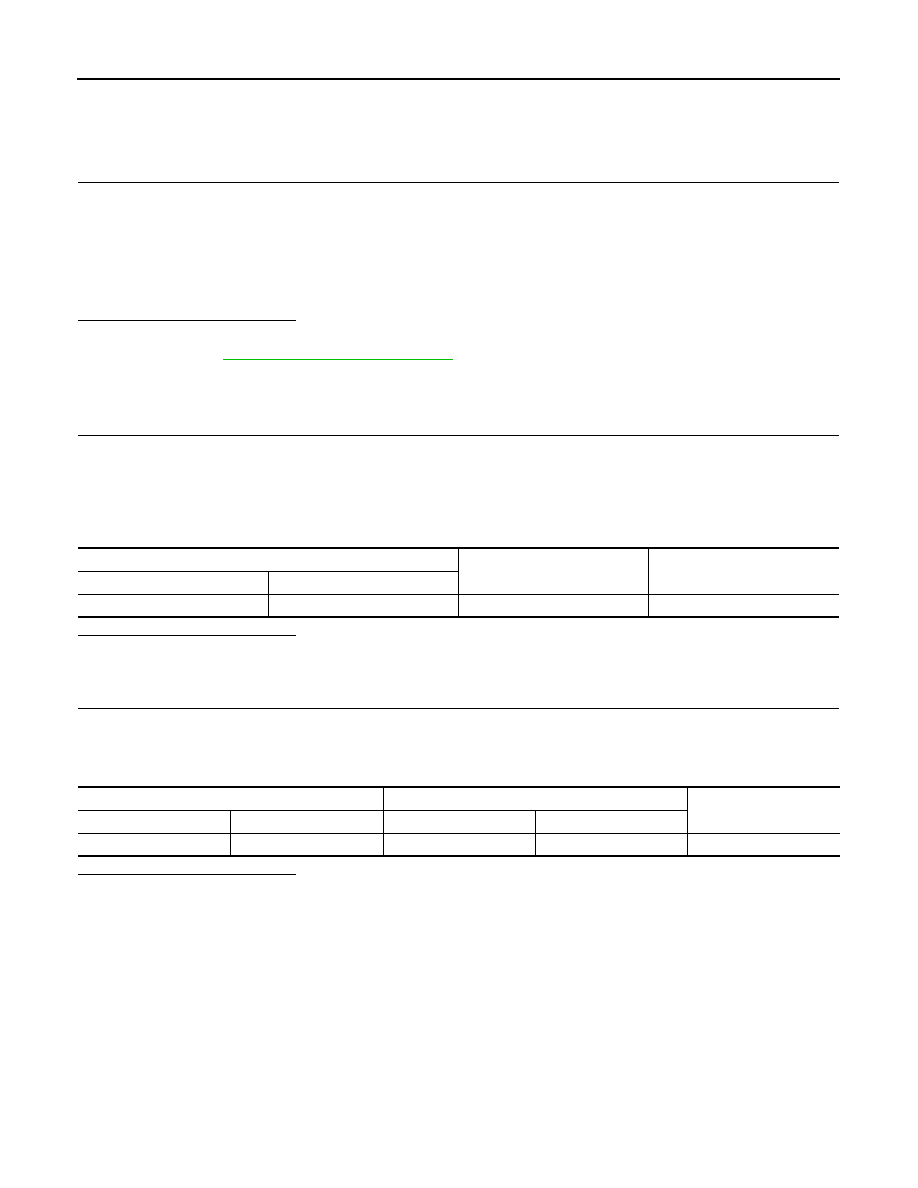
DAS-194
< DTC/CIRCUIT DIAGNOSIS >
[DRIVER ASSISTANCE SYSTEM]
WASHER PUMP CIRCUIT
WASHER PUMP CIRCUIT
Component Function Check
INFOID:0000000010690627
1.
CHECK WASHER PUMP CIRCUIT
1.
Turn ignition switch ON.
2.
Select “WASH ACTIVE” of “AVM” with CONSULT.
3.
Check operation while operating the test item.
Is the inspection result normal?
YES
>> Washer pump circuit is normal.
NO
>> Refer to
DAS-194, "Diagnosis Procedure"
Diagnosis Procedure
INFOID:0000000010690628
1.
CHECK WASHER PUMP POWER SUPPLY CIRCUIT
1.
Turn ignition switch OFF.
2.
Disconnect washer pump connector.
3.
Turn ignition switch ON.
4.
Select “WASH ACTIVE” of “AVM” with CONSULT.
5.
Check voltage between washer pump connector and ground.
Is the inspection result normal?
YES
>> GO TO 2.
NO
>> Repair or replace harness or connector.
2.
CHECK WASHER PUMP GROUND CIRCUIT
1.
Turn ignition switch OFF.
2.
Disconnect pump control unit connector.
3.
Check continuity between washer pump connector and pump control unit connector.
Is the inspection result normal?
YES
>> Replace washer pump.
NO
>> Repair or replace harness or connector.
On
: Washer pump is activated.
Off
: Washer pump is not activated.
Washer pump
Ground
Voltage
Connector
Terminal
E46
2
—
Battery voltage
Washer pump
Pump control unit
Continuity
Connector
Terminal
Connector
Terminal
E46
1
B78
3
Existed