Content .. 2178 2179 2180 2181 ..
Nissan Qashqai J11. Manual - part 2180
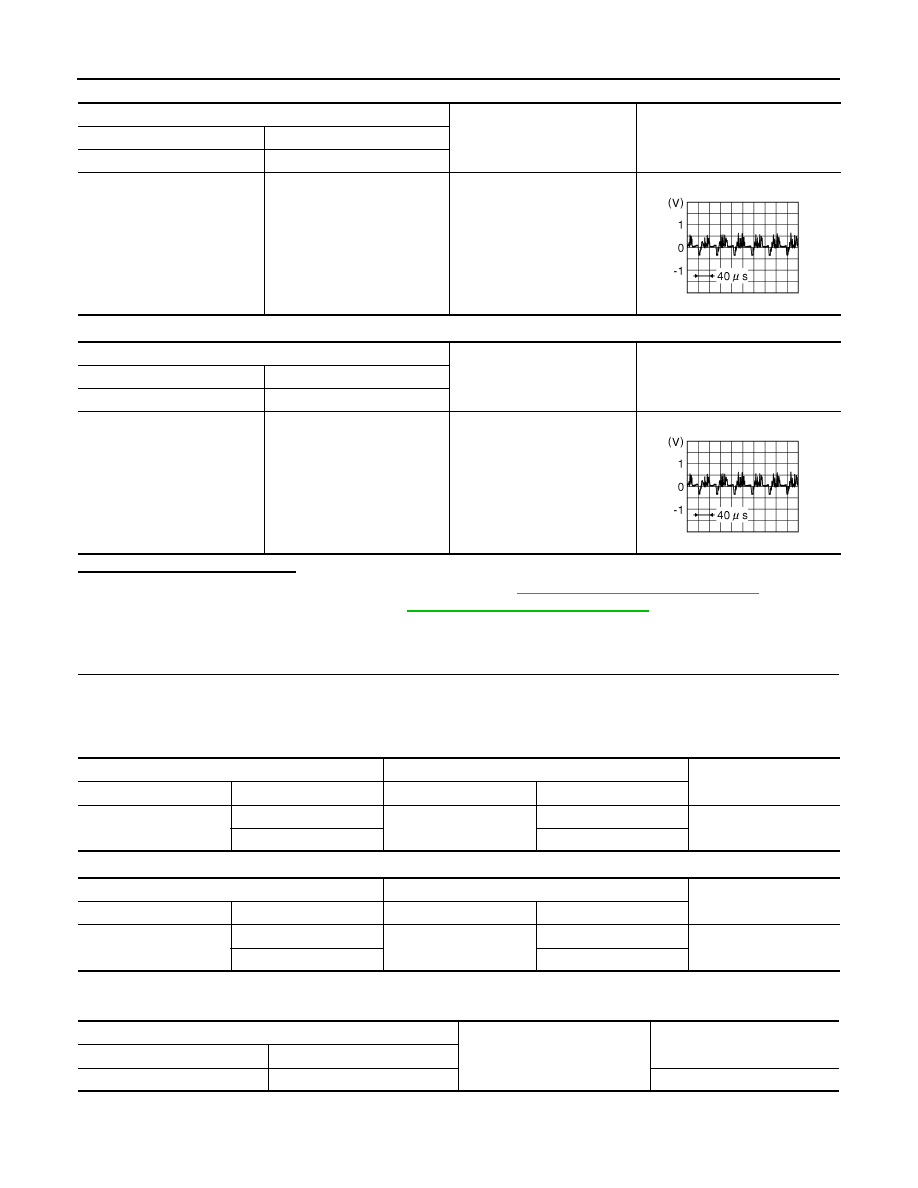
DAS-134
< DTC/CIRCUIT DIAGNOSIS >
[DRIVER ASSISTANCE SYSTEM]
U111B SIDE CAMERA RH IMAGE SIGNAL CIRCUIT
LHD models
RHD models
Is the inspection result normal?
YES
>> Replace around view monitor control unit. Refer to
AV-267, "Removal and Installation"
NO
>> Replace side camera RH. Refer to
AV-269, "Removal and Installation"
WITHOUT PUMP CONTROL UNIT
1.
CHECK SIDE CAMERA RH POWER SUPPLY AND GROUND CIRCUIT CONTINUITY
1.
Turn ignition switch OFF.
2.
Disconnect around view monitor control unit and side camera RH connectors.
3.
Check continuity between around view monitor control unit connector and side camera RH connector.
LHD models
RHD models
4.
Check continuity between around view monitor control unit connector and ground.
LHD models
Around view monitor control unit connector
Condition
Reference value
(+)
(
−
)
Terminal
Terminal
65
66
CAMERA switch is ON or se-
lector lever in R (reverse).
Around view monitor control unit connector
Condition
Reference value
(+)
(
−
)
Terminal
Terminal
59
60
CAMERA switch is ON or se-
lector lever in R (reverse).
JSNIA0834GB
JSNIA0834GB
Around view monitor control unit
Side camera RH
Continuity
Connector
Terminals
Connector
Terminals
M95
34
D27
7
Existed
33
8
Around view monitor control unit
Side camera RH
Continuity
Connector
Terminals
Connector
Terminals
M95
30
D40
7
Existed
29
8
Around view monitor control unit
Ground
Continuity
Connector
Terminal
M95
34
Not existed