Mazda 6. Manual - part 331
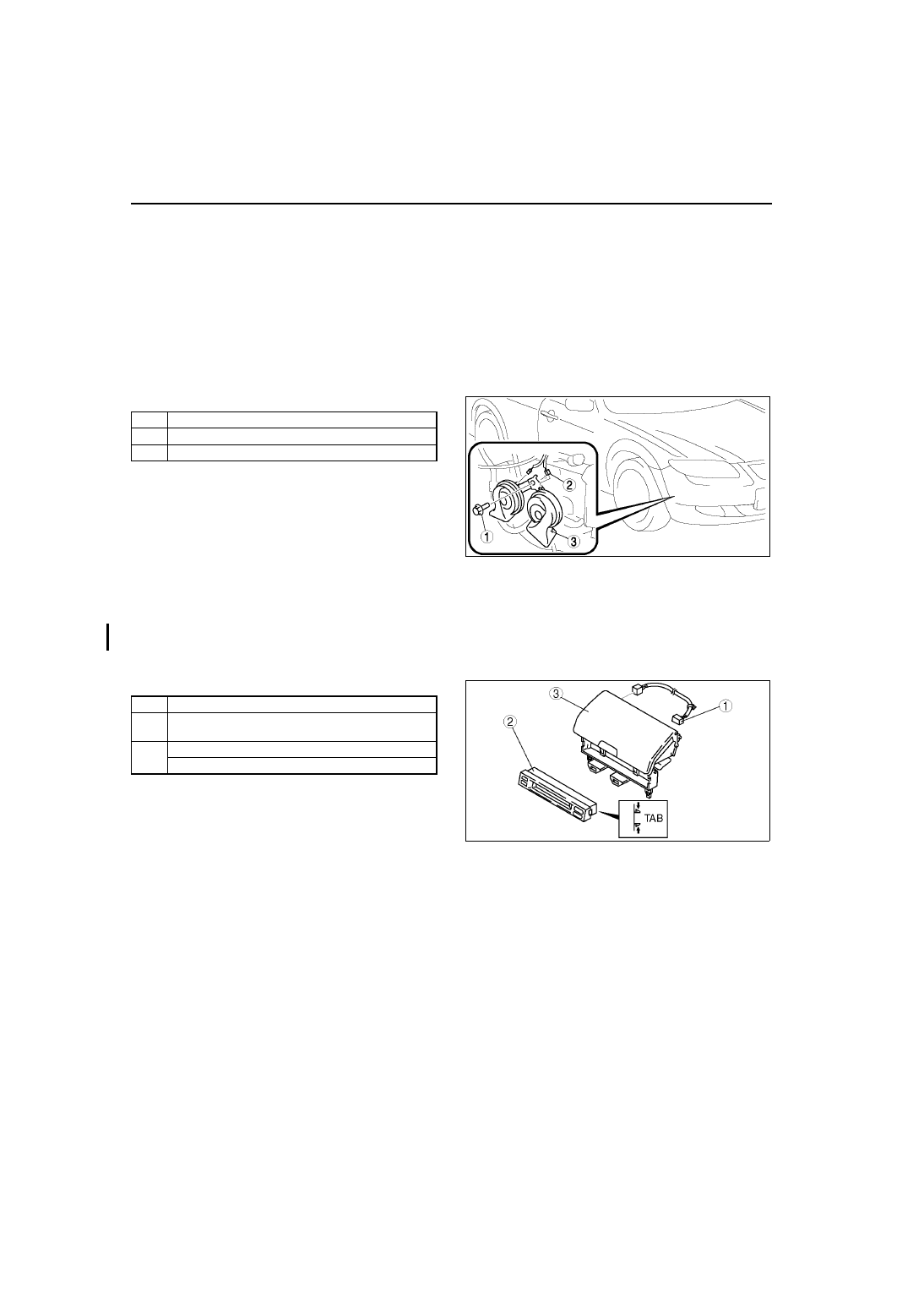
T–84
WARNING AND INDICATOR SYSTEM
OIL PRESSURE SWITCH INSPECTION
A6E811818500W01
1. Verify that the oil pressure warning light illuminates when the ignition switch is at ON position.
2. Verify that the oil pressure warning light goes off when the engine is started.
• If the oil pressure warning light does not illuminate or remains illuminated, inspect the related wiring
harness.
— If the related wiring harness are normal, inspect the oil pressure. (See
• If the oil pressure is normal, replace the oil pressure switch.
End Of Sie
HORN REMOVAL/INSTALLATION
A6E811866790W01
1. Disconnect the negative battery cable.
2. Bend the mud guard.
3. Remove in the order indicated in the table.
4. Install in the reverse order of removal.
End Of Sie
INFORMATION DISPLAY REMOVAL/INSTALLATION
A6E811855000W01
1. Disconnect the negative battery cable.
2. Remove the center panel module. (See
T–96 CENTER PANEL MODULE REMOVAL/INSTALLATION
3. Remove the LCD unit. (with car-navigation system) (See
T–98 LCD UNIT REMOVAL/INSTALLATION
.)
4. Remove the center box. (without car-navigation system)
5. Remove in the order indicated in the table.
6. Install in the reverse order of removal.
Information Display Removal Note
1. Squeeze the tabs of information display and pull it forward to it.
End Of Sie
1
Bolt
2
Connector
3
Horn
A6E8118W001
1
Short harness
2
Information display
(See
T–84 Information Display Removal Note
3
LCD unit (with car-navigation system)
Center box (without car-navigation system)
A6E8118W008