Mazda 6. Manual - part 245
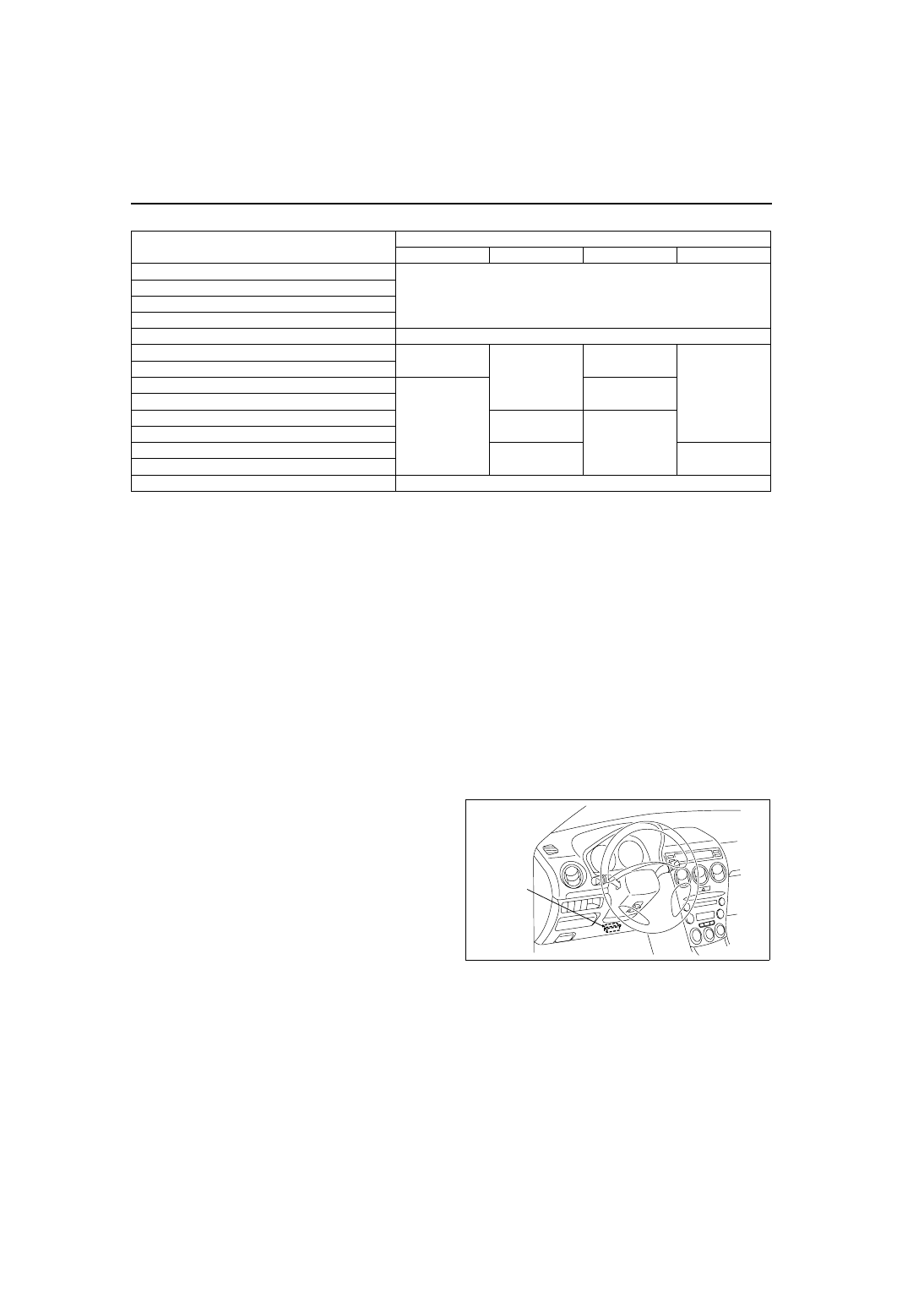
P–36
DYNAMIC STABILITY CONTROL
Pressure reduction
Note
• To protect the DSC HU/CM, the solenoid valve used for simulations and the ABS motor stay on for 10
seconds each time they are switched on.
4. Send the command while pressing on the brake pedal and attempting to rotate the wheel being inspected.
5. When pressure is being maintained, and a click sound indicating the solenoid is operating comes from the DSC
HU/CM, confirm that the wheel does not rotate. When pressure is being reduced, and a click sound indicating
the solenoid is operating comes from DSC HU/CM, confirm that the wheel rotates, even though the brake pedal
is being depressed.
• Performing the inspections above determines the following.
— The DSC HU/CM brake lines are normal
— The DSC HU/CM hydraulic system is not significantly abnormal
— The DSC HU/CM wiring is normal
— Output system harness in DSC HU/CM (solenoid, relay) are normal
• However, the following items cannot be checked.
— The DSC HU/CM input system harness and parts
— Extremely small leaks in the DSC HU/CM internal hydraulic system
— Unusual intermittent occurrences in the above items
DSC Control Inspection
1. Perform the “Preparation.”
2. Connect WDS or equivalent to the DLC-2.
3. Set up an active command modes inspection
according to the combination of commands
below.
Command name
Wheels
LF
RF
LR
RR
LF_TC_VLV
OFF
RF_TC_VLV
LF_DSC_V
RF_DSC_V
ABS_POWER
ON
LF_INLET
ON
OFF
OFF
OFF
LF_OUTLET
LR_INLET
OFF
ON
LR_OUTLET
RF_INLET
ON
OFF
RF_OUTLET
RR_INLET
OFF
ON
RR_OUTLET
PMP_MOTOR
ON
DLC-2
A6E3970W002