Defender (1993+). Manual - part 101
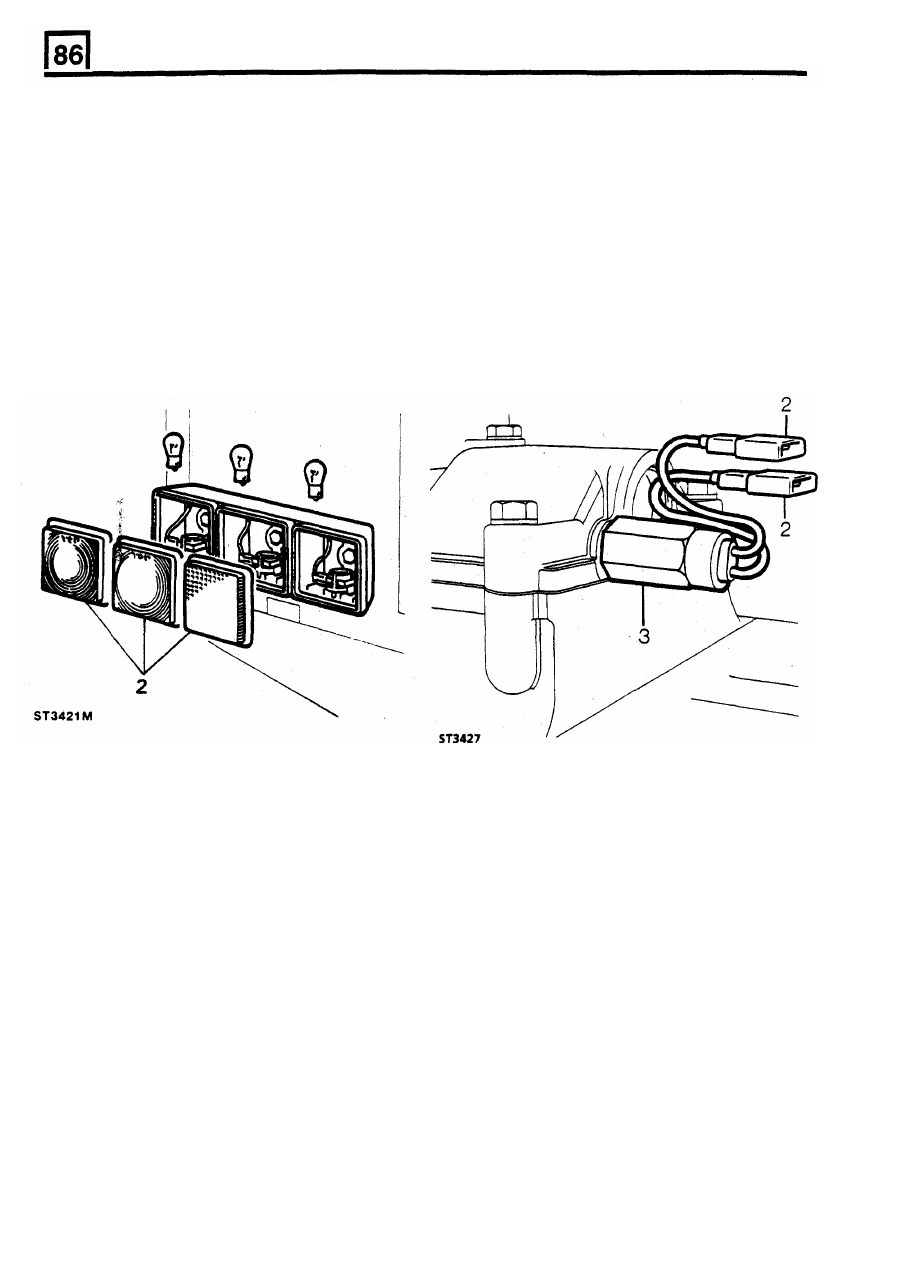
ELECTRICAL EQUIPMENT
REAR
LAMPS
REVERSE
LIGHT
SWITCH
1.
The rear lamp cluster on the left side
Remove and refit
comprises a rear/stop lamp an amber flasher
lamp and a white reverse lamp.
The reverse light switch is located at the rear of the
On the right side the lamp cluster comprises
gear change housing and is accessible from
only rear/stop lamp and flasher.
underneath the vehicle. Loctite thread locking fluid
rubber using a flat screwdriver to gain access
to
the bulbs.
Removal
The lenses are marked
"Top"
to ensure
correct re-assembly.
1.
Disconnect the battery negative lead.
3.
The lamp units are secured by nuts,
2.
Disconnect the electrical leads from the
accessable under the rear fender. Three nuts
and bolts retain the left lamp cluster and
two
3 . Unscrew the switch from the gear change
nuts and bolts secure the right lamp cluster.
2.
The lenses are easily levered out of the
should be used when fitting this switch.
reverse light, switch.
housing.
Refitting
4.
Coat the switch threads with Loctite 290.
5.
Fit the reverse light switch to the gear change
housing and tighten
to
12
Nm.
6. Connect the electrical leads to the switch.
7.
Connect the battery negative lead.
16
REISSUED: FEB
1993