Jeep Grand Cherokee WJ. Manual - part 122
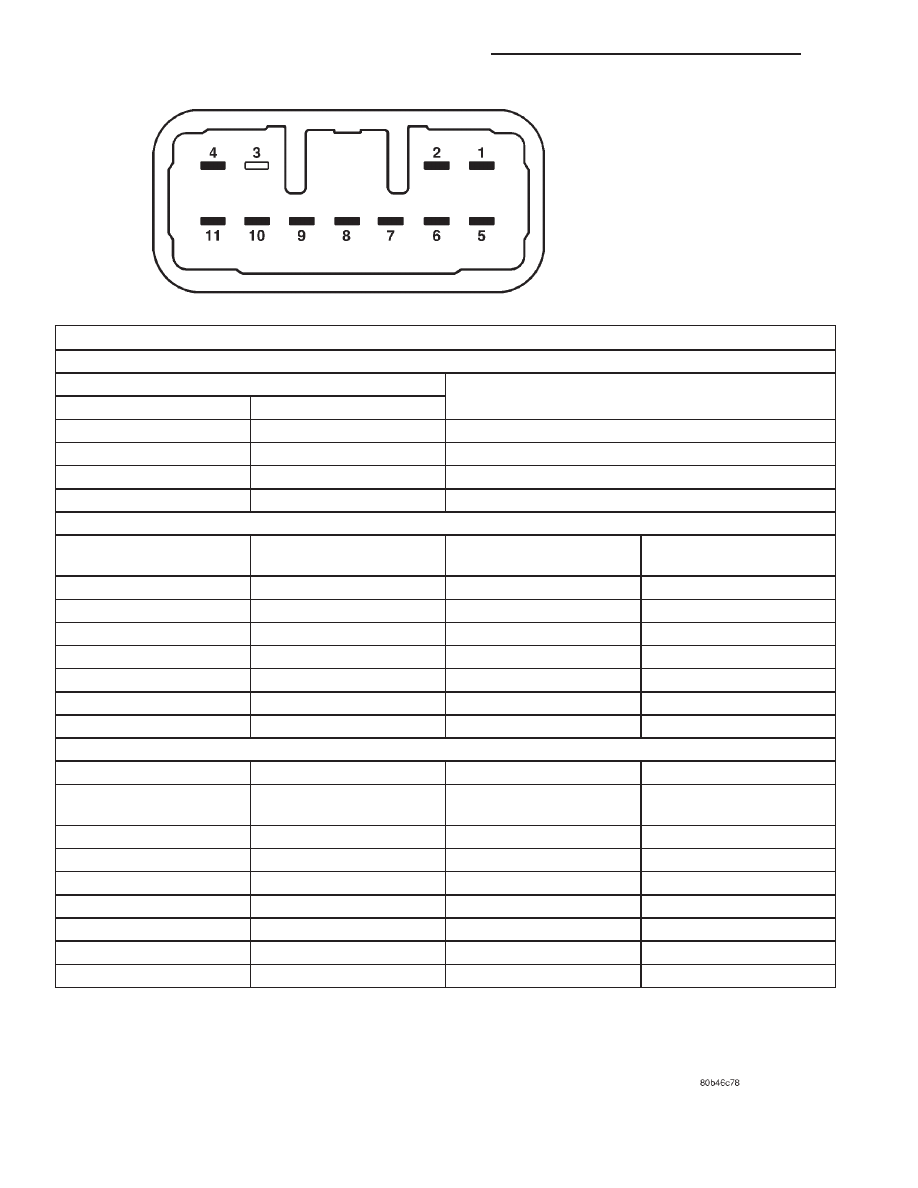
LEFT (LIGHTING) MULTI-FUNCTION SWITCH
TURN SIGNAL AND HAZARD WARNING SWITCH TESTS
SWITCH POSITION
CONTINUITY BETWEEN
TURN
HAZARD
Neutral
Off
No Related Continuity
Left
Off
Pins 2 & 8
Right
Off
Pins 2 & 7
Neutral
On
Pins 2 & 9
EXTERIOR LIGHTING SWITCH TESTS
SWITCH POSITION
CONTINUITY BETWEEN
RESISTANCE BETWEEN
RESISTANCE RANGE
(OHMS)
Off
—
Pins 4 & 11
3743 - 3824
Park Lamps On
—
Pins 4 & 11
901 - 926
Head Lamps On
—
Pins 4 & 11
345 - 358
Auto Headlamps On
—
Pins 4 & 11
74 - 81
Fog Lamps
Pins 1 & 2
—
—
Optical Horn
Pins 2 & 5
—
—
High Beam
Pins 2 & 6
—
—
INTERIOR LIGHTING SWITCH TESETS
Dome Lamp Disable On
—
Pins 4 & 9
63 - 70
Panel Lamps Dimming
Position 1
—
Pins 4 & 9
198 - 208
Dimming Position 2
—
Pins 4 & 9
551 - 569
Dimming Position 3
—
Pins 4 & 9
905 - 929
Dimming Position 4
—
Pins 4 & 9
1258 - 1290
Dimming Position 5
—
Pins 4 & 9
1611 - 1651
Dimming Position 6
—
Pins 4 & 9
1965 - 2011
Parade Mode On
—
Pins 4 & 9
3534 - 3611
Dome Lamp Enable On
—
Pins 4 & 9
7811 - 7974
Fig. 3 Left Multi-Function Switch Test
8J - 8
TURN SIGNAL AND HAZARD WARNING SYSTEMS
WJ
DIAGNOSIS AND TESTING (Continued)