Isuzu Amigo / Axiom / Trooper / Rodeo / VehiCross. Manual - part 688
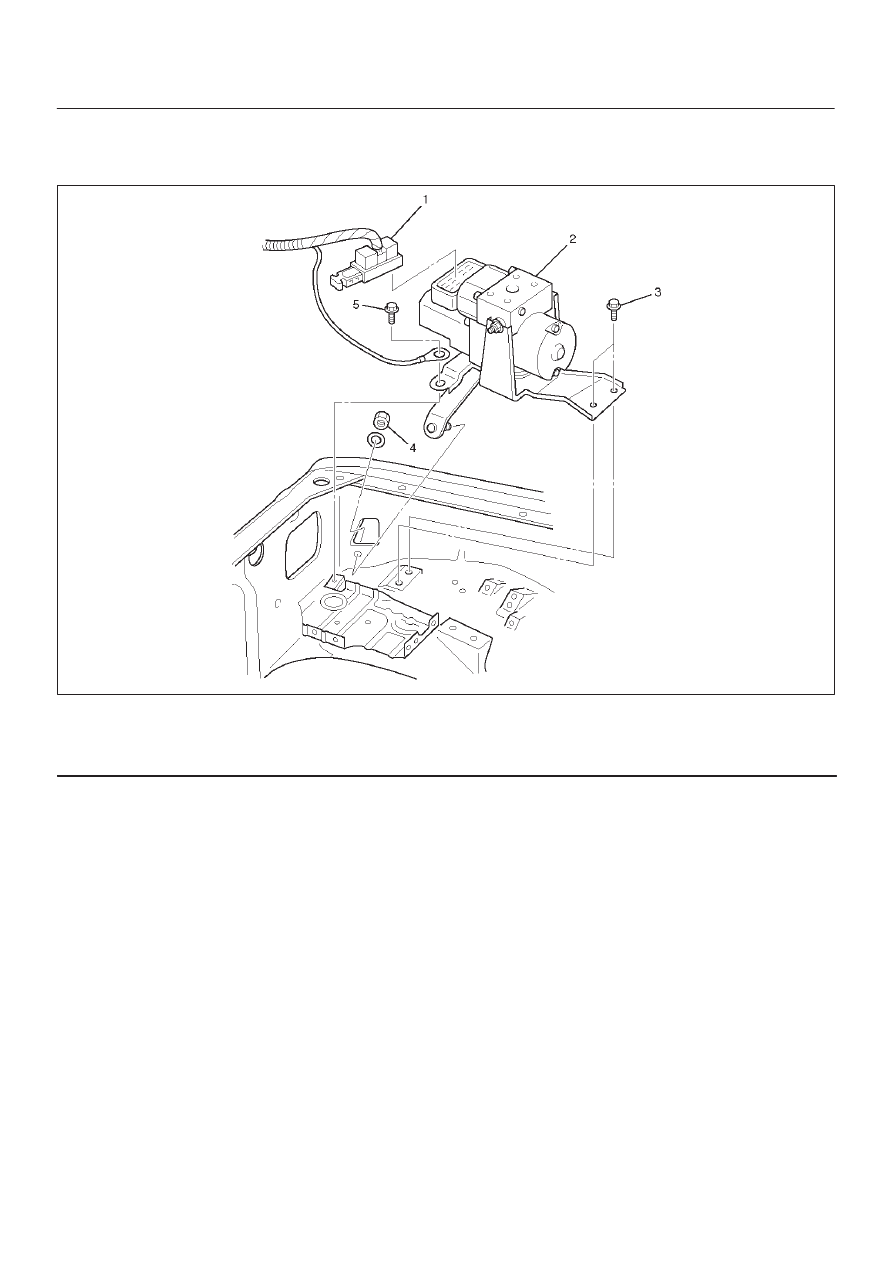
5B–2
ANTI–LOCK BRAKE SYSTEM
Electronic Hydraulic Control Unit
Electronic Hydraulic Control Unit and Associated Parts
350RW013
Legend
(1) Connector
(2) Hydraulic Unit ASM
(3) Bolts
(4) Nut
(5) Bolt
Removal
1. Remove battery ASM.
2. Remove harness connector.
3. Remove EHCU fixing nuts.
4. Remove brake pipes.
D
After disconnecting brake pipe, cap or tape the
openings of the brake pipe to prevent the entry of
foreign matter.
5. Remove hydraulic unit fixing nuts.
Installation
To install, follow the removal steps in the reverse order,
noting the following points:
Torque
Hydraulic unit fixing nuts : 22 N·m (16 lb ft)
Ground cable : 14 N·m (10 lb ft)
Brake pipe (joint bolts) : 16 N·m (12 lb ft)
D
After installing the hydraulic unit, bleed brakes
completely. See Section 5A “Hydraulic Brakes”.