Isuzu Amigo / Axiom / Trooper / Rodeo / VehiCross. Manual - part 105
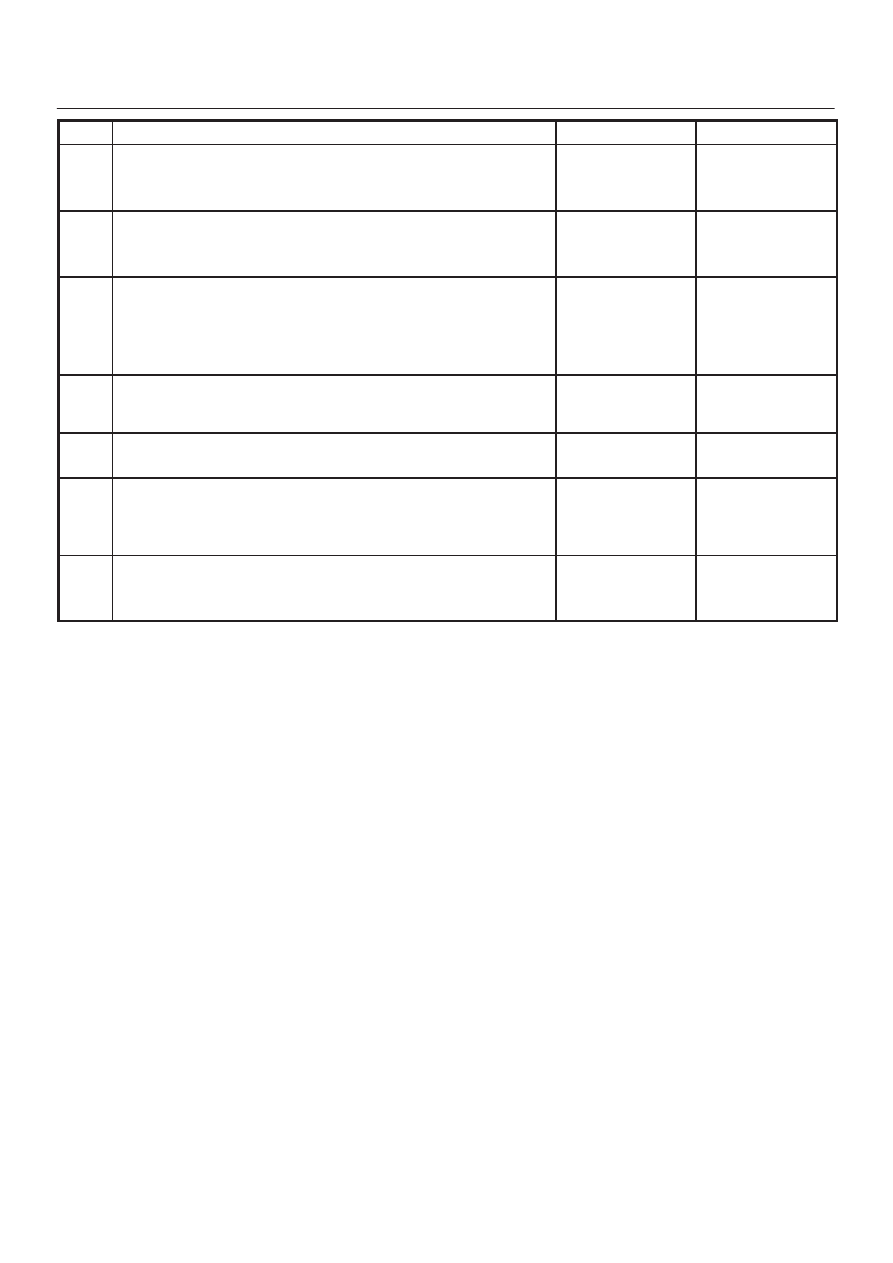
DRIVE LINE CONTROL SYSTEM (TOD)
4B2–38
Step
Action
Yes
No
1
1. Start the engine.
2. Select TOD mode.
Is there the memory except DTC 14(P1731)?
Go to
Step 4
Go to
Step 2
2
1. Turn off the starter switch.
2. Disconnect the ECU connector (C–38) and (C–37).
Is there the continuity between (C–37) terminal 10 and 25?
Repair the circuit.
Go to
Step 7
Go to
Step 3
3
1. Disconnect the transfer connector (A–1).
Is there the continuity between the connector (C–37) terminal 10
and the connector (A–1) terminal 6, the connector (C–38) terminal
12 and connector (A–1) terminal 2, and the connector (C–38)
terminal 13 and connector (A–1) terminal 10?
Replace the front
speed sensor.
Go to
Step 7
Repair the circuit.
Go to
Step 7
4
Is the memory DTC 24(P1733)?
Go to
Step 5
Refer to
other
trouble check
flow.
5
Is there the continuity between harnesses of terminal 32 and 45
(vehicle side terminal of the front and rear speed sensor)?
Go to
Step 6
Repair the circuit.
Go to
Step 7
6
Is there the continuity between harnesses of terminal 12 and 13
(vehicle side terminal of the speed sensor COM(–) and ref)?
Replace front and
rear speed
sensor.
Go to
Step 7
Repair the circuit.
Go to
Step 7
7
1. Check that all the parts are mounted.
2. Clear the trouble code.
Is the step complete?
Verify the repair.
Return to
Step 7