Content .. 1043 1044 1045 1046 ..
Isuzu Amigo / Axiom / Trooper / Rodeo / VehiCross. Manual - part 1045
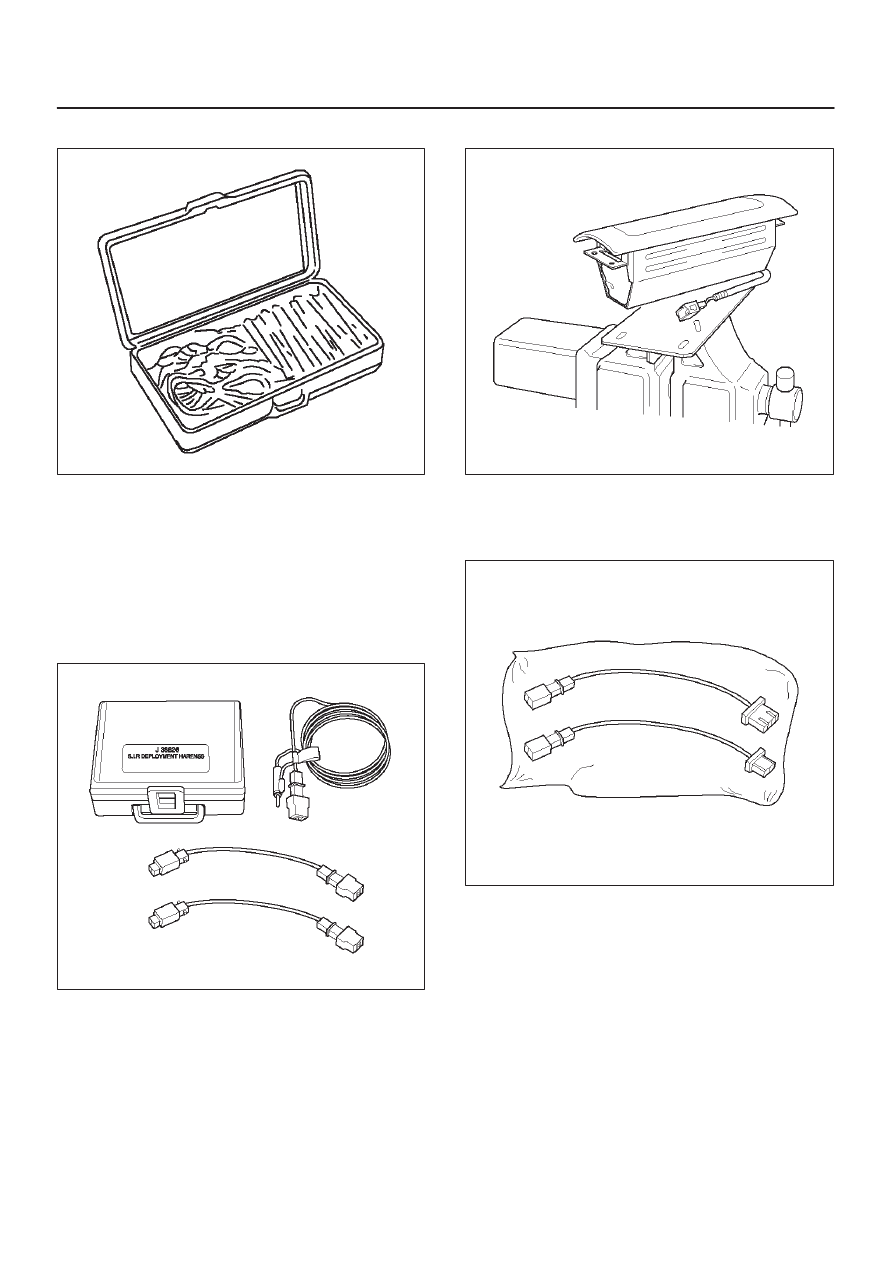
SUPPLEMENTAL RESTRAINT SYSTEM
9J–21
J–35616—A Connector Test Adapter Kit
901RS151
The J–35616–A Connector Test Adapter Kit must be used
whenever a diagnostic procedure requests checking or
probing a terminal. Using the appropriate adapter will
ensure that no damage to the terminal will occur from the
DVM prove, such as spreading or bending. The adapter
will also give an idea of whether contact tension is
sufficient, helping to find an open or intermittent open due
to poor terminal contact.
J–42986 SRS Deployment Tool
901RW106
The J–42986 SRS Deployment Tool must be used for
deployment of the undeployed air bag.
J–41497 SRS Deployment Fixture
901RW199
The J–41497 SRS Deployment Fixture must be used for
deployment of the undeployed passenger side air bag.
J–42987 SRS Adapter for Load Tool.
901RW107
The J–42987 SRS Adapter for Load Tool must be used
with J–41433 SRS Driver/Passenger Load Tool.