Isuzu engine 4j series. Manual - part 85
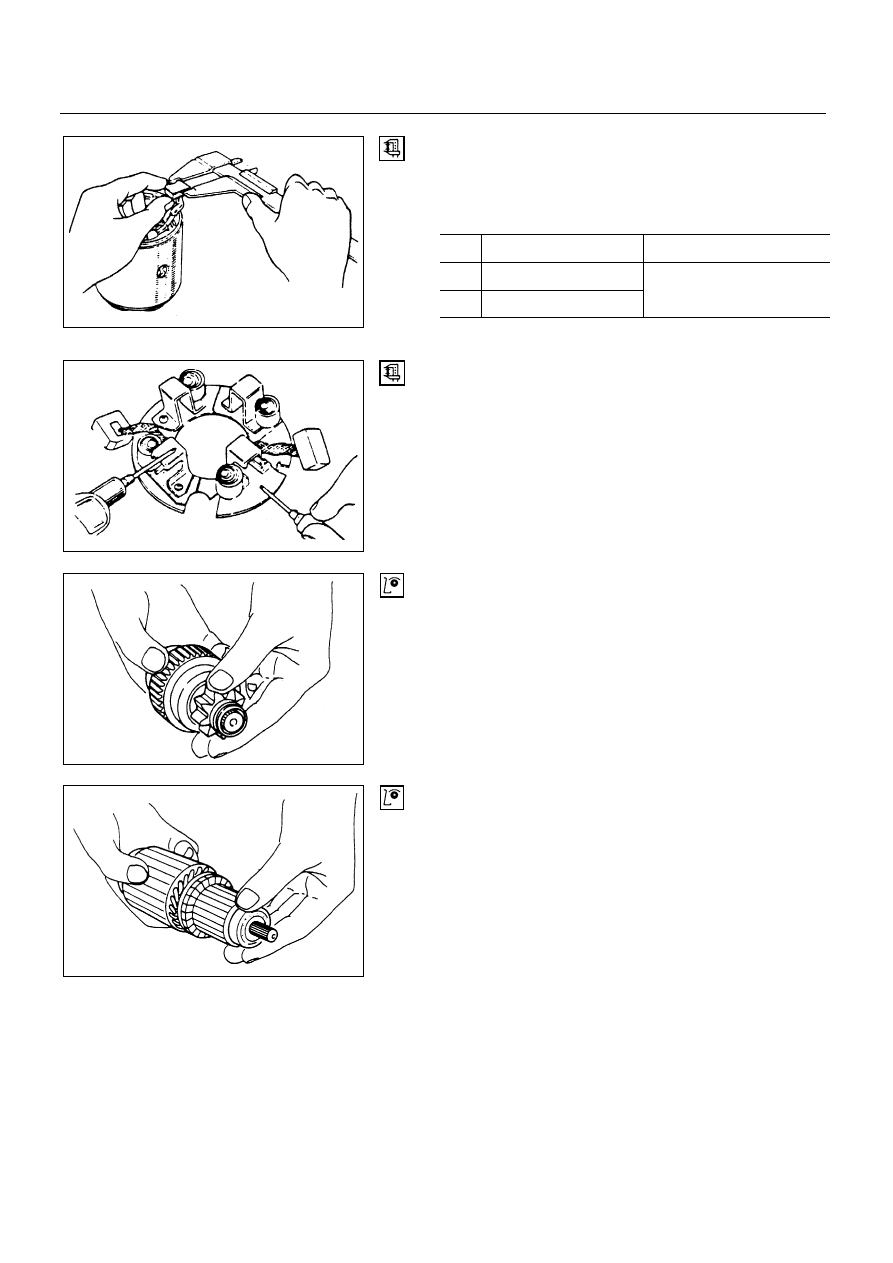
6D2 – 10 STARTING SYSTEM
BRUSH AND BRUSH HOLDER
Measure the brush length and replace if it is worn beyond
the service limit.
Brush length
mm (in.)
kw
Standard
Limit
2.2
14.5 (0.57)
2.0
16 (0.63)
10 (0.39)
Brush holder insulation test
Using a circuit tester, check the brush holder insulation.
Touch one probe to the holder plate and the other to the
positive brush holder. There should be no continuity.
OVERRUNNING CLUTCH
Inspect the teeth of pinion for wear and damage.
Replace if it damaged.
Rotate the pinion in direction of rotation (clockwise).
It should rotate smoothly. But in opposite direction, it
should be locked.
BEARING
Check the bearings for wear and damage. If the bearings
are noisy during operation, they should be replaceds.
6D2-10-1.tif
6D2-10-2.tif
6D2-10-3.tif
6D2-10-4.tif