Isuzu KB P190. Manual - part 269
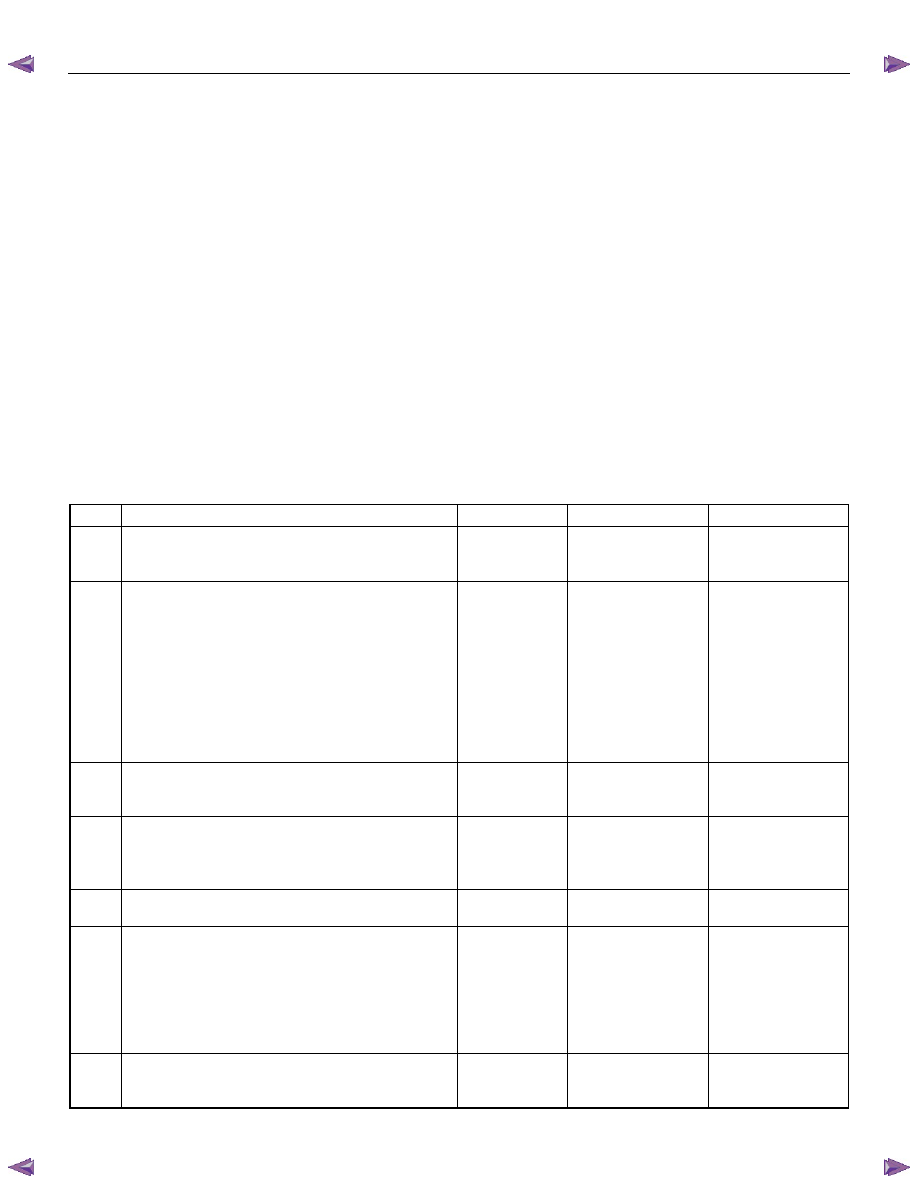
6E-42 Engine Control System (4JH1)
Scan Tool Does Not Communicate with Keyword 2000 Device
Circuit Description
The engine control module (ECM), transmission control
module (TCM) and anti-theft (keyless entry) control unit
(ACU) all communicate with the scan tool over the
Keyword 2000 serial data link. However, the ECM and
fuel injection pump control unit (PCU) communicates
with each other over the controller area network (CAN)
link. The CAN link is not used for communication with
the scan tool and is shared only between the ECM and
PCU.
Diagnostic Aids
The following conditions will cause a loss of Keyword
2000 serial data communication between the TCM and
EHCU or between the scan tool and any control module:
• A Keyword 2000 serial data circuit open.
• A Keyword 2000 serial data circuit shorted to
ground.
• A Keyword 2000 serial data circuit shorted to
voltage.
• An internal condition within a module or connector
on the Keyword 2000 serial data circuit, that causes
a short to voltage or ground to the Keyword 2000
serial data circuit.
• Open ground circuit (pin 5) at the DLC.
Scan tool Does Not Communicate with Keyword
2000 Device
Schematic Reference: Engine Controls Schematics
Connector End View Reference: Engine Controls
Connector End Views or Engine Control Module (ECM)
Connector End Views
Step Action
Value(s)
Yes
No
1
Did you perform the Diagnostic System Check-
Engine Controls?
Go to Step 2
Go to Diagnostic
System Check-
Engine Controls
2
1. Install the scan tool.
2. Turn ON the ignition, with the engine OFF.
3. Attempt to communicate with the listed control
modules.
• Engine control module (ECM)
• Transmission control module (TCM) (A/T
only)
• Electronic hydraulic control unit (EHCU)
Does the scan tool communicate with all the listed
control modules?
Go to Step 3
Go to Step 8
3
Does the scan tool communicate with the ECM?
Go to Step 4
Go to Lost
Communication with
The ECM
4
Does the scan tool communicate with the TCM?
Go to Step 5
Go to Diagnostic
System Check
Transmission
Control
5
Does the scan tool communicate with the EHCU?
Go to Step 6
Go to Diagnostic
System Brake
6
Test the Keyword 2000 serial data circuit for an
intermittently short to ground or intermittently short to
voltage. Then, test the Keyword 2000 serial data
circuit for an intermittently open (based on which
control module did not communicate) at the
connection in the circuit.
Did you find and correct the condition?
Go to Step 15
System OK
7
Test the data link connector (DLC) ground circuit at
terminal 5 for an open circuit or poor connection.
Did you find and correct the condition?
Go to Step 15
Go to Step 8