Infiniti G37 Coupe. Manual - part 299
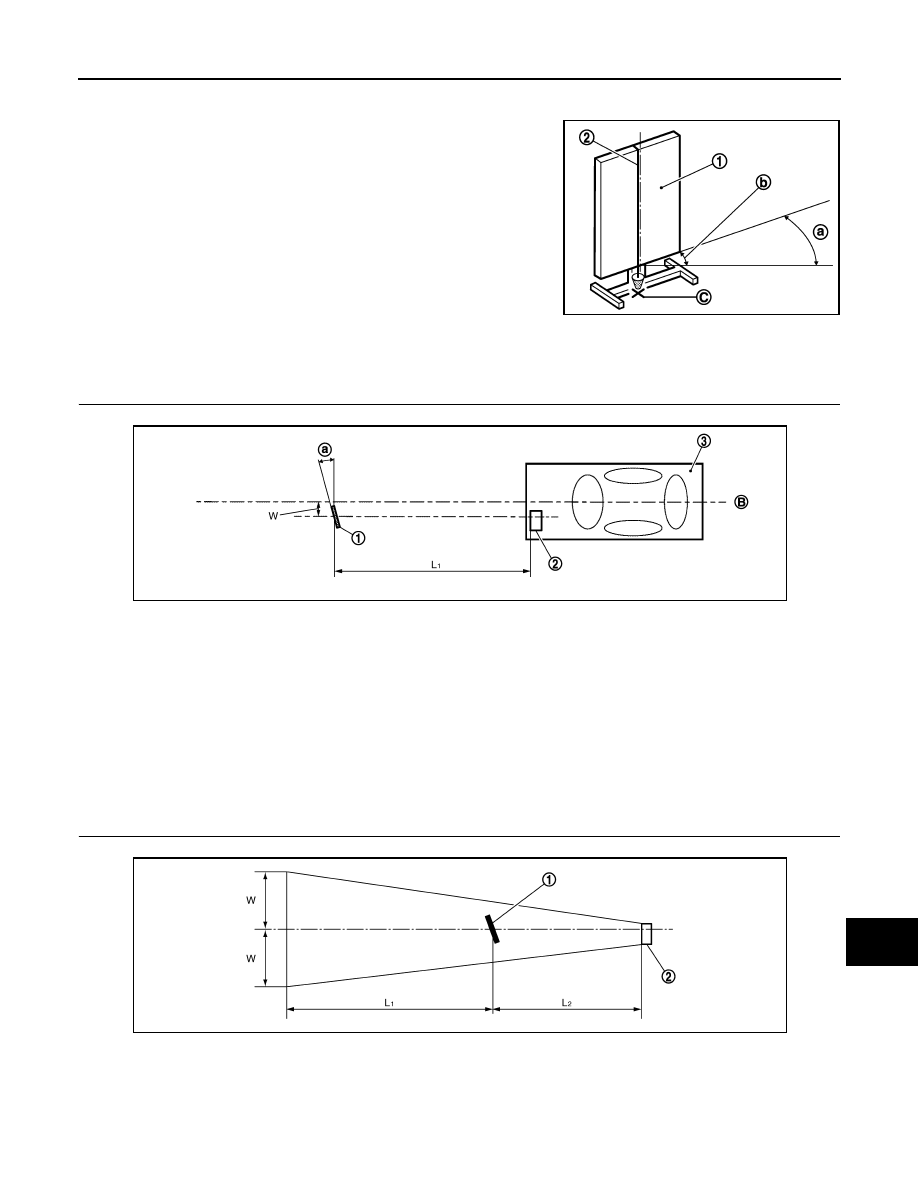
CCS
INSPECTION AND ADJUSTMENT
CCS-9
< BASIC INSPECTION >
[INTELLIGENT CRUISE CONTROL]
C
D
E
F
G
H
I
J
K
L
M
B
N
P
A
4.
Remove the thread suspended to the right side of ICC target board and suspend a thread with weight on
tip on the center of the ICC target board. Then mark the point of weight on the ground.
5.
Pivot the edge of the ICC target board 25
°
(a) to either side.
NOTE:
Approx. 90 mm (3.54 in) (b) shift rates the 25
°
(a) movement.
>> GO TO 4.
4.
CHECKING THE ICC TARGET BOARD INSTALLATION POSITION
Check that the ICC target board (1) is located as shown in the figure.
NOTE:
The distance between center of laser beam axis and ICC target board is 4 m (13.0 ft).
>> GO TO 5.
5.
CHECKING THE ICC TARGET BOARD INSTALLATION AREA
Do not place anything in the space shown in the figure (view from top).
NOTE:
1
: ICC target board
2
: String with a weight
C
: ICC target board center marking position
JSOIA0026ZZ
1.
ICC target board
2.
ICC sensor integrated unit
3.
Vehicle
B.
Vehicle center
L
1
.
4.0 m (13.0 ft)
W.
404 mm (15.91 in) (Leather grade type)
247 mm (9.72 in) (Sport grade type)
a.
25
°
JSOIA0017ZZ
1.
ICC target board
2.
ICC sensor integrated unit
L
1
.
6.5 m (21.3 ft)
L
2
.
4.0 m (13.0 ft)
W.
3.5 m (11.5 ft)
JSOIA0027ZZ